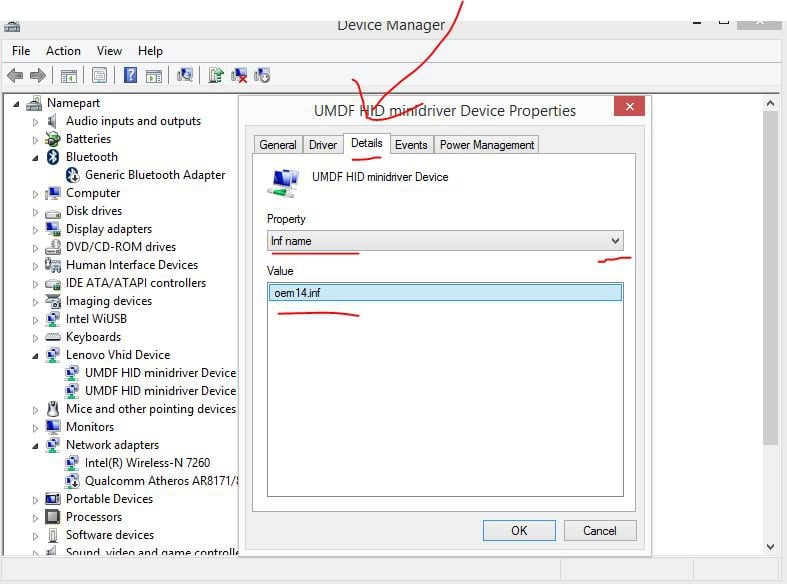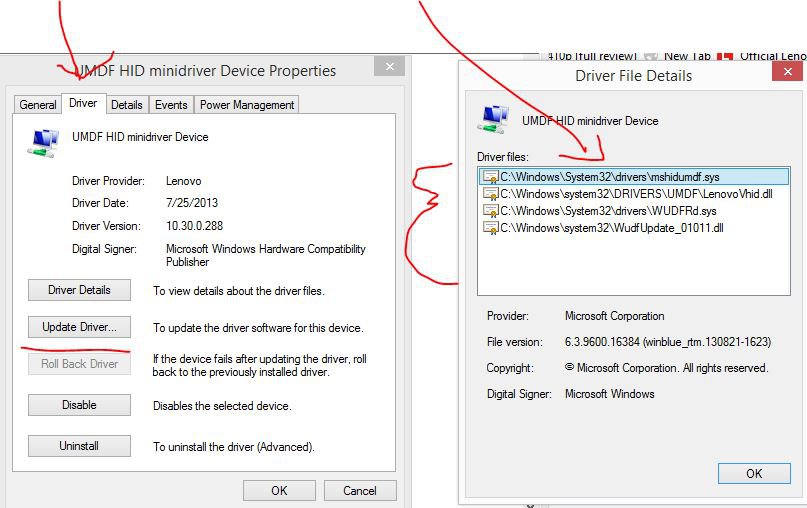Hi, i am having trouble connecting my camera to my PC. It works perfectly on another PC running windows 8.1 pro the same as mine. I open device manager and my device is listed under other devices as canon digital camera, though it has an exclamation mark on it.
In the properties under the general tab I see this
"The drivers for this device are not installed. (Code 28)
There are no compatible drivers for this device.
To find a driver for this device, click Update Driver."
I have tried un-installing the device, rebooting my machine and downloading the drivers from canon (it's an 1100D).
i have tired copying the files that show in the events tab on the other pc and manually install them but I get the following message "Windows encountered a Problem installing the driver for you device, MTP USB Device". Now something that seems weird to me is that my phone has also stopped working as an MTP device though there is no obvious driver issues with it.
Below is an event log from my pc relating to the problem
I un-installed the camera from the other pc and plugged it back in. it installed successfully and the following are the event logs
Has anyone come across this before or have any ideas on what i should do.
edit : I have also tried SFC /scannow and drive error checking
edit 2 : i should add these used to work on this PC not so long ago so im confident its not hardware
In the properties under the general tab I see this
"The drivers for this device are not installed. (Code 28)
There are no compatible drivers for this device.
To find a driver for this device, click Update Driver."
I have tried un-installing the device, rebooting my machine and downloading the drivers from canon (it's an 1100D).
i have tired copying the files that show in the events tab on the other pc and manually install them but I get the following message "Windows encountered a Problem installing the driver for you device, MTP USB Device". Now something that seems weird to me is that my phone has also stopped working as an MTP device though there is no obvious driver issues with it.
Below is an event log from my pc relating to the problem
Code:
Log Name: Microsoft-Windows-Kernel-PnP/ConfigurationSource: Microsoft-Windows-Kernel-PnP
Date: 26/03/2014 20:51:34
Event ID: 400
Task Category: None
Level: Information
Keywords:
User: SYSTEM
Computer: YT-1300
Description:
Device USB\VID_04A9&PID_3217\5&15c311e1&0&5 was configured.
Driver Name: null
Class Guid: {00000000-0000-0000-0000-000000000000}
Driver Date:
Driver Version:
Driver Provider:
Driver Section:
Driver Rank: 0x0
Matching Device Id:
Outranked Drivers:
Device Updated: false
Event Xml:
<Event xmlns="http://schemas.microsoft.com/win/2004/08/events/event">
<System>
<Provider Name="Microsoft-Windows-Kernel-PnP" Guid="{9C205A39-1250-487D-ABD7-E831C6290539}" />
<EventID>400</EventID>
<Version>0</Version>
<Level>4</Level>
<Task>0</Task>
<Opcode>0</Opcode>
<Keywords>0x2000000000000000</Keywords>
<TimeCreated SystemTime="2014-03-26T20:51:34.170444600Z" />
<EventRecordID>593</EventRecordID>
<Correlation />
<Execution ProcessID="4" ThreadID="5048" />
<Channel>Microsoft-Windows-Kernel-PnP/Configuration</Channel>
<Computer>YT-1300</Computer>
<Security UserID="S-1-5-18" />
</System>
<EventData>
<Data Name="DeviceInstanceId">USB\VID_04A9&PID_3217\5&15c311e1&0&5</Data>
<Data Name="DriverName">null</Data>
<Data Name="ClassGuid">{00000000-0000-0000-0000-000000000000}</Data>
<Data Name="DriverDate">
</Data>
<Data Name="DriverVersion">
</Data>
<Data Name="DriverProvider">
</Data>
<Data Name="DriverInbox">false</Data>
<Data Name="DriverSection">
</Data>
<Data Name="DriverRank">0x0</Data>
<Data Name="MatchingDeviceId">
</Data>
<Data Name="OutrankedDrivers">
</Data>
<Data Name="DeviceUpdated">false</Data>
<Data Name="Status">0x0</Data>
</EventData>
</Event>I un-installed the camera from the other pc and plugged it back in. it installed successfully and the following are the event logs
Code:
Log Name: SystemSource: Microsoft-Windows-UserPnp
Date: 26/03/2014 21:35:52
Event ID: 20001
Task Category: (7005)
Level: Information
Keywords:
User: SYSTEM
Computer: Kieran-PC
Description:
Driver Management concluded the process to install driver wpdmtp.inf_amd64_5c9850dbde92cf4e\wpdmtp.inf for Device Instance ID USB\VID_04A9&PID_3217\6&273E5B66&0&3 with the following status: 0x0.
Event Xml:
<Event xmlns="http://schemas.microsoft.com/win/2004/08/events/event">
<System>
<Provider Name="Microsoft-Windows-UserPnp" Guid="{96F4A050-7E31-453C-88BE-9634F4E02139}" />
<EventID>20001</EventID>
<Version>0</Version>
<Level>4</Level>
<Task>7005</Task>
<Opcode>0</Opcode>
<Keywords>0x8000000000000000</Keywords>
<TimeCreated SystemTime="2014-03-26T21:35:52.043025100Z" />
<EventRecordID>21806</EventRecordID>
<Correlation />
<Execution ProcessID="4528" ThreadID="2744" />
<Channel>System</Channel>
<Computer>Kieran-PC</Computer>
<Security UserID="S-1-5-18" />
</System>
<UserData>
<InstallDeviceID xmlns="http://manifests.microsoft.com/win/2004/08/windows/userpnp">
<DriverName>wpdmtp.inf_amd64_5c9850dbde92cf4e\wpdmtp.inf</DriverName>
<DriverVersion>6.3.9600.16384</DriverVersion>
<DriverProvider>Microsoft</DriverProvider>
<DeviceInstanceID>USB\VID_04A9&PID_3217\6&273E5B66&0&3</DeviceInstanceID>
<SetupClass>{EEC5AD98-8080-425F-922A-DABF3DE3F69A}</SetupClass>
<RebootOption>false</RebootOption>
<UpgradeDevice>false</UpgradeDevice>
<IsDriverOEM>false</IsDriverOEM>
<InstallStatus>0x0</InstallStatus>
<DriverDescription>MTP USB Device</DriverDescription>
</InstallDeviceID>
</UserData>
</Event>
Log Name: System
Source: Microsoft-Windows-UserPnp
Date: 26/03/2014 21:35:51
Event ID: 20003
Task Category: (7005)
Level: Information
Keywords:
User: SYSTEM
Computer: Kieran-PC
Description:
Driver Management has concluded the process to add Service WinUsb for Device Instance ID USB\VID_04A9&PID_3217\6&273E5B66&0&3 with the following status: 0.
Event Xml:
<Event xmlns="http://schemas.microsoft.com/win/2004/08/events/event">
<System>
<Provider Name="Microsoft-Windows-UserPnp" Guid="{96F4A050-7E31-453C-88BE-9634F4E02139}" />
<EventID>20003</EventID>
<Version>0</Version>
<Level>4</Level>
<Task>7005</Task>
<Opcode>0</Opcode>
<Keywords>0x8000000000000000</Keywords>
<TimeCreated SystemTime="2014-03-26T21:35:51.660933900Z" />
<EventRecordID>21805</EventRecordID>
<Correlation />
<Execution ProcessID="4528" ThreadID="2744" />
<Channel>System</Channel>
<Computer>Kieran-PC</Computer>
<Security UserID="S-1-5-18" />
</System>
<UserData>
<AddServiceID xmlns="http://manifests.microsoft.com/win/2004/08/windows/userpnp">
<ServiceName>WinUsb</ServiceName>
<DriverFileName>\SystemRoot\system32\DRIVERS\WinUsb.sys</DriverFileName>
<DeviceInstanceID>USB\VID_04A9&PID_3217\6&273E5B66&0&3</DeviceInstanceID>
<PrimaryService>false</PrimaryService>
<UpdateService>true</UpdateService>
<AddServiceStatus>0</AddServiceStatus>
</AddServiceID>
</UserData>
</Event>
Log Name: System
Source: Microsoft-Windows-UserPnp
Date: 26/03/2014 21:35:51
Event ID: 20003
Task Category: (7005)
Level: Information
Keywords:
User: SYSTEM
Computer: Kieran-PC
Description:
Driver Management has concluded the process to add Service WUDFWpdMtp for Device Instance ID USB\VID_04A9&PID_3217\6&273E5B66&0&3 with the following status: 0.
Event Xml:
<Event xmlns="http://schemas.microsoft.com/win/2004/08/events/event">
<System>
<Provider Name="Microsoft-Windows-UserPnp" Guid="{96F4A050-7E31-453C-88BE-9634F4E02139}" />
<EventID>20003</EventID>
<Version>0</Version>
<Level>4</Level>
<Task>7005</Task>
<Opcode>0</Opcode>
<Keywords>0x8000000000000000</Keywords>
<TimeCreated SystemTime="2014-03-26T21:35:51.660933900Z" />
<EventRecordID>21804</EventRecordID>
<Correlation />
<Execution ProcessID="4528" ThreadID="2744" />
<Channel>System</Channel>
<Computer>Kieran-PC</Computer>
<Security UserID="S-1-5-18" />
</System>
<UserData>
<AddServiceID xmlns="http://manifests.microsoft.com/win/2004/08/windows/userpnp">
<ServiceName>WUDFWpdMtp</ServiceName>
<DriverFileName>\SystemRoot\system32\DRIVERS\WUDFRd.sys</DriverFileName>
<DeviceInstanceID>USB\VID_04A9&PID_3217\6&273E5B66&0&3</DeviceInstanceID>
<PrimaryService>true</PrimaryService>
<UpdateService>true</UpdateService>
<AddServiceStatus>0</AddServiceStatus>
</AddServiceID>
</UserData>
</Event>Has anyone come across this before or have any ideas on what i should do.
edit : I have also tried SFC /scannow and drive error checking
edit 2 : i should add these used to work on this PC not so long ago so im confident its not hardware
Last edited:
My Computer
System One
-
- OS
- K33k00