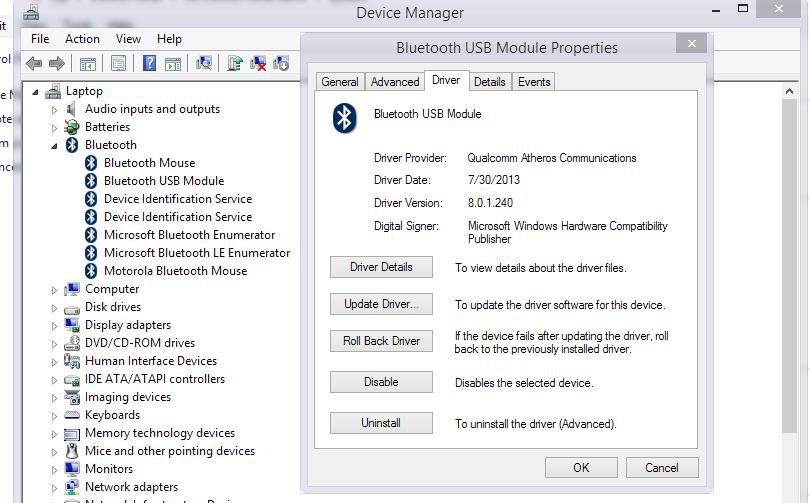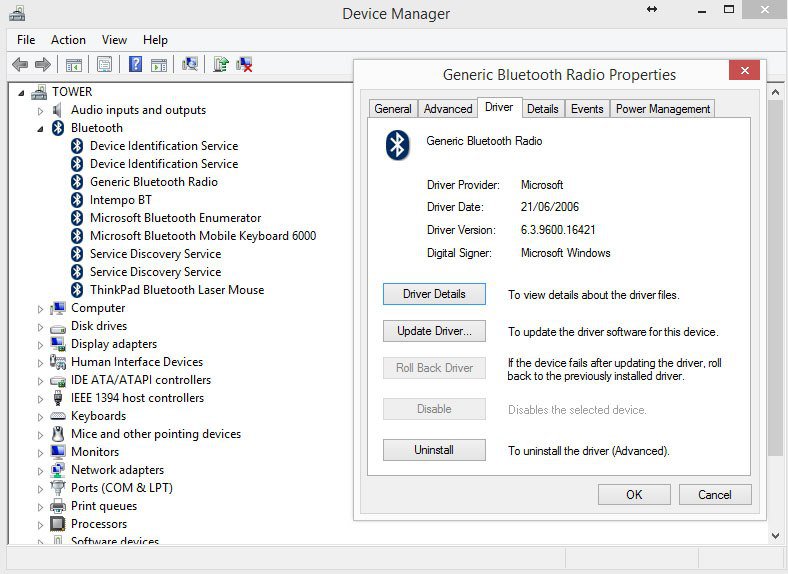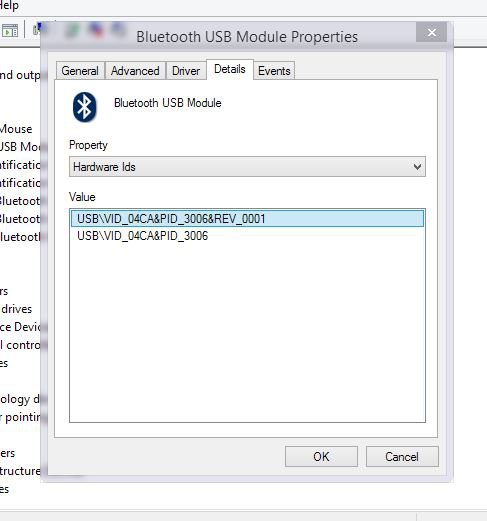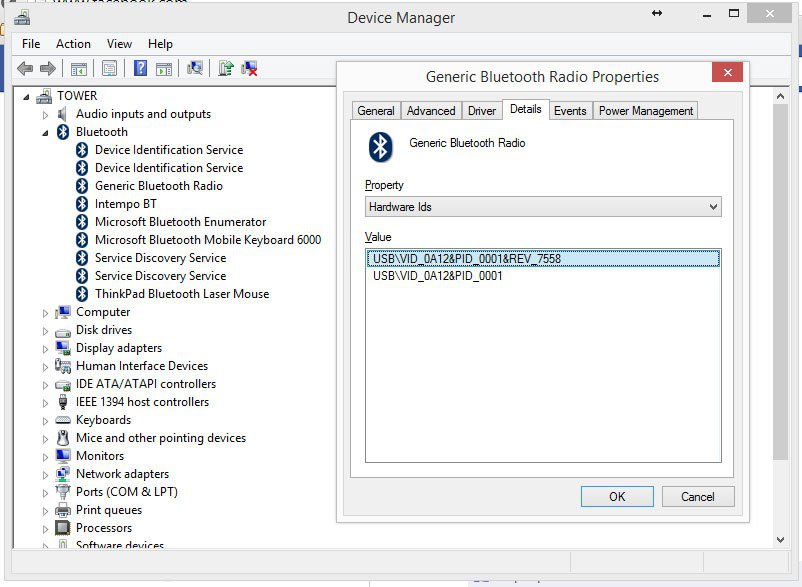So I recently purchased a Bluetooth keyboard and mouse, and now headphones. I also purchased a cheap Bluetooth 4.0 USB dongle as neither my laptop nor my PC have Bluetooth hardware. I first tried them on my laptop, no problems whatsoever, excellent in fact. Then I put the USB dongle into my PC and tried them there. The mouse and keyboard stop every few seconds for a couple of seconds and the audio is choppy, all are entirely unusable.
Both laptop and PC are on Windows 8.1 so operating system is certainly not the issue and the hardware (mouse, keyboard, headphones, USB dongle) s perfectly fine, when used with my laptop. I have tried every USB port on my PC to make sure it's not a dodgy port and I have tried every single thing I can find through Google searching to try and fix it, such as turning off the USB ports ability to power off, bluetooth device sleeping, removing passwords and changing connection to automatic etc. Nothing has worked and I would really like to know what the problem is and how to fix it for future reference.
Thanks
Both laptop and PC are on Windows 8.1 so operating system is certainly not the issue and the hardware (mouse, keyboard, headphones, USB dongle) s perfectly fine, when used with my laptop. I have tried every USB port on my PC to make sure it's not a dodgy port and I have tried every single thing I can find through Google searching to try and fix it, such as turning off the USB ports ability to power off, bluetooth device sleeping, removing passwords and changing connection to automatic etc. Nothing has worked and I would really like to know what the problem is and how to fix it for future reference.
Thanks
My Computer
System One
-
- OS
- Windows 8