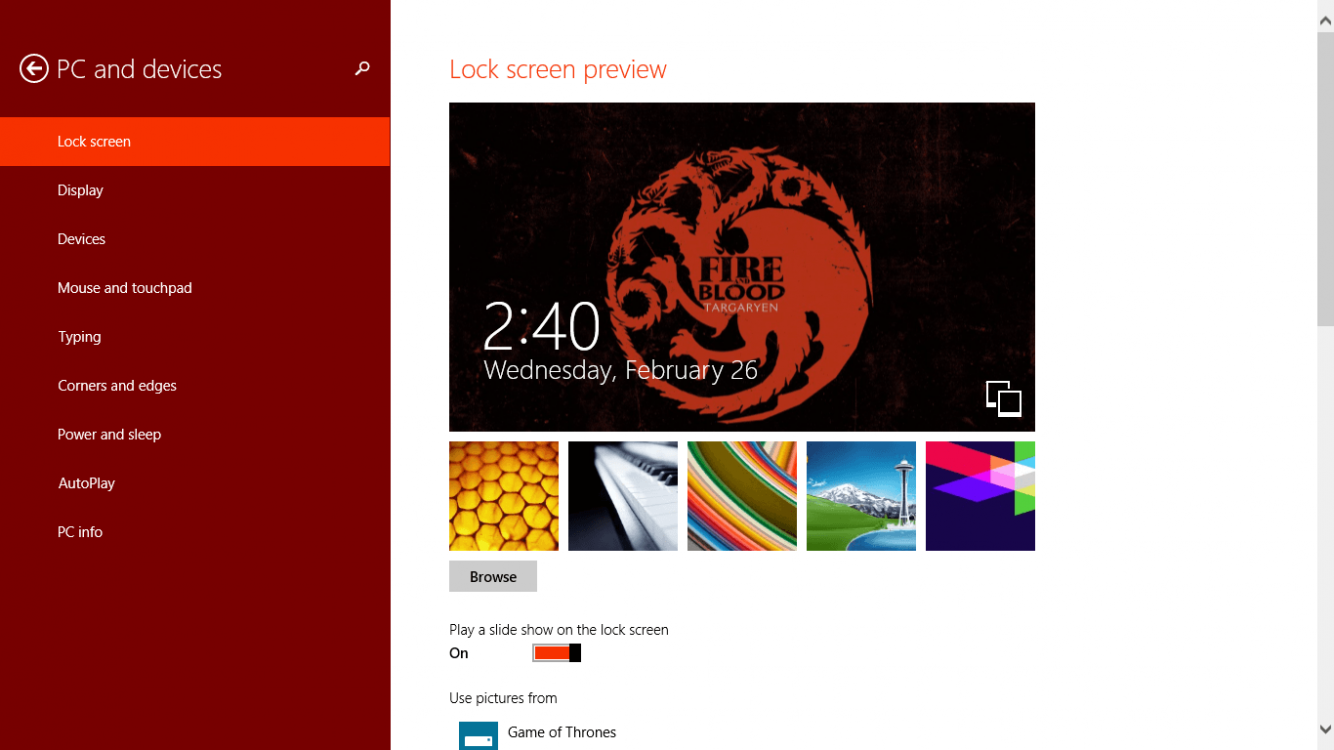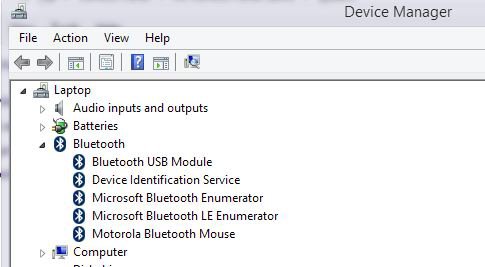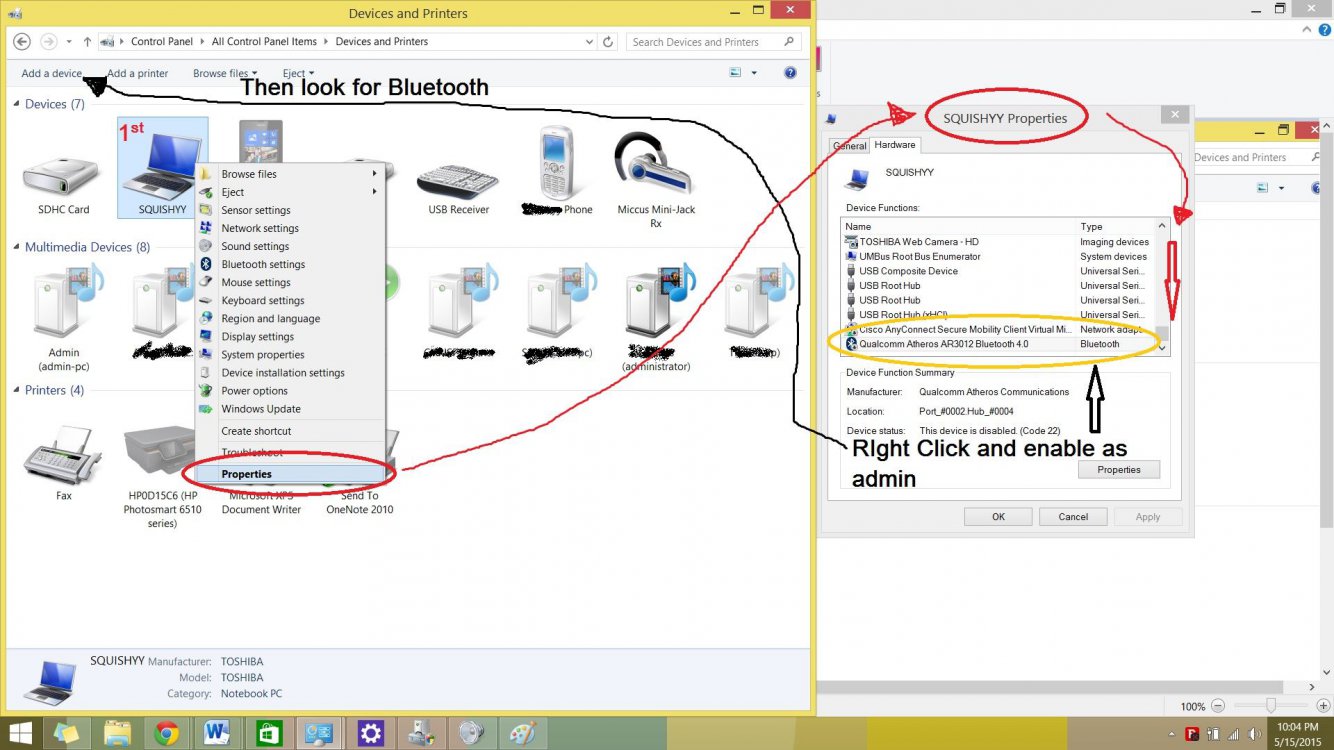Hey guys, I can't find the Bluetooth option in PC Settings (more probems with Win8.1, I'm still not quite legendary with it  )
)
Below is a screenshot of my PC Settings/PC and Devices
Other forums said bluetooth was there, but it's not. Help is appreciated
Below is a screenshot of my PC Settings/PC and Devices
Other forums said bluetooth was there, but it's not. Help is appreciated
Attachments
My Computer
System One
-
- OS
- Windows 8.1 64-bit
- Computer type
- PC/Desktop
- System Manufacturer/Model
- ASUS
- Memory
- 4GB
- Screen Resolution
- 1366x768
- Hard Drives
- 120GB x2
- Antivirus
- Windows Defender