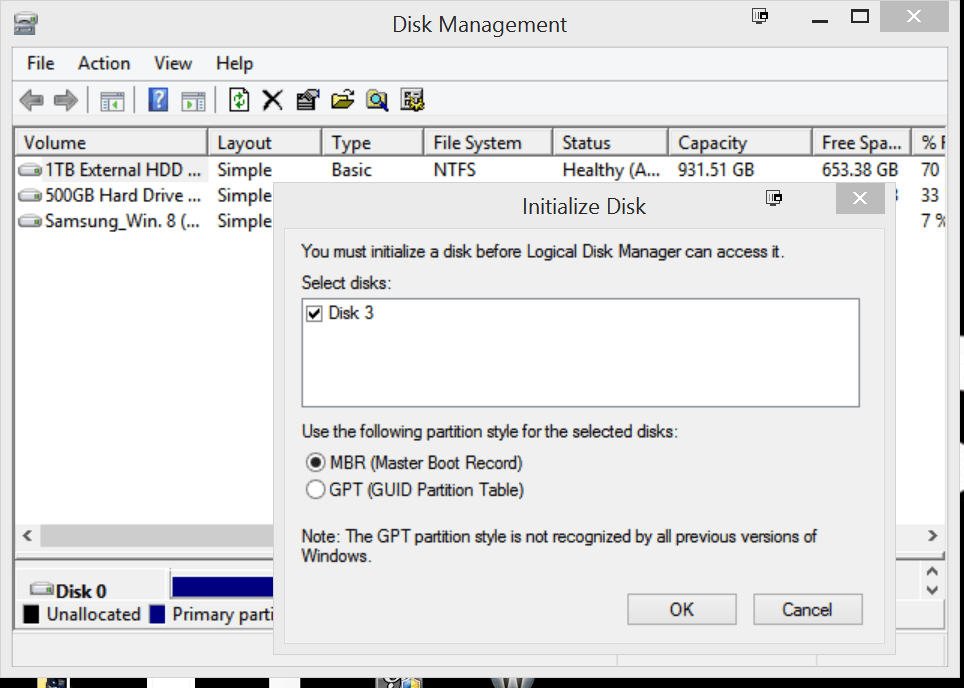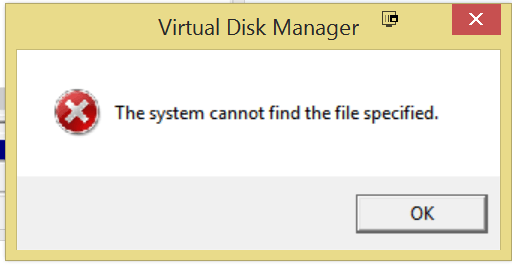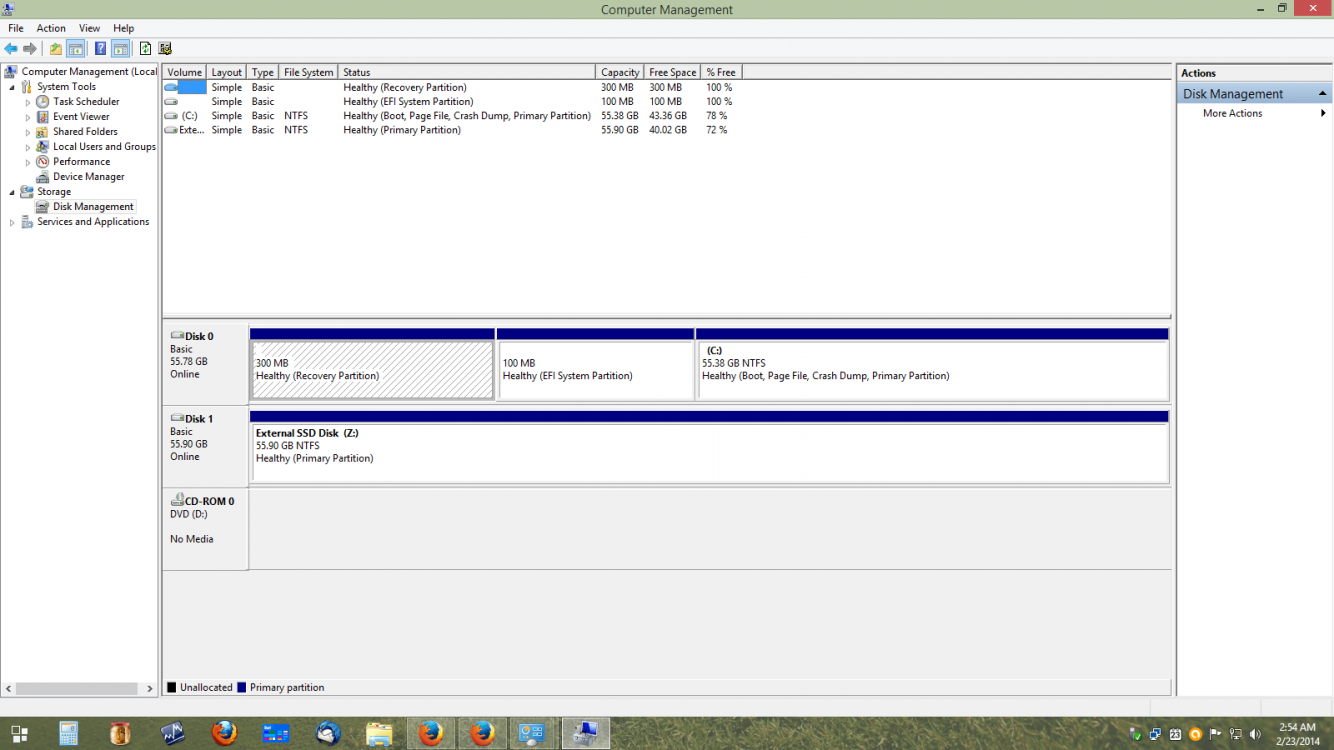- Messages
- 27
- Location
- Opelousas LA
So I recently just replaced my Asus P6X58-E WS with another Asus P6X58-E WS from Amazon. I always remember hearing to ignore the drivers disk on CD that comes with product and go straight to web-sight and gather latest. (I ALWAYS keep CD for just in case moments) When I was running Win7 last year on old MB, this was never a issue and downloaded drivers from Asus web site, but when I recently went to the Asus drivers download site, there are no options for win8? (Screen Shot Below)
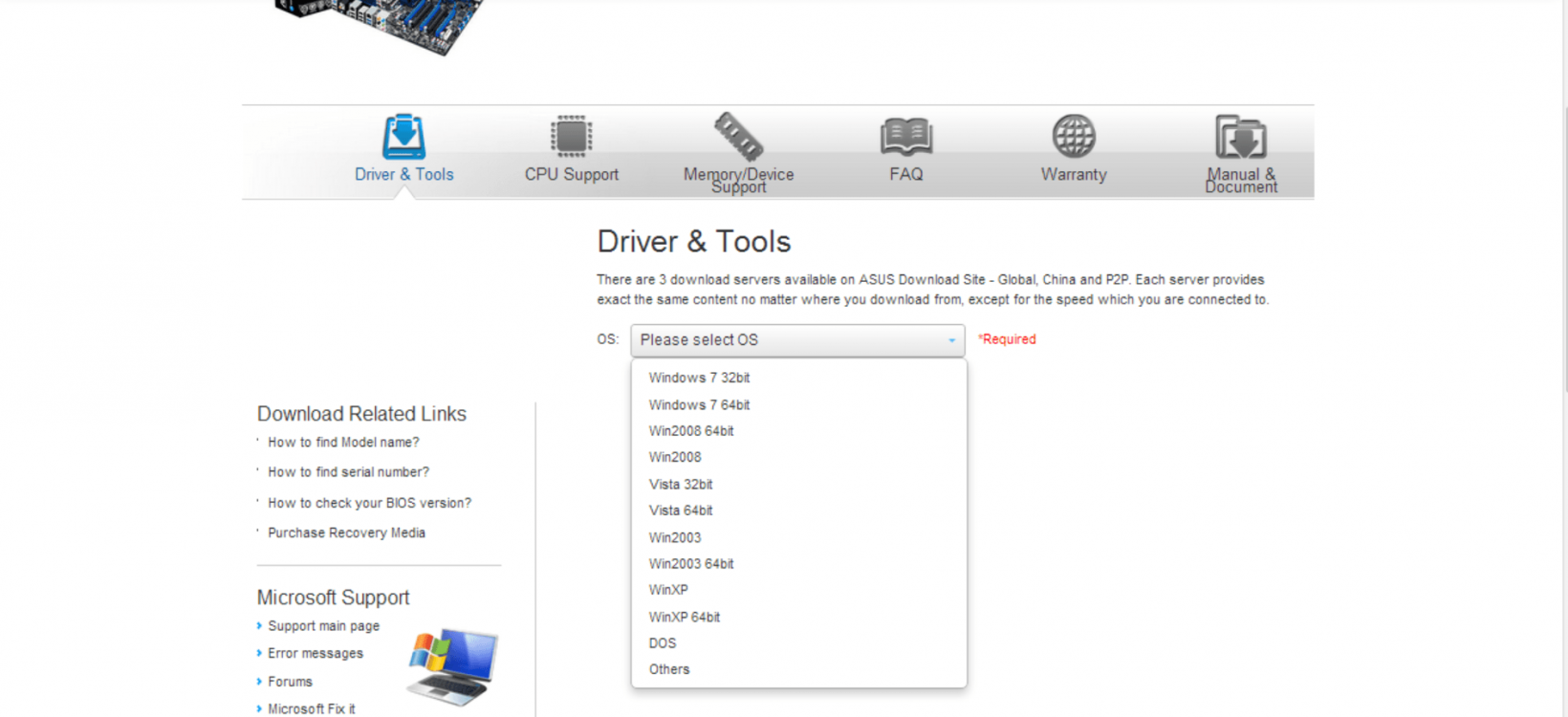
Here Is my problem... After Installing new MB and testing OS operations with only my SSD pluged in (OS win8 is on SSD) everything was working great!! this also confirmed a few of my last MB memory slots were fried because I had 18GB of memory installed but BIOS & OS was telling me I had only 6GB.. Im back @ 18GB now...
I also had QTY6 1TB-HDD I was using with previous MB ( No raid configurations) I record music and many project files can get very big so, each HDD was dedicated to different "IMPORTANT" things. Well, after confirming OS win8 was in working order, I powered down and plugged in all 6 HDD, then powered back up. (I wish I would have done this one HDD at a time now) only 2 are being recognized!!! I keep getting the message....
"you must initialize a disk before logical disk manager can access it"
Now, from what I've gathered from a Google search, this is what you would do to format a NEW hard drive, Correct? I then was reading its as simple as downloading latest drivers... But they were on the subject of USB.. This is a direct SATA plugin, what I'm dealing with... So far,, the best jedi computer minds who have given me success helping me fix my problems live & converse here... I beg for anyone's wisdom on this issue and show me the error of my ways... I will gladly publicly write a post explaining how superior & knowledgeable you are and how truly grateful I am you helped me LOL!! ... Hell, Ill even donate 20$ to you (Seriously, I will)
However.... I am ready to except any bad news, or worst case scenario's.... Remember, this MB is only 7 days old from Amazon.... I can quickly return this sucker if I need to..."
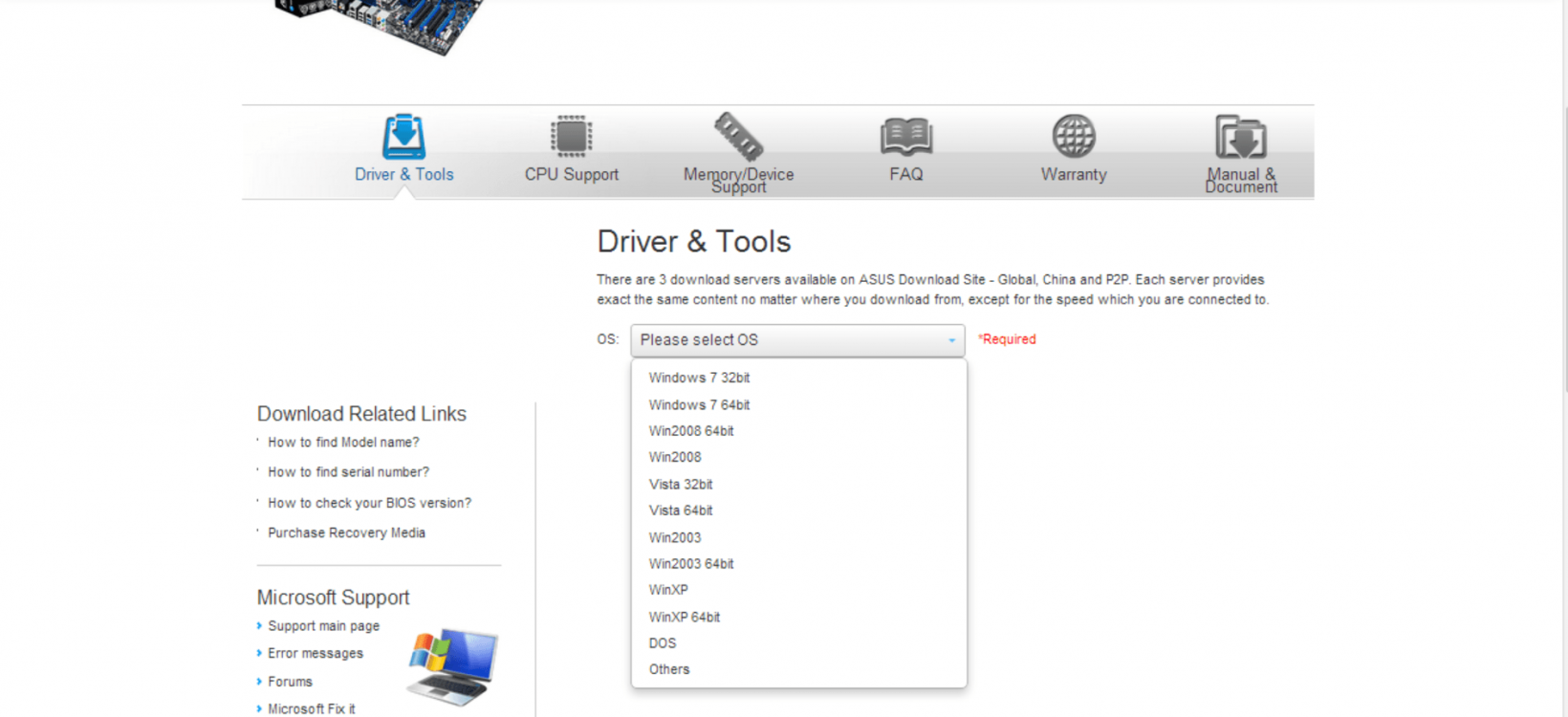
Here Is my problem... After Installing new MB and testing OS operations with only my SSD pluged in (OS win8 is on SSD) everything was working great!! this also confirmed a few of my last MB memory slots were fried because I had 18GB of memory installed but BIOS & OS was telling me I had only 6GB.. Im back @ 18GB now...
I also had QTY6 1TB-HDD I was using with previous MB ( No raid configurations) I record music and many project files can get very big so, each HDD was dedicated to different "IMPORTANT" things. Well, after confirming OS win8 was in working order, I powered down and plugged in all 6 HDD, then powered back up. (I wish I would have done this one HDD at a time now) only 2 are being recognized!!! I keep getting the message....
"you must initialize a disk before logical disk manager can access it"
Now, from what I've gathered from a Google search, this is what you would do to format a NEW hard drive, Correct? I then was reading its as simple as downloading latest drivers... But they were on the subject of USB.. This is a direct SATA plugin, what I'm dealing with... So far,, the best jedi computer minds who have given me success helping me fix my problems live & converse here... I beg for anyone's wisdom on this issue and show me the error of my ways... I will gladly publicly write a post explaining how superior & knowledgeable you are and how truly grateful I am you helped me LOL!! ... Hell, Ill even donate 20$ to you (Seriously, I will)
However.... I am ready to except any bad news, or worst case scenario's.... Remember, this MB is only 7 days old from Amazon.... I can quickly return this sucker if I need to..."
My Computer
System One
-
- OS
- windows 10
- Computer type
- Laptop
- System Manufacturer/Model
- Asus
- CPU
- Intel i7-4500 CPU @ 1.80 GHz
- Motherboard
- Asus Q550LF
- Memory
- 8GB
- Graphics Card(s)
- Nvidia GeForce GT 745M
- Sound Card
- AudioBox USB, Tascam US1641
- Hard Drives
- Samsung SSD 840 PRO series/main C: drive, Win8.1 installed
Vertex3 120GB SSD
Western Digital HDD 1TB/ Qty3
Western Digital HDD 500GB
Western Digital HDD 120GB
- PSU
- Thermaltake Black Widow TR2RX 850W
- Browser
- Chrome
- Antivirus
- Kaspersky