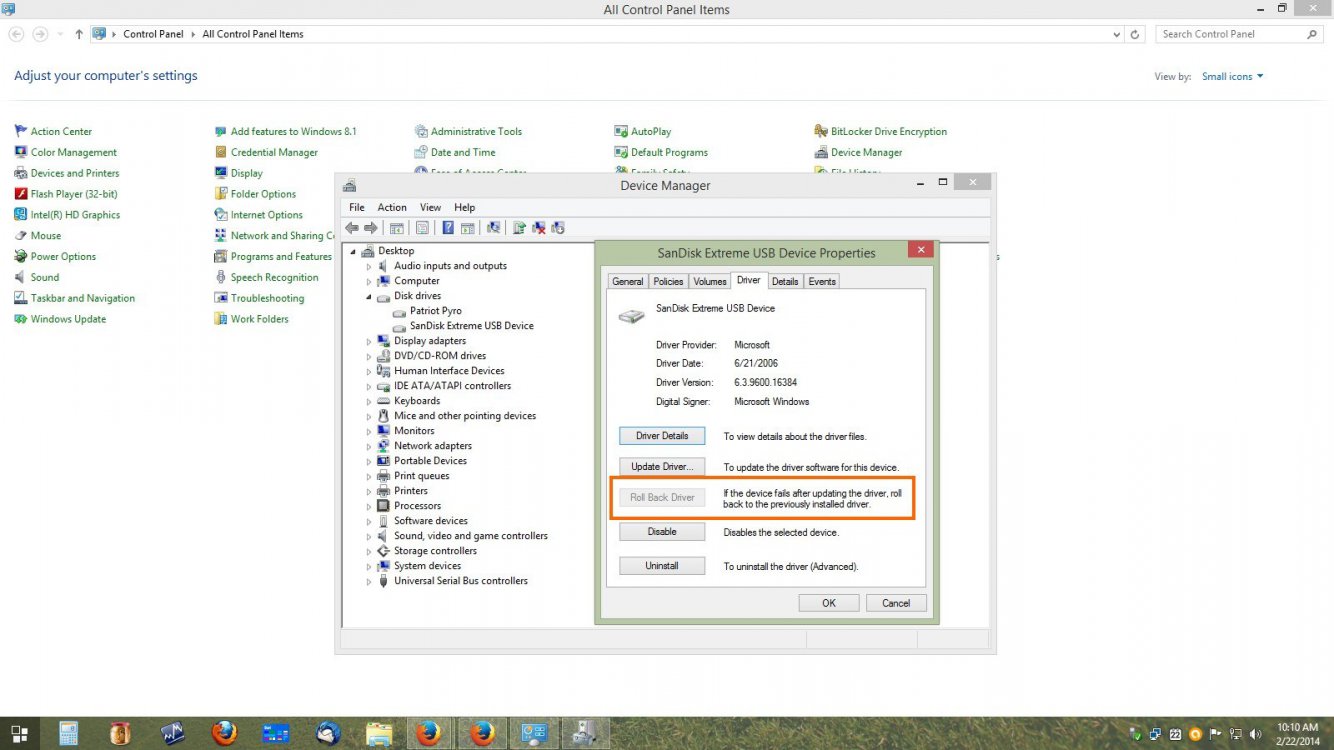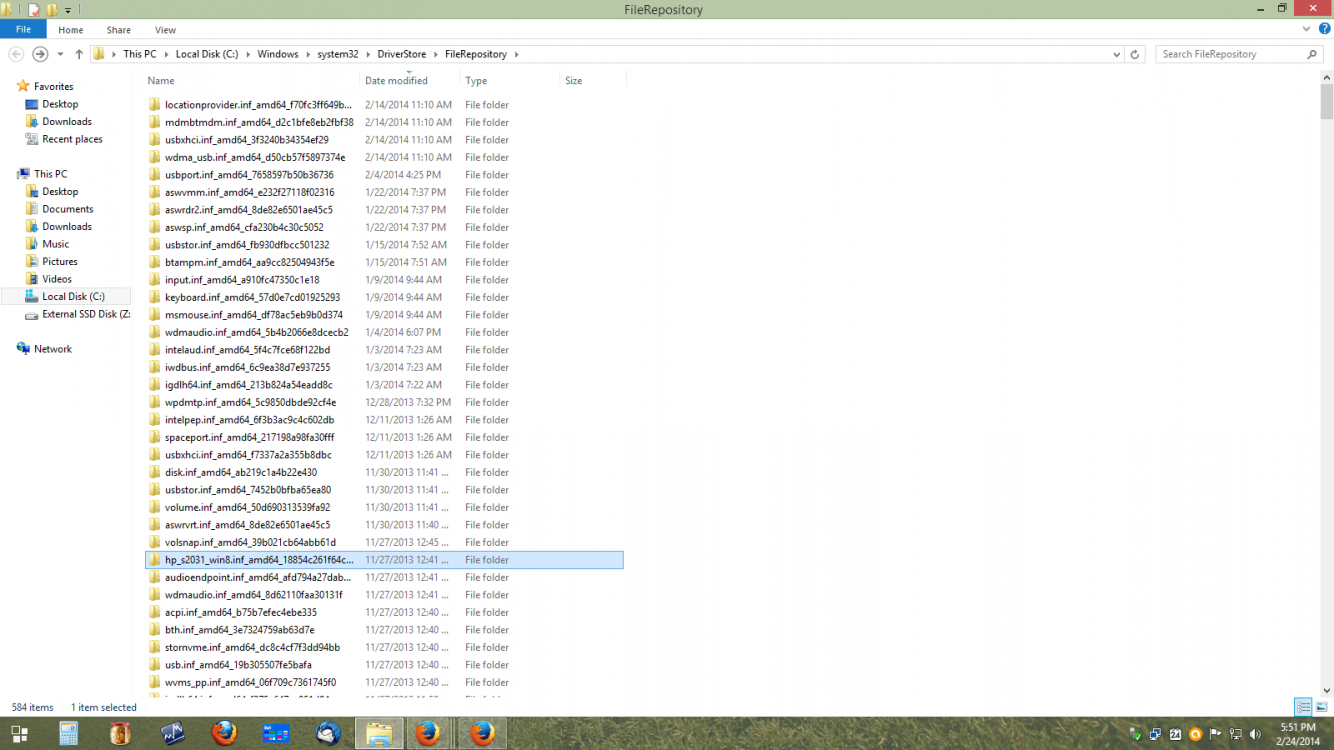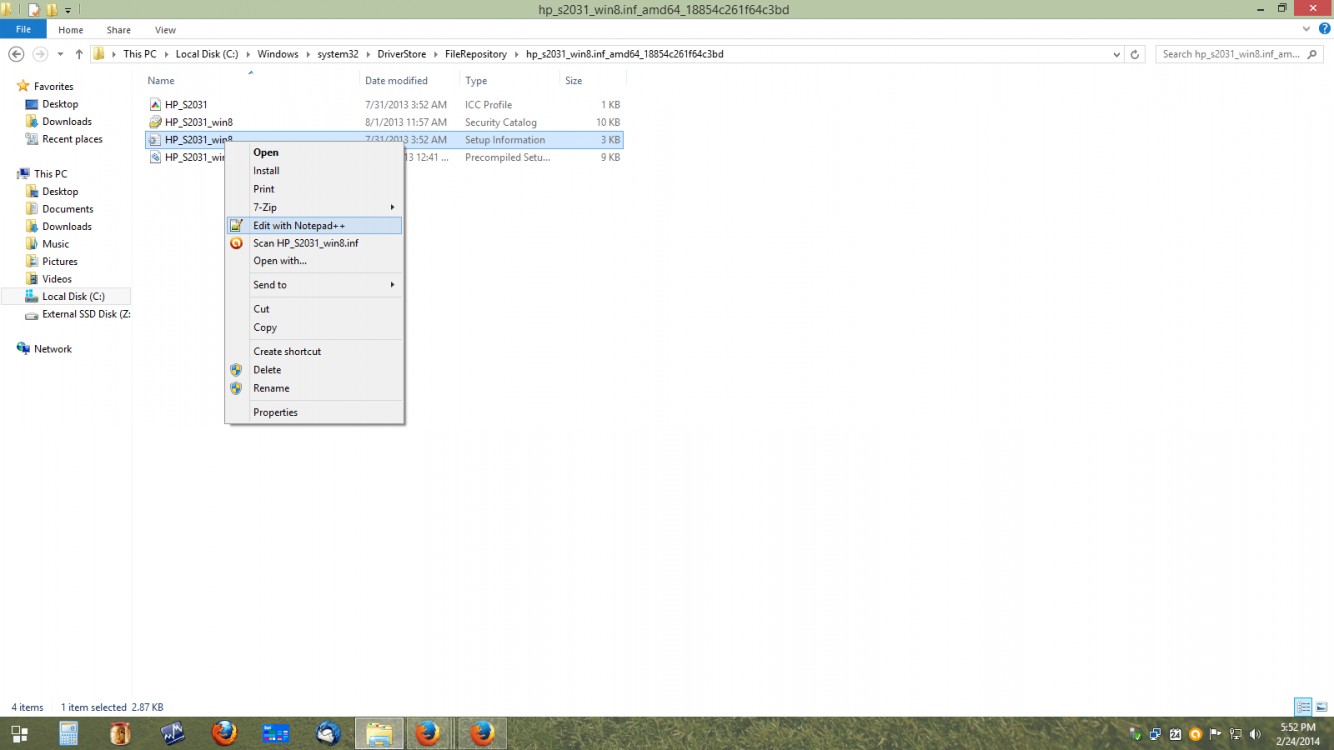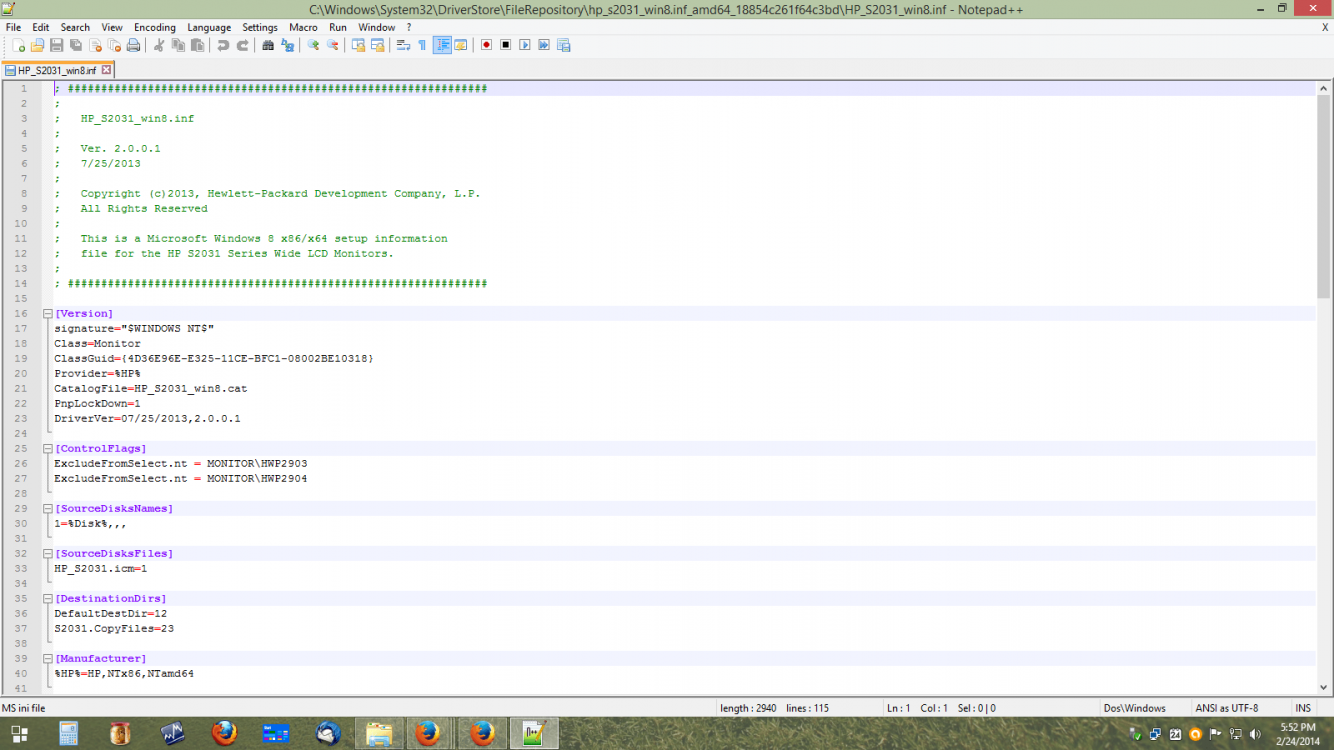Hi people of windows 8,
I am experiencing an issue with a prolific USB serial adapter on win8.1.
Google taught me the adapter works with an older driver but not with the latest one.
I can get it to work with driver version 3.2, but when I reboot, the driver is automatically reset to 3.4 and the adapter stops working. I have to manually modify this every time which obviously is a hassle.
Things I tried: in device manager, right click the device, delete the driver. This only works until the next reboot.
Manually setting the driver to v3.2-> same result.
control panel>software: there is no option to delete version 3.4, only to delete version 3.2
Could anyone tell me how to delete v3.4 definitively and to stop windows from updating to the faulty driver?
I am experiencing an issue with a prolific USB serial adapter on win8.1.
Google taught me the adapter works with an older driver but not with the latest one.
I can get it to work with driver version 3.2, but when I reboot, the driver is automatically reset to 3.4 and the adapter stops working. I have to manually modify this every time which obviously is a hassle.
Things I tried: in device manager, right click the device, delete the driver. This only works until the next reboot.
Manually setting the driver to v3.2-> same result.
control panel>software: there is no option to delete version 3.4, only to delete version 3.2
Could anyone tell me how to delete v3.4 definitively and to stop windows from updating to the faulty driver?
My Computer
System One
-
- OS
- windows 8