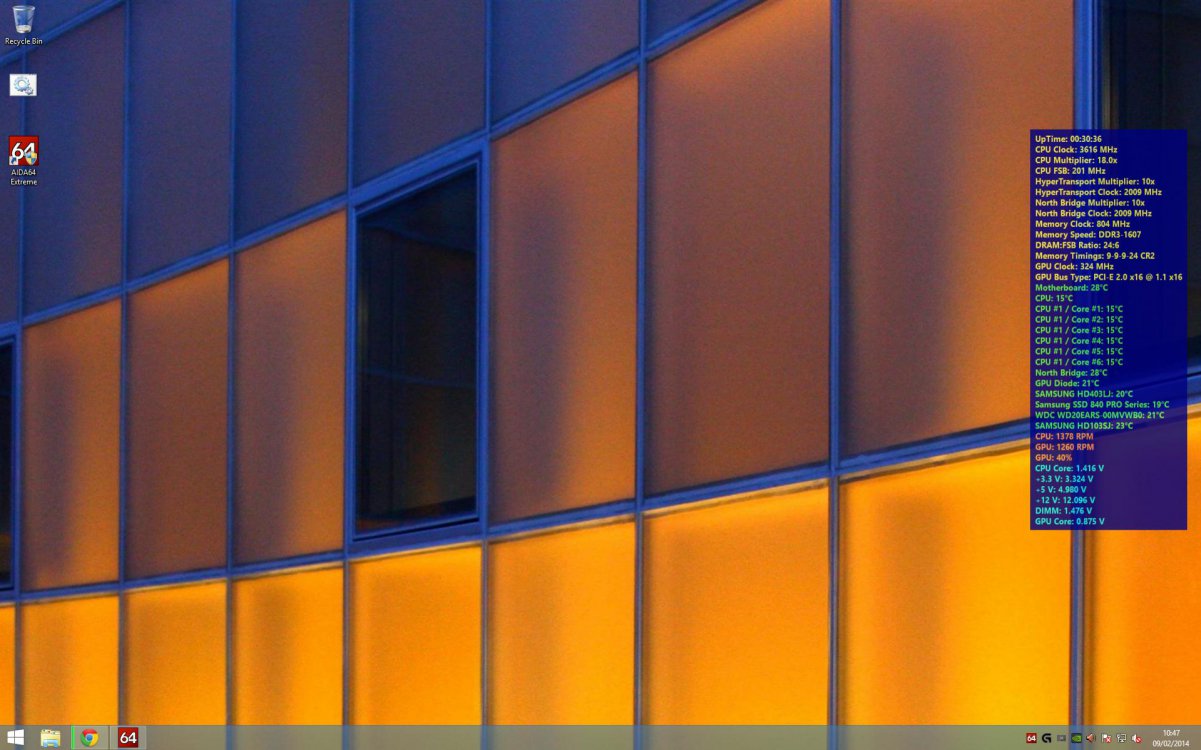W
wizkid
Guest
HI,
I have just installed the below board using the hardware that is detailed in my specs on my profile. I have checked the CPU temps in the BIOS and this is reporting a temp of around 28c yet if I check in Windows I get the temps as shown in the attached screenshot. This is normal for a such a difference between the BIOS readings and Windows? Or could there be an issue somewhere?
Please can someone advise,
Many thanks,
I have just installed the below board using the hardware that is detailed in my specs on my profile. I have checked the CPU temps in the BIOS and this is reporting a temp of around 28c yet if I check in Windows I get the temps as shown in the attached screenshot. This is normal for a such a difference between the BIOS readings and Windows? Or could there be an issue somewhere?
Please can someone advise,
Many thanks,