I'm using an external mouse and keyboard (both new and working) for my Windows 8 laptop. Both are having problem with the laptop - very few keyboard keys work and when left clicking an icon, it opens the properties. Right clicking does nothing. I've checked the mouse properties and the left should be the one opening the programs. The On-Screen Keyboard is having the same problems as my new external keyboard (laptop keyboard broken (water damage)).
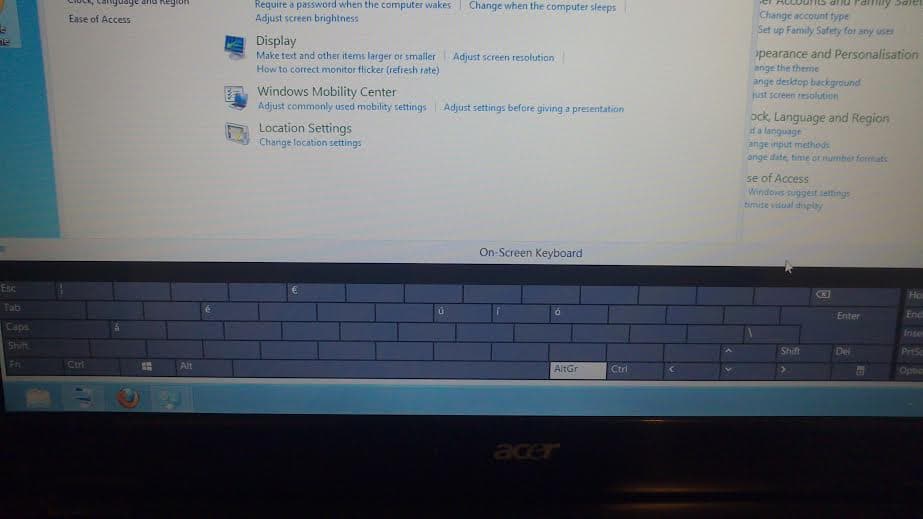
(AltGr is stuck, note the accent keys, left Alt won't work)
I've checked the keyboard properties too through the Control Panel and it should also be working properly. I'm trying to restore my laptop to factory settings using the Charms menu, but the Charms menu doesn't appear when going around the right of the screen. I can't access the Charms properties by right clicking the taskbar (right clicking the taskbar shows the list of options for about a millisecond and that's not enough time to click it).
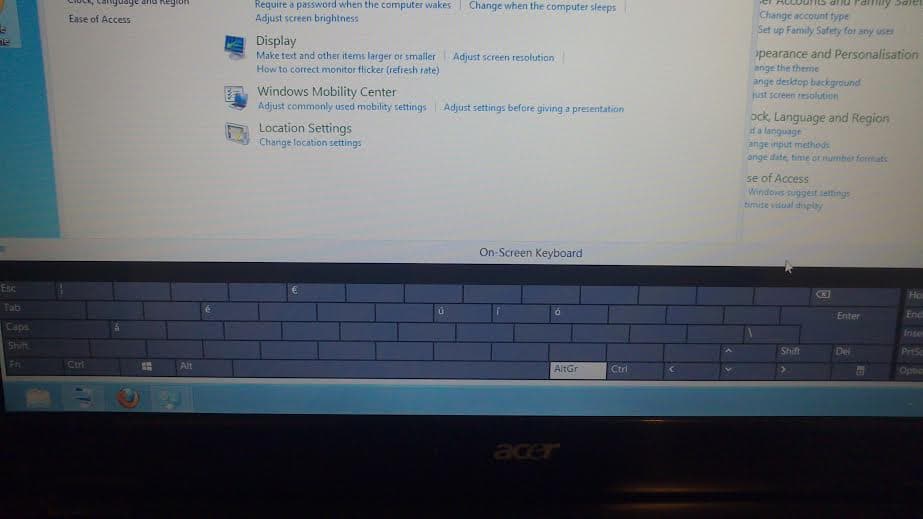
(AltGr is stuck, note the accent keys, left Alt won't work)
I've checked the keyboard properties too through the Control Panel and it should also be working properly. I'm trying to restore my laptop to factory settings using the Charms menu, but the Charms menu doesn't appear when going around the right of the screen. I can't access the Charms properties by right clicking the taskbar (right clicking the taskbar shows the list of options for about a millisecond and that's not enough time to click it).
My Computer
System One
-
- OS
- Windows 8



