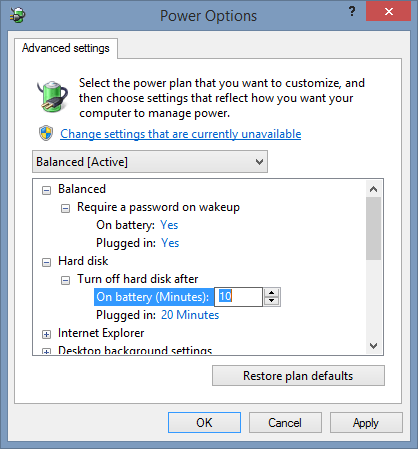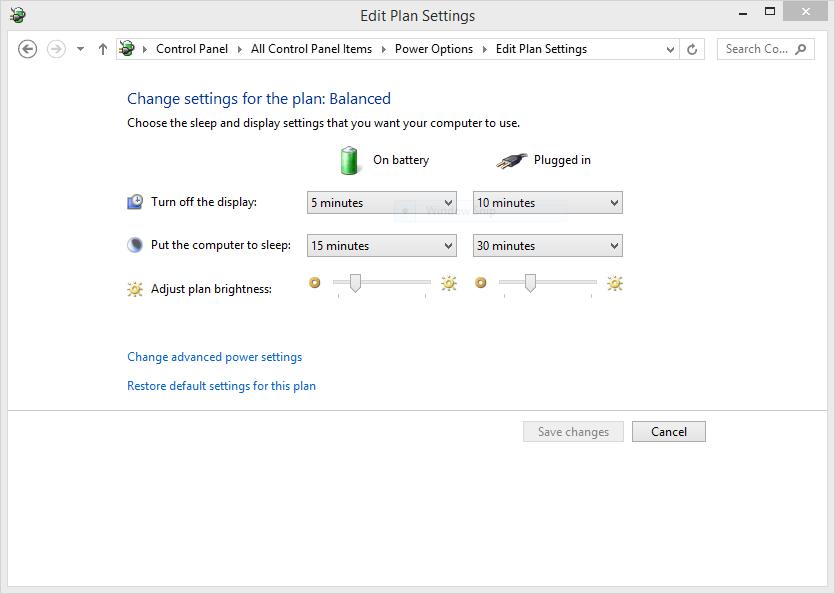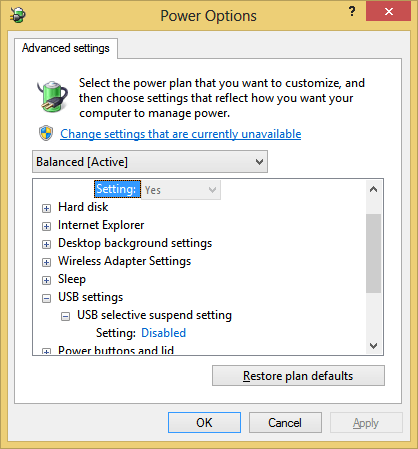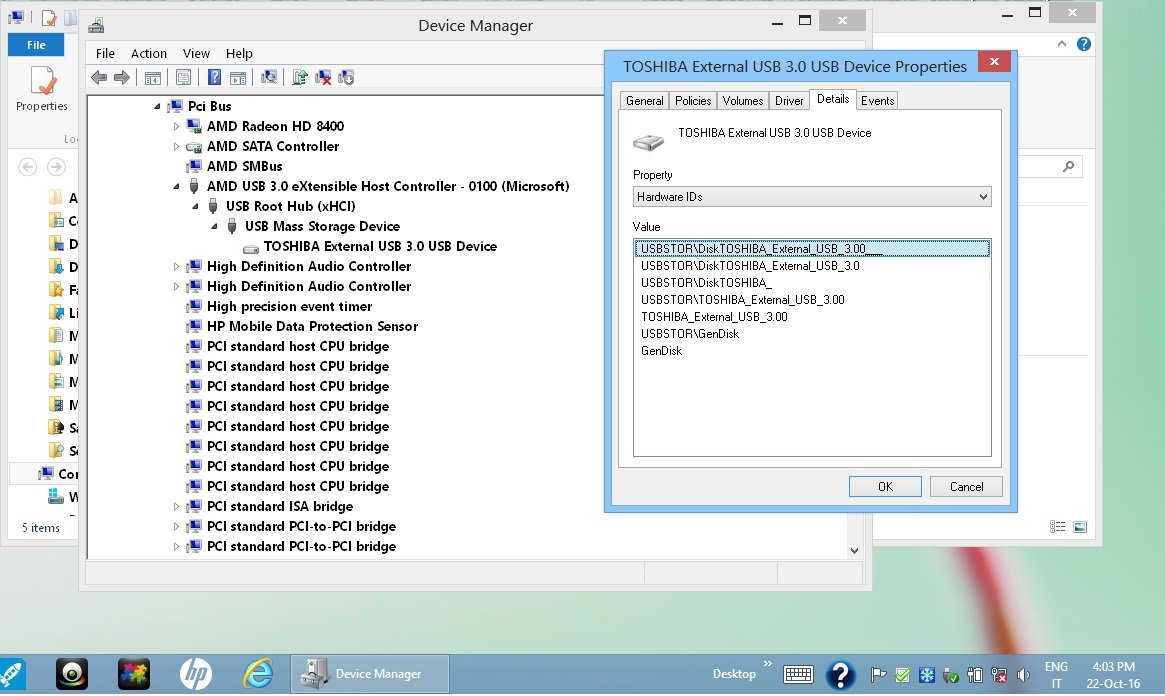Hello. I have windows 8.1 and I have noticed that my externall hdd turns off after a few mins of being idle (The led turns off as well.), but I can still see it on the windows explorer and it turns on again when I click on it.
Is that normal ? It doesn't happen on Windows 7
Thanks.
Is that normal ? It doesn't happen on Windows 7
Thanks.
My Computer
System One
-
- OS
- Windows 8 Pro