Nate Leachman
New Member


- Messages
- 3
- Location
- Myrtle Beach, South Carolina
I have never seen anything like it!:
I have only put one folder in my local disk (D , I dont run windows on that disk, nor do I download anything for storage on that disk. Every time I shutdown, my computer it says Scanning and Repairing Drive (D
, I dont run windows on that disk, nor do I download anything for storage on that disk. Every time I shutdown, my computer it says Scanning and Repairing Drive (D  , It gets stuck on 41% or 42%, then when I skip it and run on my original account with all my files, it loads for 40 minutes then says
, It gets stuck on 41% or 42%, then when I skip it and run on my original account with all my files, it loads for 40 minutes then says
"Group Policy Client failed the log in: universal unique identifier, (UUID) type, is not supported"
I am able to log in with another one of my profiles but I dont have any files or cookies. When I try to access the (D local disk, from my other account it shows...
local disk, from my other account it shows...
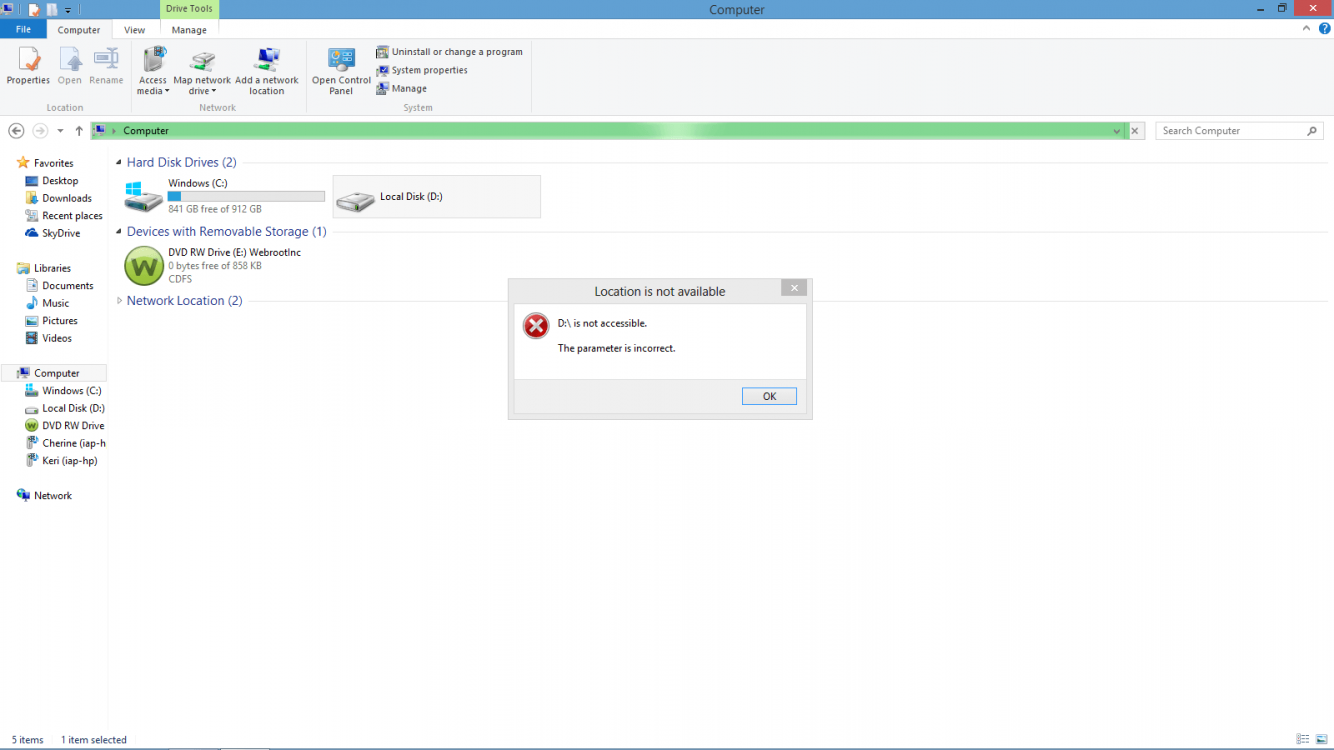
I dont know whats wrong with my F parameter, I should be allowed to access. Its been acting like this for a week, and I need to know whats wrong. This week I've gone from
It would not be that hard to fix, but I dont know what the problem is I dont know what's wrong, therefore I dont know what to fix....
Thanks in advance :thumb: ,
,
Nate
P.S. To answer, just simply reply to this post...
Otherwise e-mail me:
E-mail: nathanleachman@outlook.com
*This is not a hyperlink
I have only put one folder in my local disk (D
"Group Policy Client failed the log in: universal unique identifier, (UUID) type, is not supported"
I am able to log in with another one of my profiles but I dont have any files or cookies. When I try to access the (D
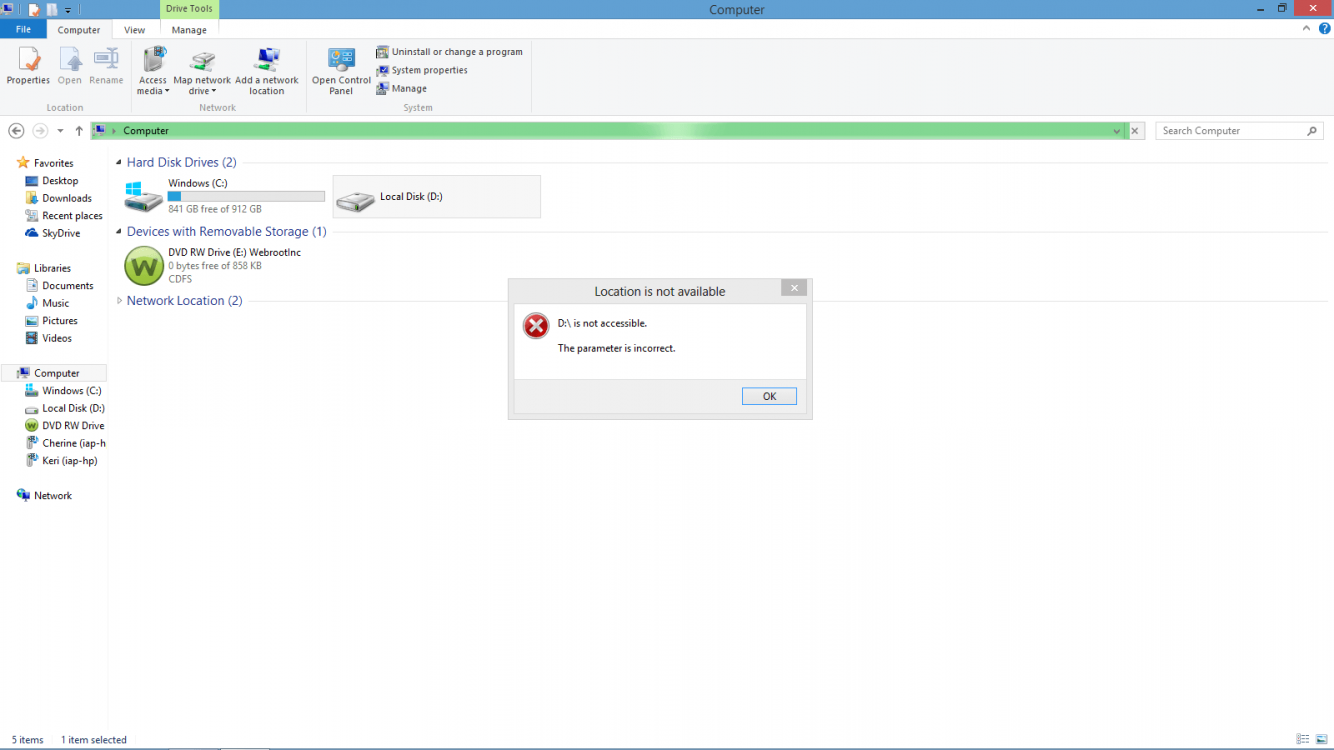
I dont know whats wrong with my F parameter, I should be allowed to access. Its been acting like this for a week, and I need to know whats wrong. This week I've gone from
- Monday
(YaaY! I love working computers)
- Tuesday:huh
Whats going on here, hope its fixable)
- Wednesday:shock
Why is it not letting me in my D: drive, this cant be good)
- Thursday
(Let's hope this isnt serious)
- Today
(WHY WONT YOU WORK!!!!!!!!!!!!!!!!!!!!!!!!!!!)
It would not be that hard to fix, but I dont know what the problem is I dont know what's wrong, therefore I dont know what to fix....
Thanks in advance :thumb:
Nate
P.S. To answer, just simply reply to this post...
Otherwise e-mail me:
E-mail: nathanleachman@outlook.com
*This is not a hyperlink

Last edited:
My Computer
System One
-
- OS
- Windows 8
- System Manufacturer/Model
- HP 400-034
- Monitor(s) Displays
- AOC
- Screen Resolution
- Low
- Hard Drives
- Windows (C:), Local Disk (D:), Webroot-Secure Anywhere Disk drive (E:)
- Keyboard
- HP HID - Keyboard Device
- Mouse
- HP HID - Compliant Mouse
- Internet Speed
- Decent
- Browser
- Google Chrome
- Antivirus
- Webroot - Secure Anywhere
- Other Info
- Hp Pavillion Slimline 400

