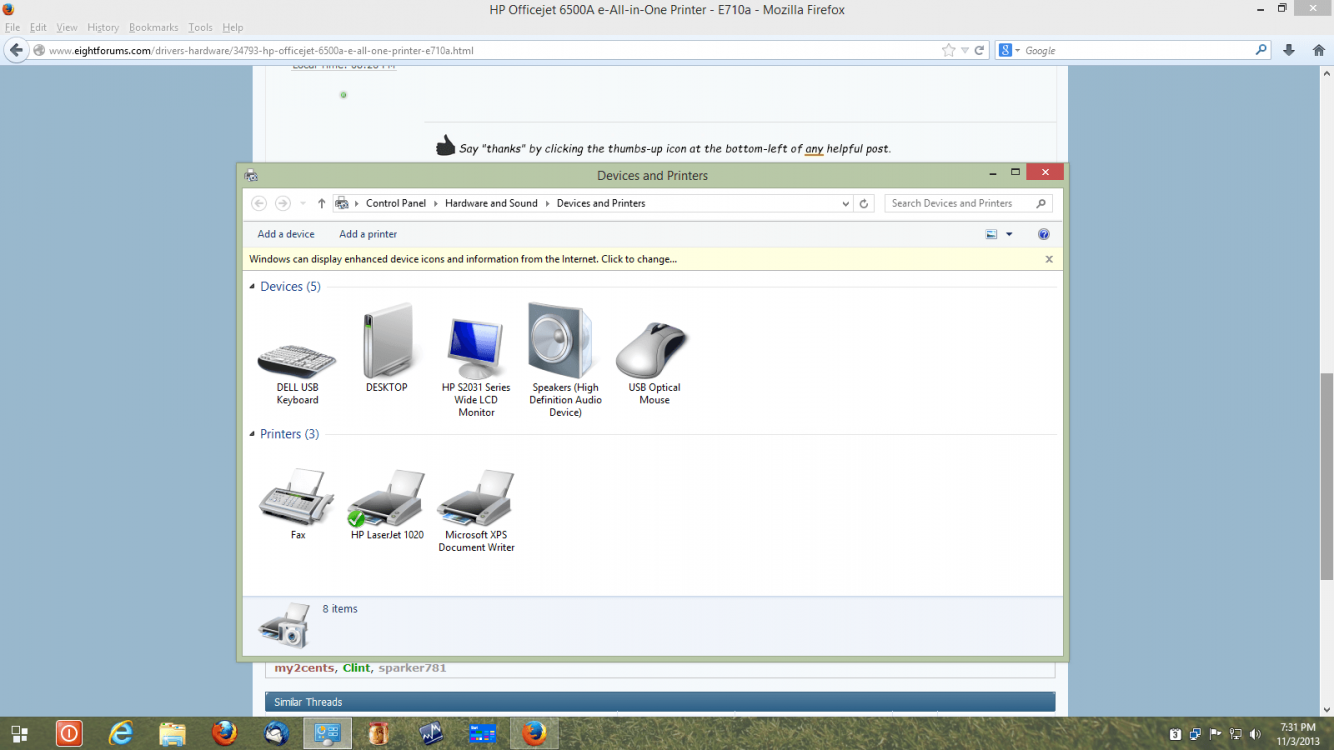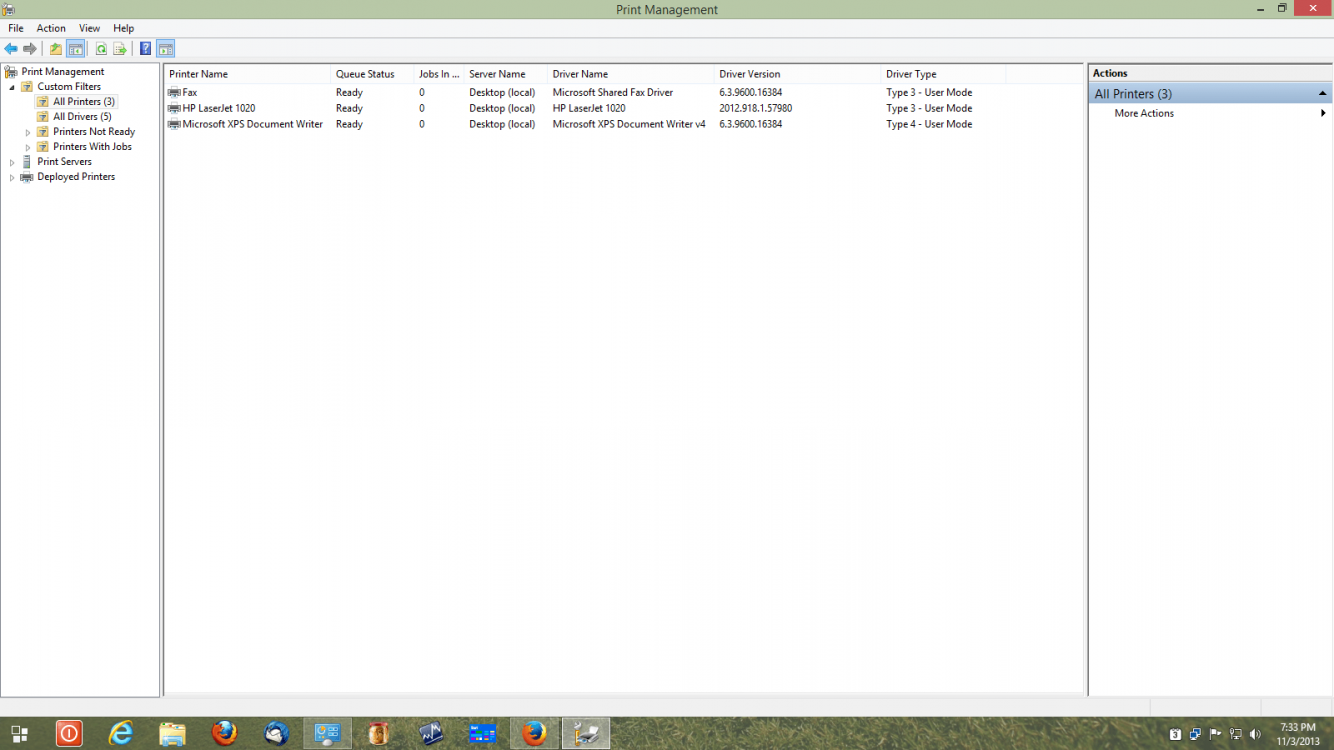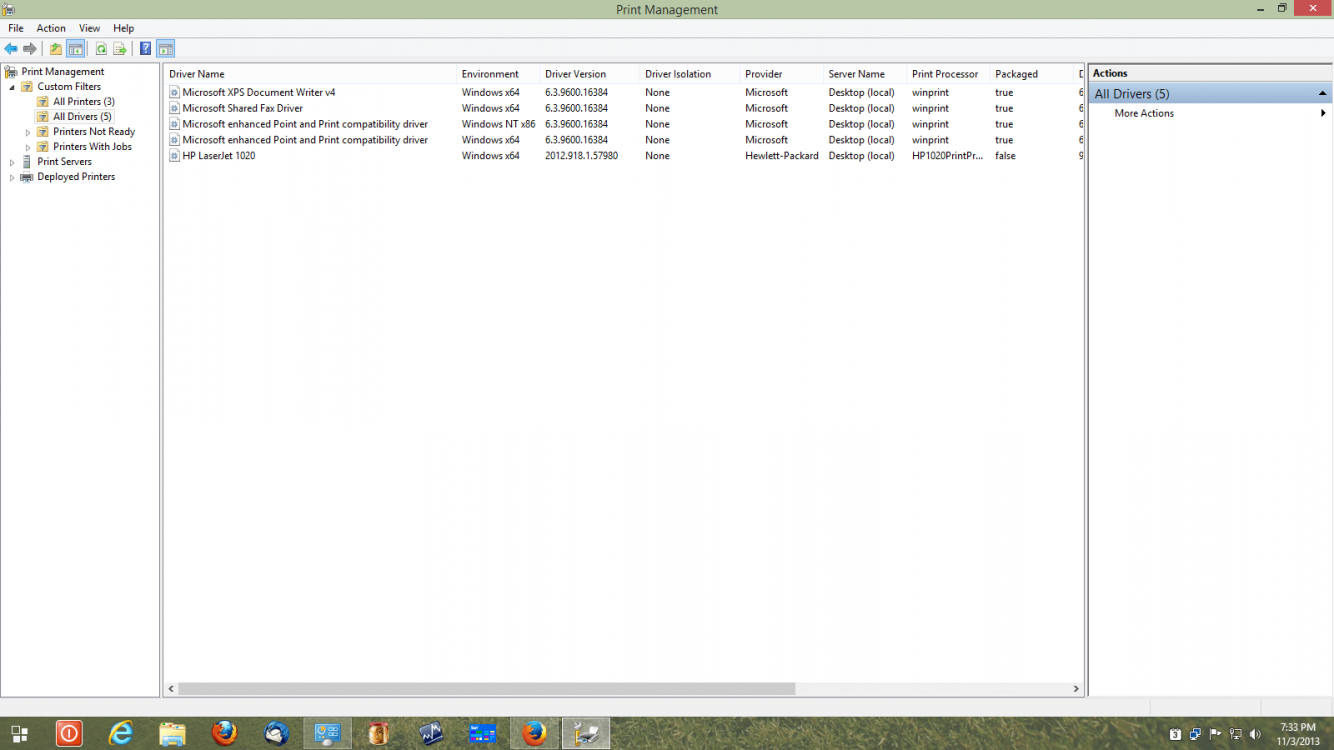sparker781
New Member


- Messages
- 11
As the title says my aunt has an HP Printer. It's setup thru USB as it's not a Wireless. It was working fine for awhile however every so often it starts to print and then will just stop for no rhyme or reason. Deleted/Readded the printer to no evail. Anyone have any clue? I am stumped and the printer is less than a year old. Maybe upgrade her to 8.1?
Thoughts?
Thanks
Thoughts?
Thanks
My Computer
System One
-
- OS
- Windows 7
- Computer type
- PC/Desktop
- System Manufacturer/Model
- Dell C521
- CPU
- AMD
- Memory
- 4GB
- Graphics Card(s)
- Integrated
- Browser
- Firefox
- Antivirus
- MS Security Essentials