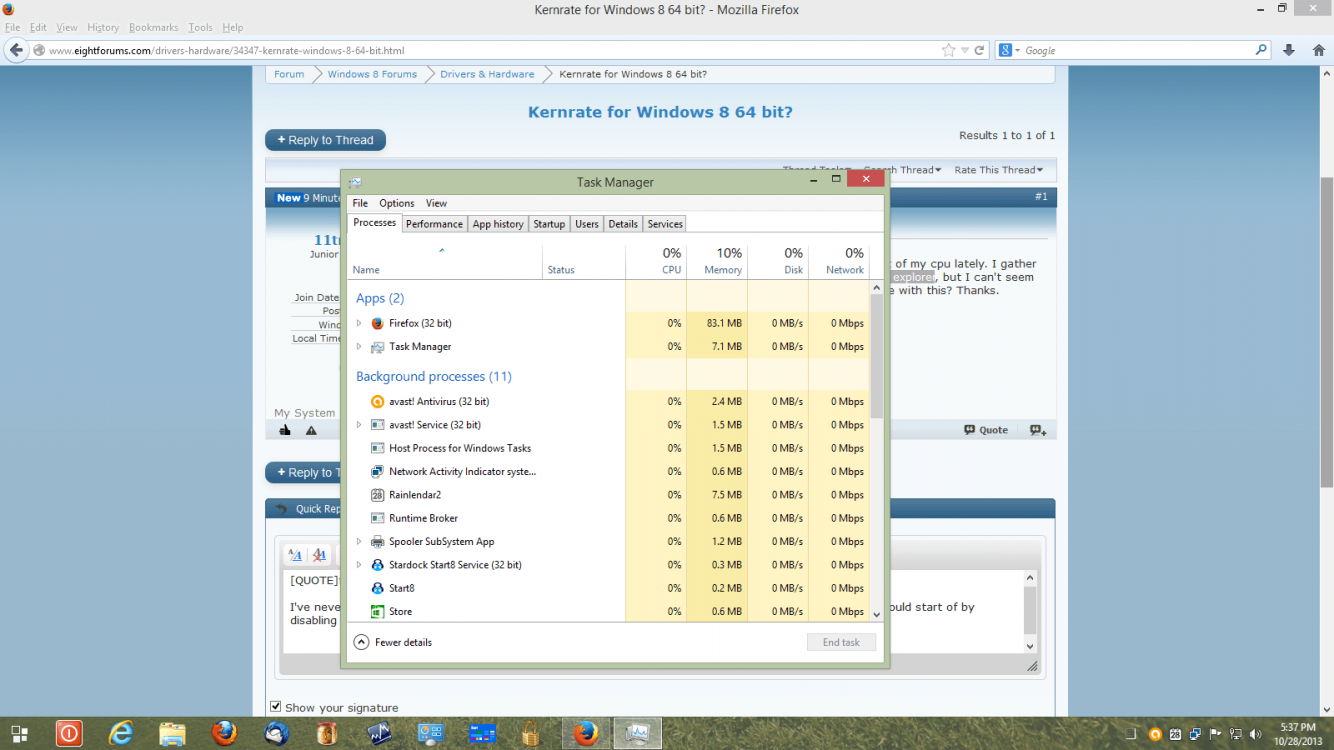I've been having some issues with the system process using around 10-20 percent of my cpu lately. I gather that the general solution is to find a problematic driver using kernrate and process explorer, but I can't seem to find a version of kernrate that will work on 64 bit machines. Can anyone help me with this? Thanks.
My Computer
System One
-
- OS
- Windows 8
- Computer type
- Laptop
- System Manufacturer/Model
- Lenovo IdeaPad Y510p
- CPU
- Intel i7
- Memory
- 8 GB
- Graphics Card(s)
- Dual Nvidia 750M SLI
- Screen Resolution
- 1920x1080
- Browser
- Chrome
- Antivirus
- Windows Defender