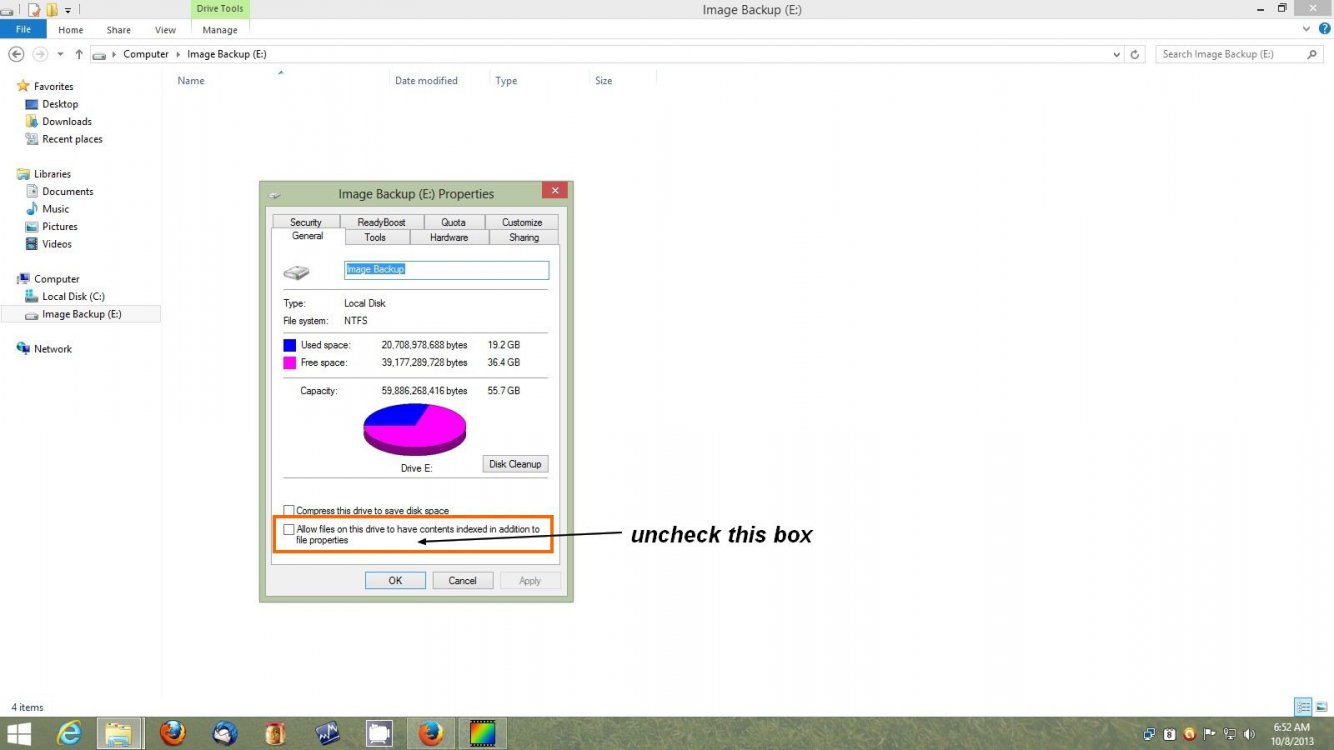Hello.
When I plug in an external HDD (WD 1TB HDD), it appears to have a lot of activity.
I go to Task Manager->Resource Monitor, and I see that WUDFHOST.exe is accessing almost every file in the HDD.
The only AntiVirus Program I have is Windows Defender, and I have already specified the program to not scan my HDD.
Is this activity anything I should worry about?
Can anyone explain exactly what WUDFHOST.exe is?
By the way, I have confirmed that WUDFHOST.exe is part of Windows\System32, so it's not a virus.
It's just kind of disturbing.
Thanks!
--
When I plug in an external HDD (WD 1TB HDD), it appears to have a lot of activity.
I go to Task Manager->Resource Monitor, and I see that WUDFHOST.exe is accessing almost every file in the HDD.
The only AntiVirus Program I have is Windows Defender, and I have already specified the program to not scan my HDD.
Is this activity anything I should worry about?
Can anyone explain exactly what WUDFHOST.exe is?
By the way, I have confirmed that WUDFHOST.exe is part of Windows\System32, so it's not a virus.
It's just kind of disturbing.
Thanks!
--
My Computer
System One
-
- OS
- Windows 8