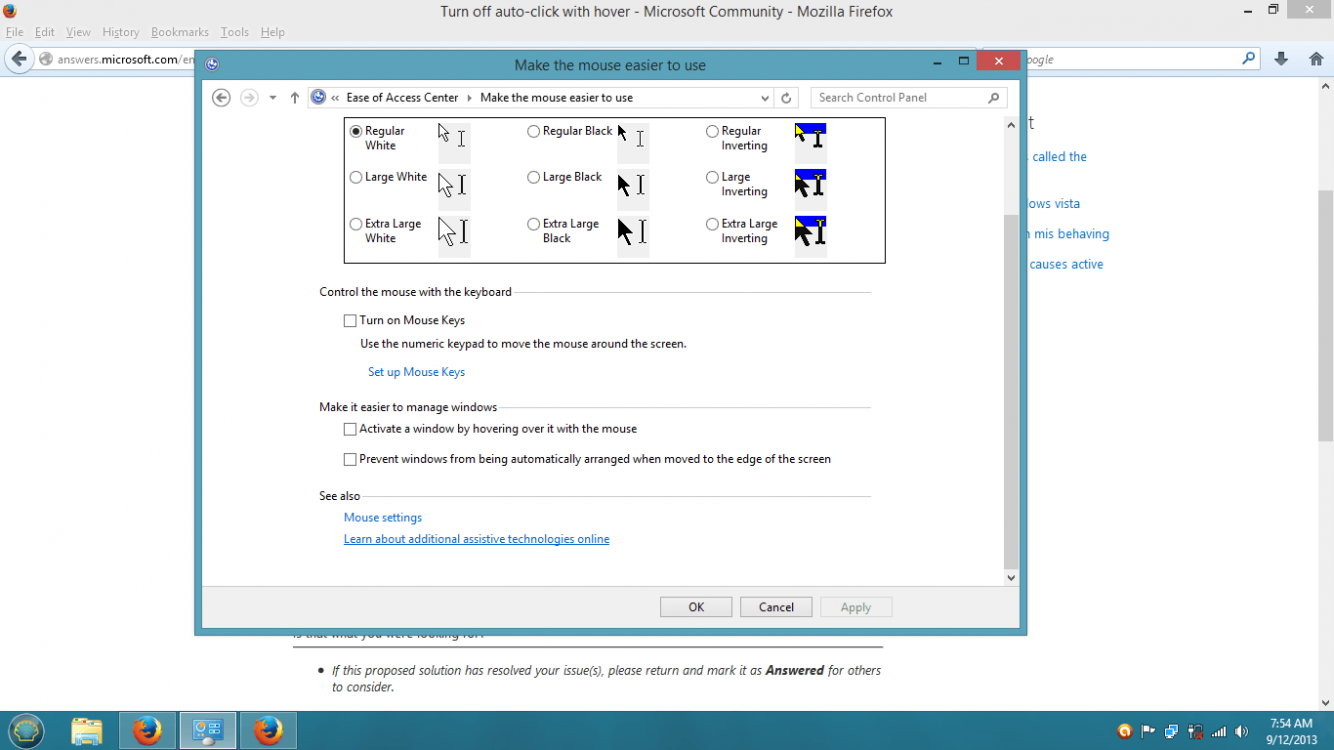Apologies if this is in the wrong section. I purchased an HP laptop that came with Windows 8 last December. It's been quite a nightmare for many reasons, but the absolute most frustrating of all is this ridiculous tapping thing that it has. There's an option in the synaptics touchdrive touchpad under mouse settings that let's you choose the "tapping" option, and I immediately disabled this when I got my computer. Since then it'll just randomly enable that option every couple weeks and I have to disable it. No big deal. Until a couple days ago it did this, I disable it, and an hour later it's doing it again. Fast forward three days and i've had to use my roommate's computer for homework this whole time because it will not stop doing it. I can't move my mouse anywhere or it'll immediately tap on whatever it's on... it's insanely sensitive and unusable. I've probably disabled it about 30 times now. It goes away for about 30 minutes and then it just comes back. This computer has been such a nightmare for me and this is by far the most annoying thing i've ever had to deal with on here. Has anyone experienced this? Or know of a solution to this? I don't know what i'll do if I can't fix it.
My Computer
System One
-
- OS
- No idea