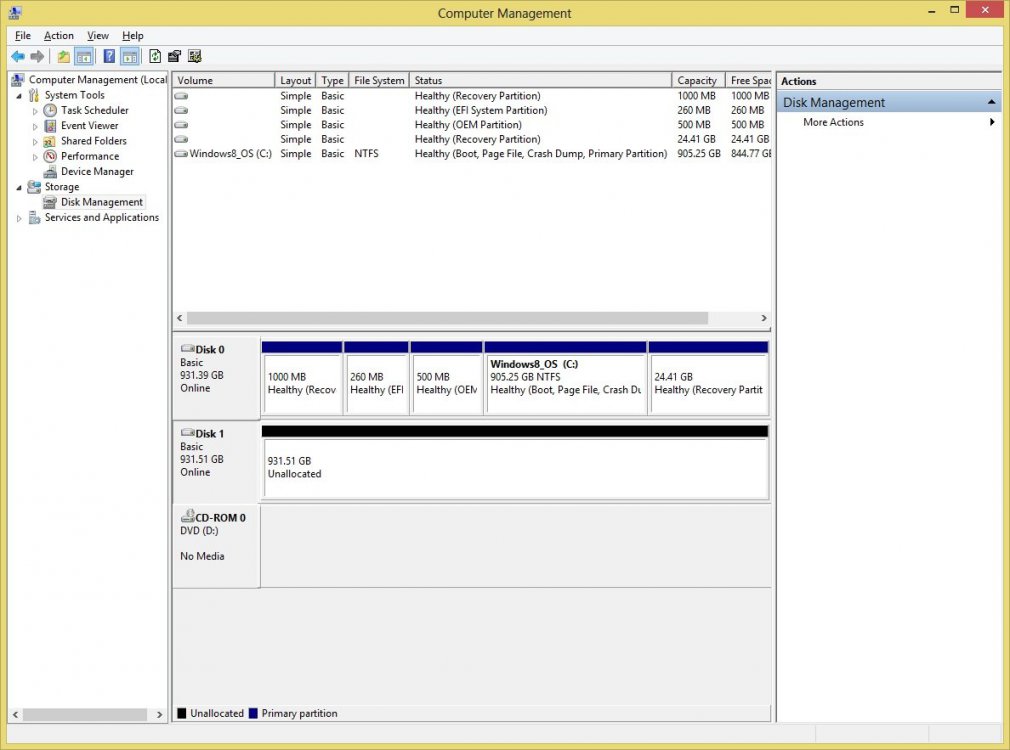Please Help - tearing out my hair here!
Have recently got a new PC (Lenovo desktop, with i5 Core processor), complete with Windows8, and the only thing I've added to the machine is my 2nd SATA HDD which acted as a media storage drive in my old PC and was to do the same in this. It took me a while to get Windows to recognise the drive, but in the end it did, and I was able to read / write to is as expected.
I then had some fairly catastrophic problems with the PC following a failed Windows update install, which resulted in repeated crashed boot attempts and system restores, but eventually came back - however this time the second HDD is not showing in Explorer. It was showing in the disk management tool, but did not have any available options (all greyed out), so I couldn't assign it a volume - then it disappeared from here, and in the end I powered down, disconnected the power and SATA cables and did a boot / boot down cycle before reconnecting and rebooting - now it shows in the lower section of the disk management tool, but I don't know how (or if) a partition can be restored from here to retrieve the data - any ideas? Has this (seemingly jinxed) PC eaten all of my media files?
Have recently got a new PC (Lenovo desktop, with i5 Core processor), complete with Windows8, and the only thing I've added to the machine is my 2nd SATA HDD which acted as a media storage drive in my old PC and was to do the same in this. It took me a while to get Windows to recognise the drive, but in the end it did, and I was able to read / write to is as expected.
I then had some fairly catastrophic problems with the PC following a failed Windows update install, which resulted in repeated crashed boot attempts and system restores, but eventually came back - however this time the second HDD is not showing in Explorer. It was showing in the disk management tool, but did not have any available options (all greyed out), so I couldn't assign it a volume - then it disappeared from here, and in the end I powered down, disconnected the power and SATA cables and did a boot / boot down cycle before reconnecting and rebooting - now it shows in the lower section of the disk management tool, but I don't know how (or if) a partition can be restored from here to retrieve the data - any ideas? Has this (seemingly jinxed) PC eaten all of my media files?
Attachments
My Computer
System One
-
- OS
- Windows8
- Computer type
- PC/Desktop
- System Manufacturer/Model
- Lenovo
- CPU
- Intel Core i5
- Browser
- IE10 / Google Chrome
- Antivirus
- AVG