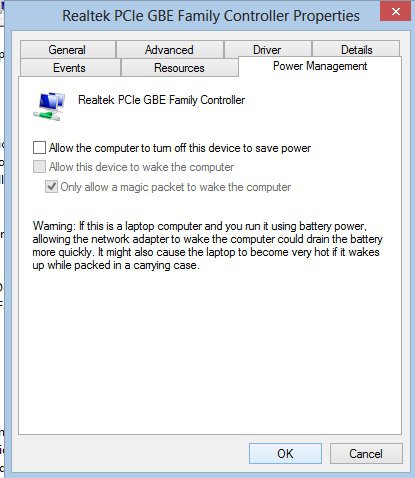I have an ASUS VivoTab that kept draining the battery. I noticed that after shutting down, I would open up the case or transleeve and discover it was on.
After determining that I hadn't accidentally left it on, I watched it after shutting down one evening and indeed about 2 minutes later, it turned itself back on.
I shut it down using the shutdown from the initial screen. That is, I did not use the Charms bar, select Settings and shut down. This appears to work.
Is this a wonky tablet? Related to Windows 8?
After determining that I hadn't accidentally left it on, I watched it after shutting down one evening and indeed about 2 minutes later, it turned itself back on.
I shut it down using the shutdown from the initial screen. That is, I did not use the Charms bar, select Settings and shut down. This appears to work.
Is this a wonky tablet? Related to Windows 8?
My Computer
System One
-
- OS
- windows 8.1
- Computer type
- Tablet
- System Manufacturer/Model
- Asus VivoTab
- Keyboard
- ASUS Transboard
- Antivirus
- Windows Defender