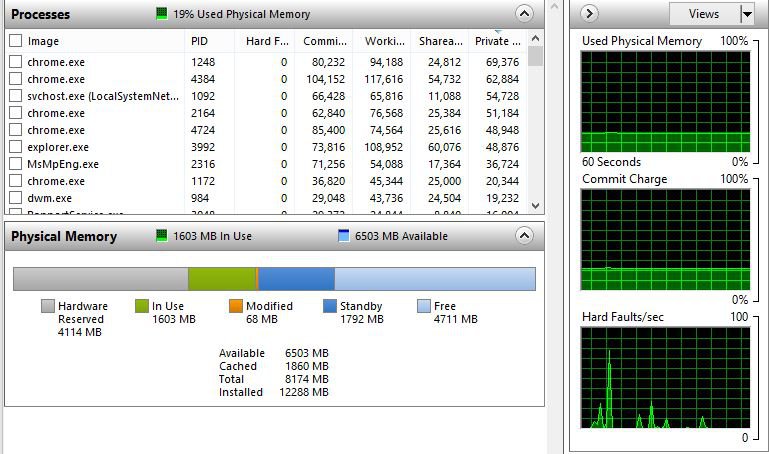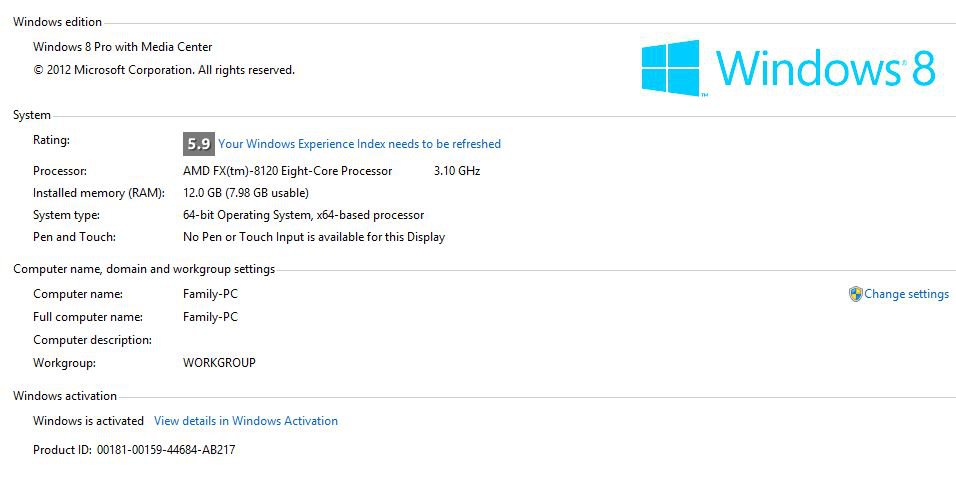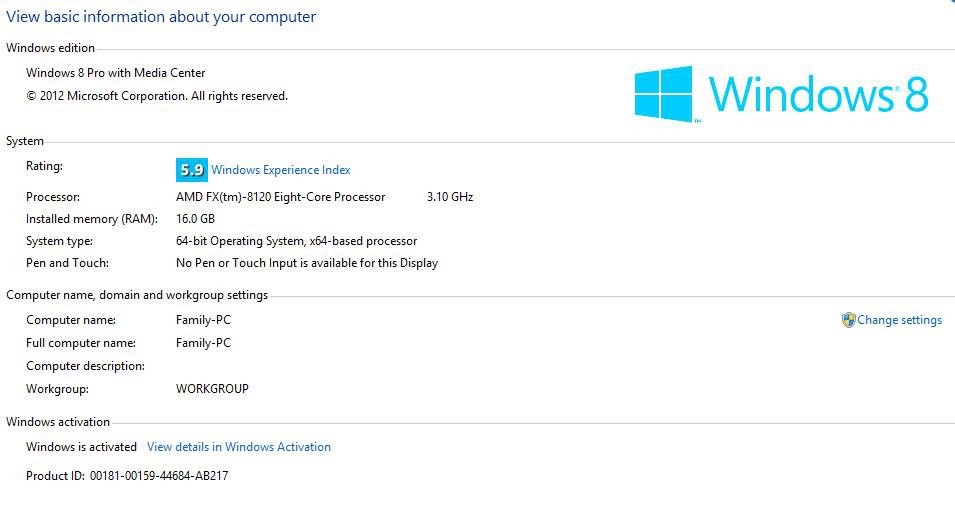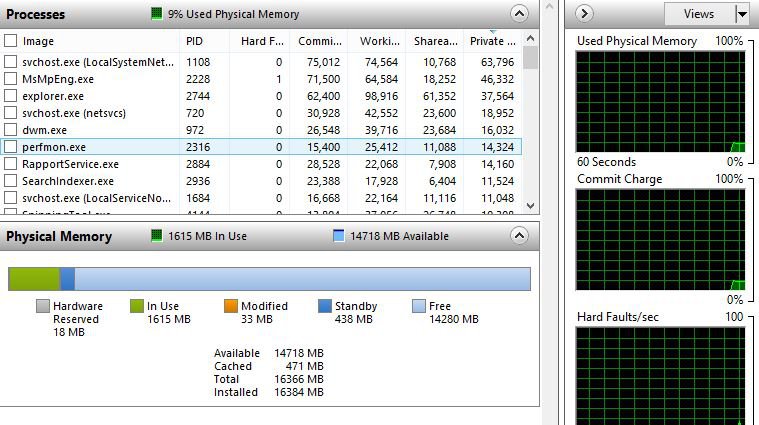paulpies84
New Member


- Messages
- 8
I have 4 x 4gb ddr3 ram modules fitted to my desktop.
I have started to find that the amount the system recognises seems to change of its own accord.
Yesterday i started my machine and my system reported 16 GB installed but only 12 useable.
I then had to do a restart due to a windows update and it then said 16GB installed and 16GB available.
I have just started my system and it now says 12GB installed but only 8GB useable.
I think it may be a faulty module that works when it sees fit. But with it now saying 12 installed and only 8 useable I'm not sure.
I have attached a shot of the system info screen and resource monitor from now.
Any help, ideas, tips would be appreciated.
Paul
I have started to find that the amount the system recognises seems to change of its own accord.
Yesterday i started my machine and my system reported 16 GB installed but only 12 useable.
I then had to do a restart due to a windows update and it then said 16GB installed and 16GB available.
I have just started my system and it now says 12GB installed but only 8GB useable.
I think it may be a faulty module that works when it sees fit. But with it now saying 12 installed and only 8 useable I'm not sure.
I have attached a shot of the system info screen and resource monitor from now.
Any help, ideas, tips would be appreciated.
Paul
Attachments
My Computer
System One
-
- OS
- Windows 8 pro 64 bit
- System Manufacturer/Model
- Home built
- CPU
- AMD fx 8120 8 core
- Motherboard
- asus M5A78L-M USB 3
- Memory
- 16 GB
- Graphics Card(s)
- ASUS gtx560Ti