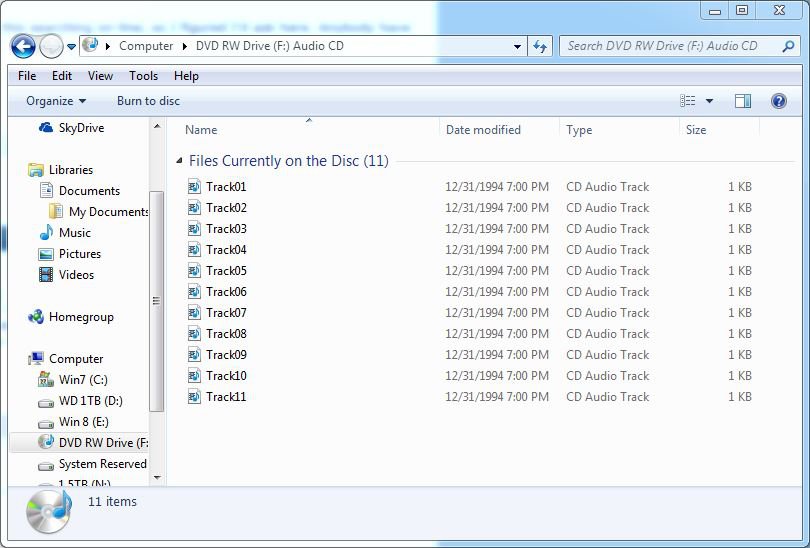- Messages
- 39
- Location
- Hoboken, NJ
On a relative's HP laptop running Windows 8, she had a problem where burned CD-R audio discs showed up as empty and wouldn't play, no matter what program you used. This was odd, because it's the SAME CD-ROM DRIVE that was used to burn them. Immediately I suspected some kind of driver issue, so I uninstalled the default driver and then rebooted. When Windows automatically reconfigured/loaded the CD-ROM drive, the PC was finally able to see and use the media that had been burned on its own CD/DVD drive. Launching WMP resulted in music being played.
However... I'm still seeing an issue that has me perplexed. When looking at an audio CD-R or commercial audio CD in the DVD/CD-ROM drive, it always shows as containing 0 bytes. You can still see the track ".cda" files listed, which individually show a minimum of 1K size in the file listing display. Oddly, checking those files individually actually results in 2K shown for the details. I completely understand why 0 bytes free would show because the CD was finalized, but shouldn't the amount of bytes occupied by audio media show up with a particular byte count?
I haven't been able to find any information about this searching on-line, so I figured I'd ask here. Anybody have a clue?
However... I'm still seeing an issue that has me perplexed. When looking at an audio CD-R or commercial audio CD in the DVD/CD-ROM drive, it always shows as containing 0 bytes. You can still see the track ".cda" files listed, which individually show a minimum of 1K size in the file listing display. Oddly, checking those files individually actually results in 2K shown for the details. I completely understand why 0 bytes free would show because the CD was finalized, but shouldn't the amount of bytes occupied by audio media show up with a particular byte count?
I haven't been able to find any information about this searching on-line, so I figured I'd ask here. Anybody have a clue?
My Computer
System One
-
- OS
- Windows 8.1
- Computer type
- Laptop
- System Manufacturer/Model
- HP
- CPU
- AMD
- Motherboard
- AMD
- Memory
- 8Gb
- Graphics Card(s)
- RADEON