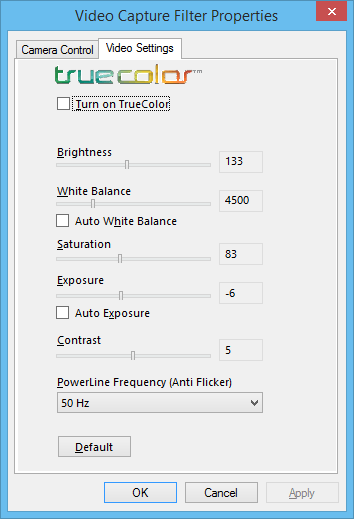Bought this webcam today from Argos. Tried windows 8 and 7 drivers from microsoft site on my 64 bit Windows 8 (8gb) ram. windows 7 driver installs lifecam programme, but either way, no web cam is detected in either version.
My Computer
System One
-
- OS
- Windows 8