Windows 8 task manager displaying wrong speed
I upgraded my BIOS last night and re-applied my overclock to 4.5GHz. I booted into windows 8 and check what task manager was displaying. It said it was running at around 5.72GHz - 5.76Ghz while running Prime 95. While not under load it idled around 4.5Ghz - 5.0Ghz. Maximum Speed was set to 4.50GHz. I checked CPUz, it was running at 4.5GHz. While running Prime 95, the core speed stayed at 4.5GHz and while idling it drops down to 1.6ghz. It doesn't ramp down, it changes from 4.5ghz to 1.6ghz or the other way around, there is no in between.
Is there a setting in BIOS that I might have missed?
ScreenShot:
Idling
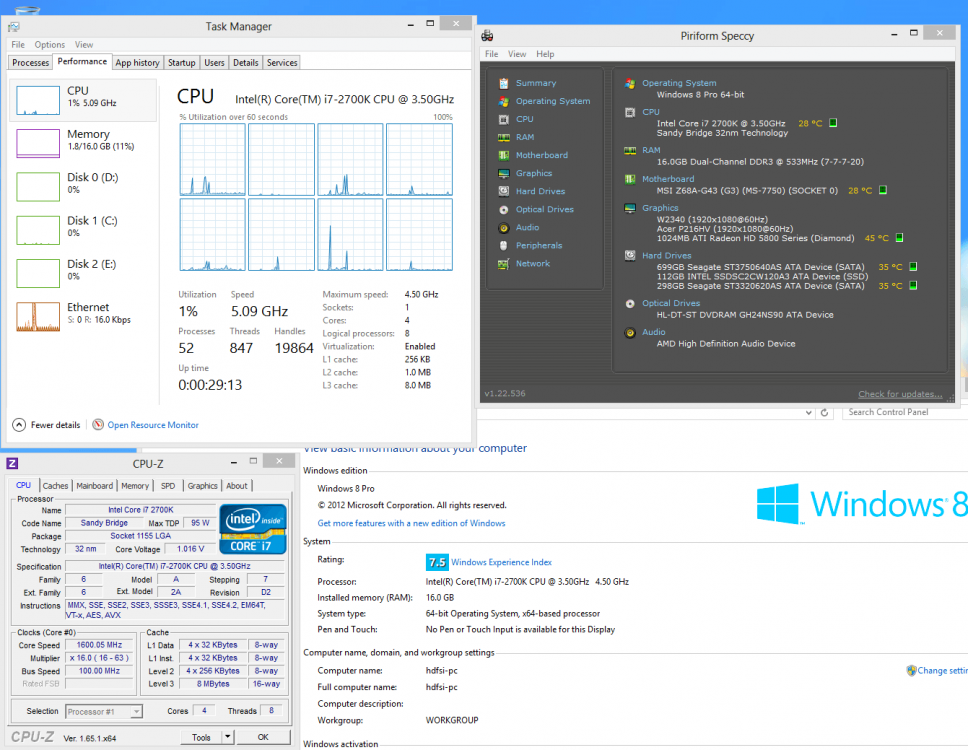
Prime 95
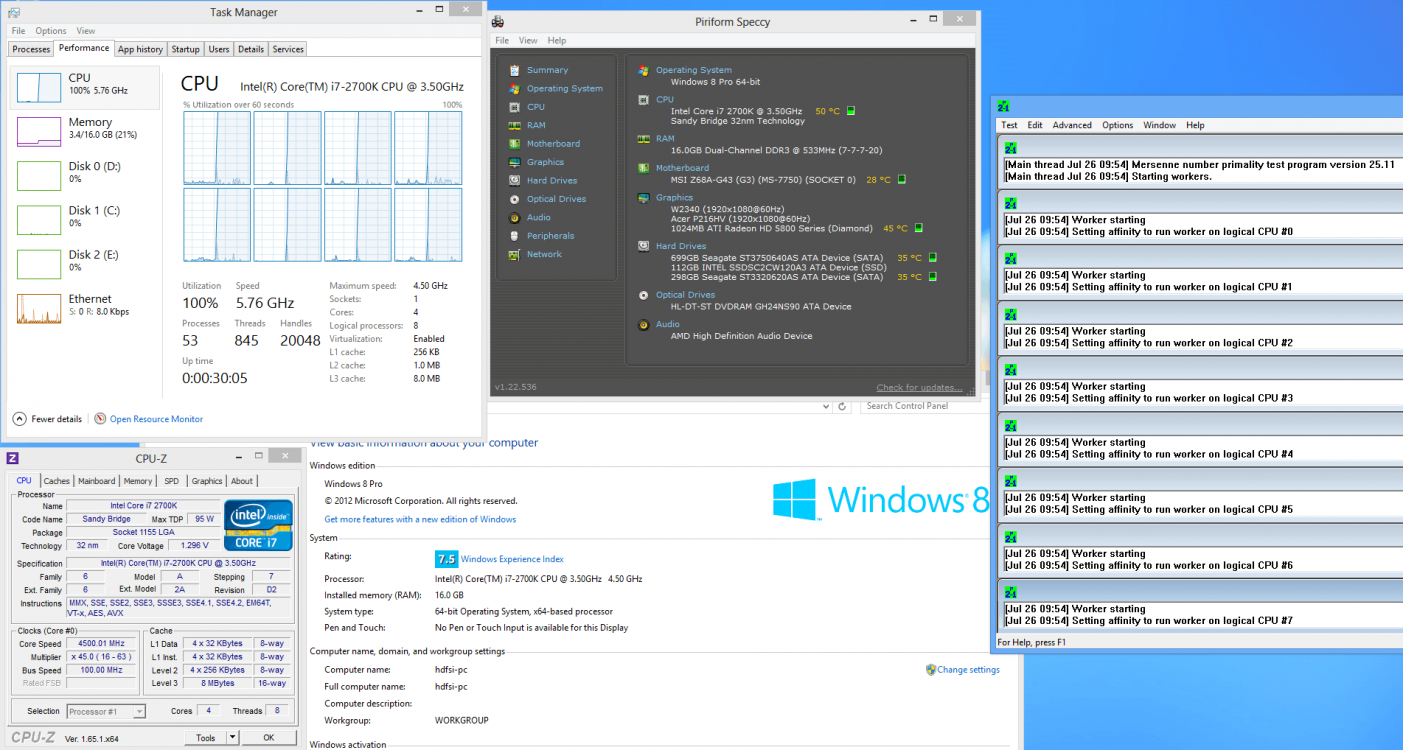
I upgraded my BIOS last night and re-applied my overclock to 4.5GHz. I booted into windows 8 and check what task manager was displaying. It said it was running at around 5.72GHz - 5.76Ghz while running Prime 95. While not under load it idled around 4.5Ghz - 5.0Ghz. Maximum Speed was set to 4.50GHz. I checked CPUz, it was running at 4.5GHz. While running Prime 95, the core speed stayed at 4.5GHz and while idling it drops down to 1.6ghz. It doesn't ramp down, it changes from 4.5ghz to 1.6ghz or the other way around, there is no in between.
Is there a setting in BIOS that I might have missed?
ScreenShot:
Idling
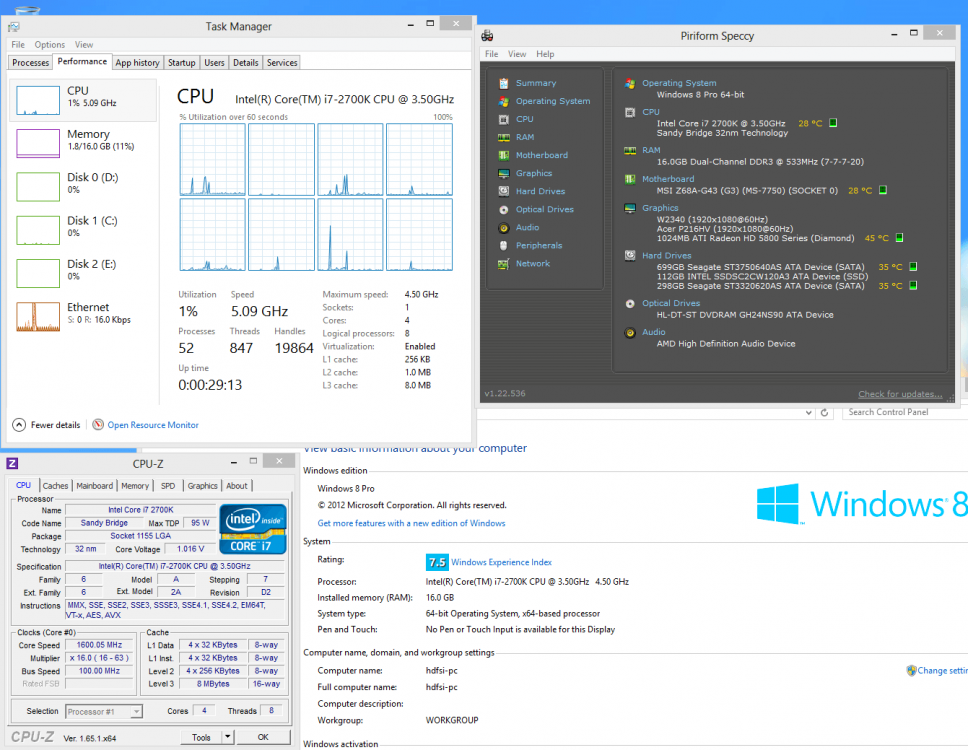
Prime 95
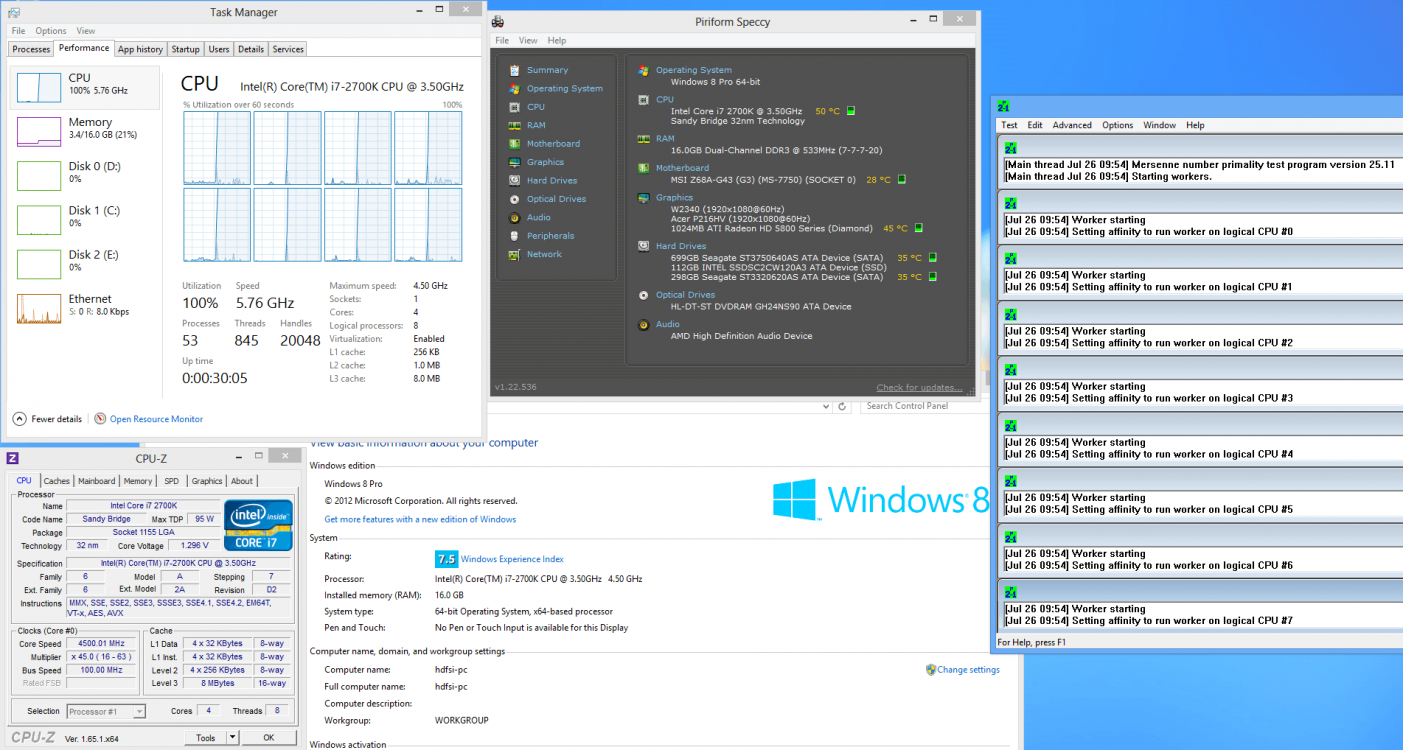
My Computer
System One
-
- OS
- 8
