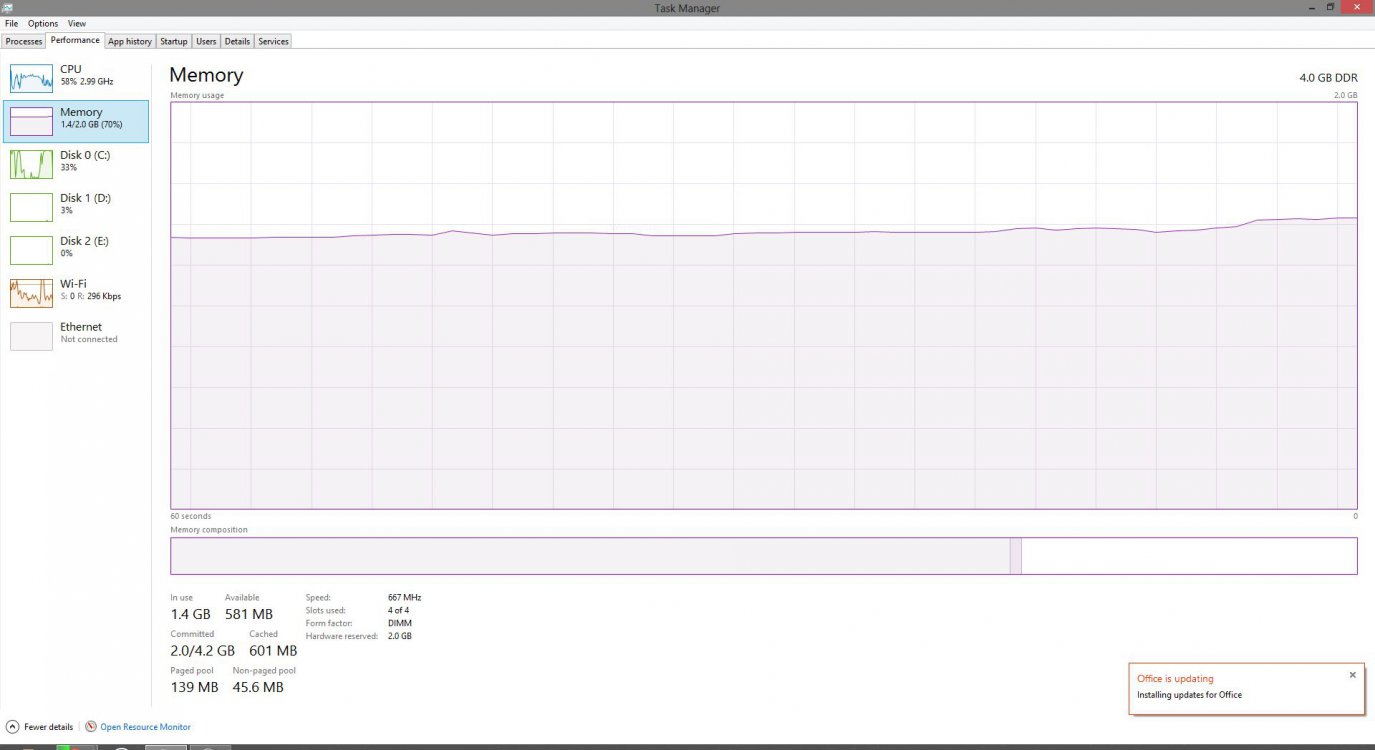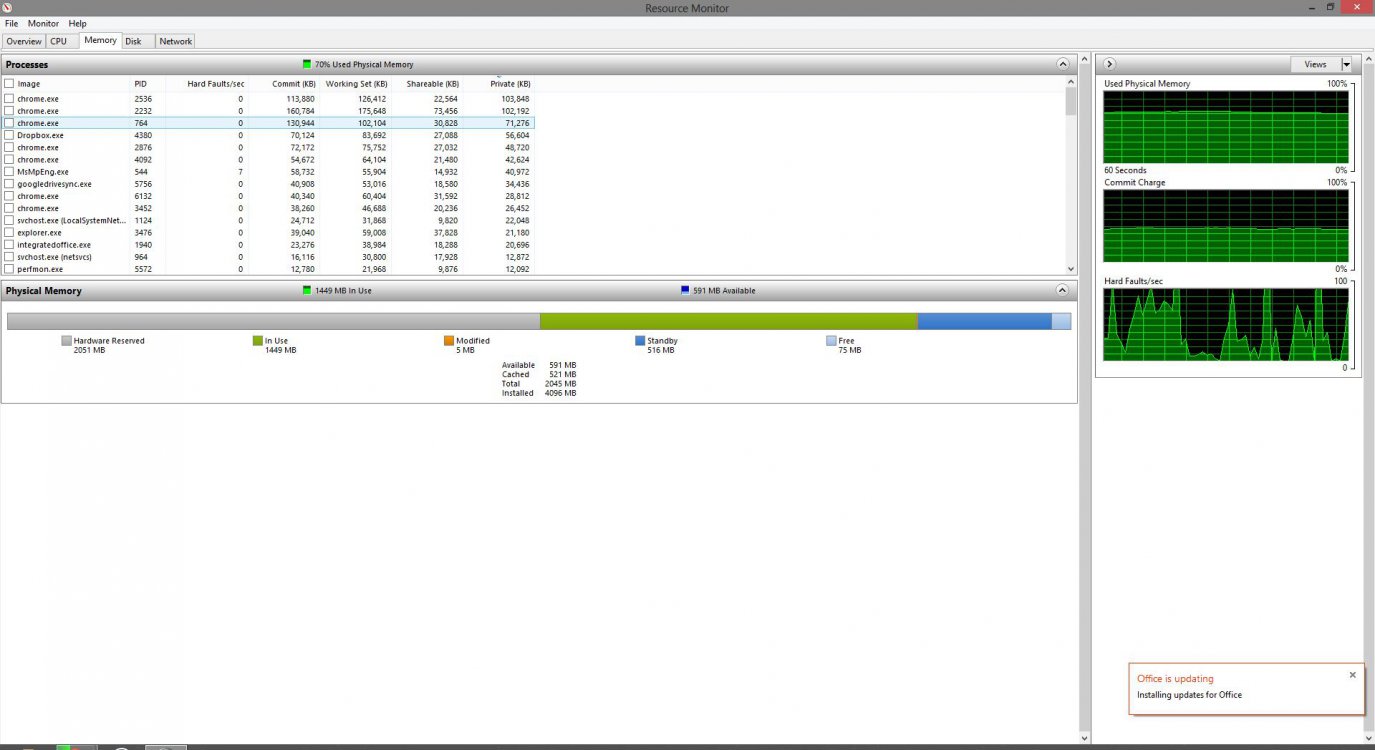Hola!
So I'm using a nearly 10 year old Dell XPS desktop my dad gave me. It was running XP, and I was stubborn enough to put Windows 8 on it. Now I love Windows 8 in nearly every aspect, but this is not why I post here...
Before my dad gave me his old computer, he told me there were 4GB of RAM installed in it. Since it's been in my possession, it only recognizes 2GB. It shows there are 2GB of additional RAM that aren't being used. Now I've seen numerous causes and solutions to this problem, from RAM being plugged in the wrong ports to driver issues. I'd be glad to provide as much info as I can to try to get those extra 2GB back.
Currently I'm running Windows 8 32-bit, so this worries me that the OS won't even be able to recognize all 4GB anyway, but I'd like to try. I'm currently at work and won't get home until very late, so I won't be able to provide some info for a while. But any help would be appreciated. Thank you.
So I'm using a nearly 10 year old Dell XPS desktop my dad gave me. It was running XP, and I was stubborn enough to put Windows 8 on it. Now I love Windows 8 in nearly every aspect, but this is not why I post here...
Before my dad gave me his old computer, he told me there were 4GB of RAM installed in it. Since it's been in my possession, it only recognizes 2GB. It shows there are 2GB of additional RAM that aren't being used. Now I've seen numerous causes and solutions to this problem, from RAM being plugged in the wrong ports to driver issues. I'd be glad to provide as much info as I can to try to get those extra 2GB back.
Currently I'm running Windows 8 32-bit, so this worries me that the OS won't even be able to recognize all 4GB anyway, but I'd like to try. I'm currently at work and won't get home until very late, so I won't be able to provide some info for a while. But any help would be appreciated. Thank you.
My Computer
System One
-
- OS
- Windows 8 32-bot