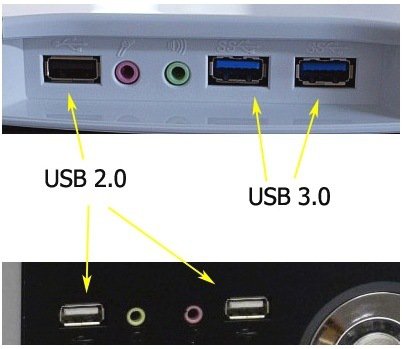Hi there,
Quick question. I have a windows 8 HTPC with 7 usb inputs. Problem is 2 of them are usb 3.0 and the rest usb 2.0. I can't figure out which one is which! Is there some sort of procedure to find out? ie put a usb stick in and reading some sort of report?
Im a macboy so im not to familiar with Windows.
Quick question. I have a windows 8 HTPC with 7 usb inputs. Problem is 2 of them are usb 3.0 and the rest usb 2.0. I can't figure out which one is which! Is there some sort of procedure to find out? ie put a usb stick in and reading some sort of report?
Im a macboy so im not to familiar with Windows.
My Computer
System One
-
- OS
- menadool