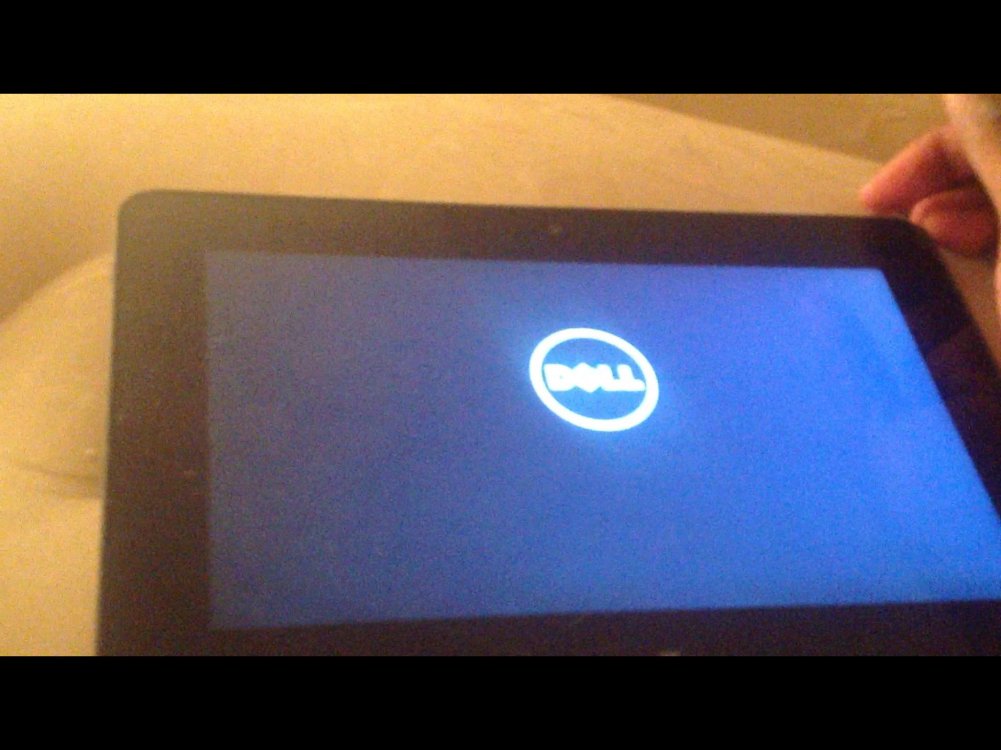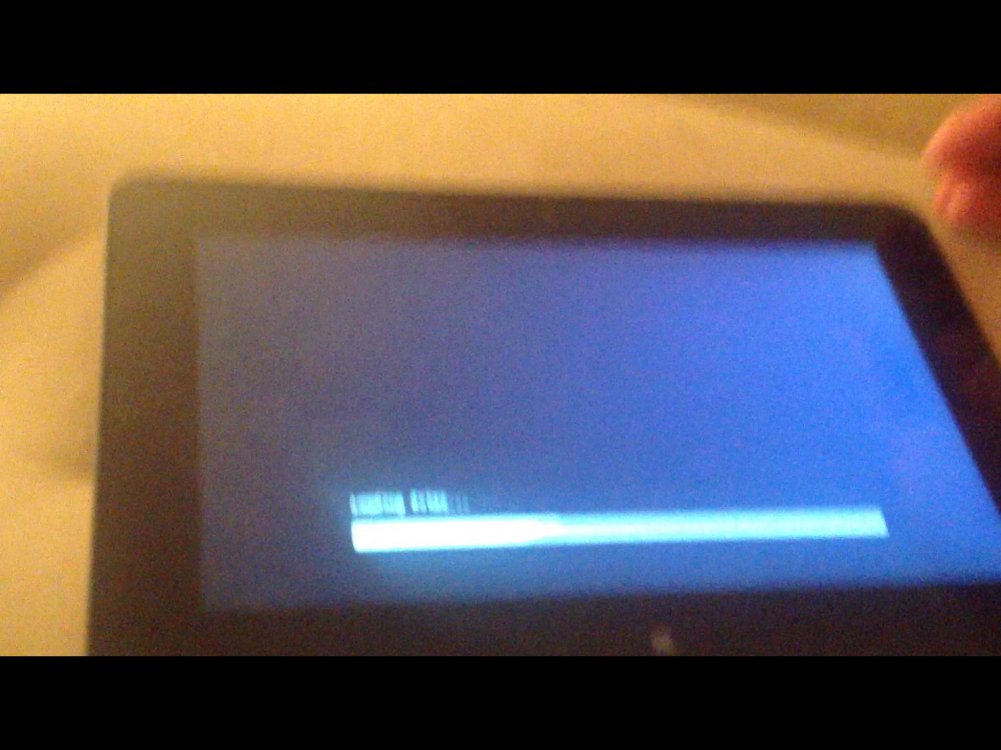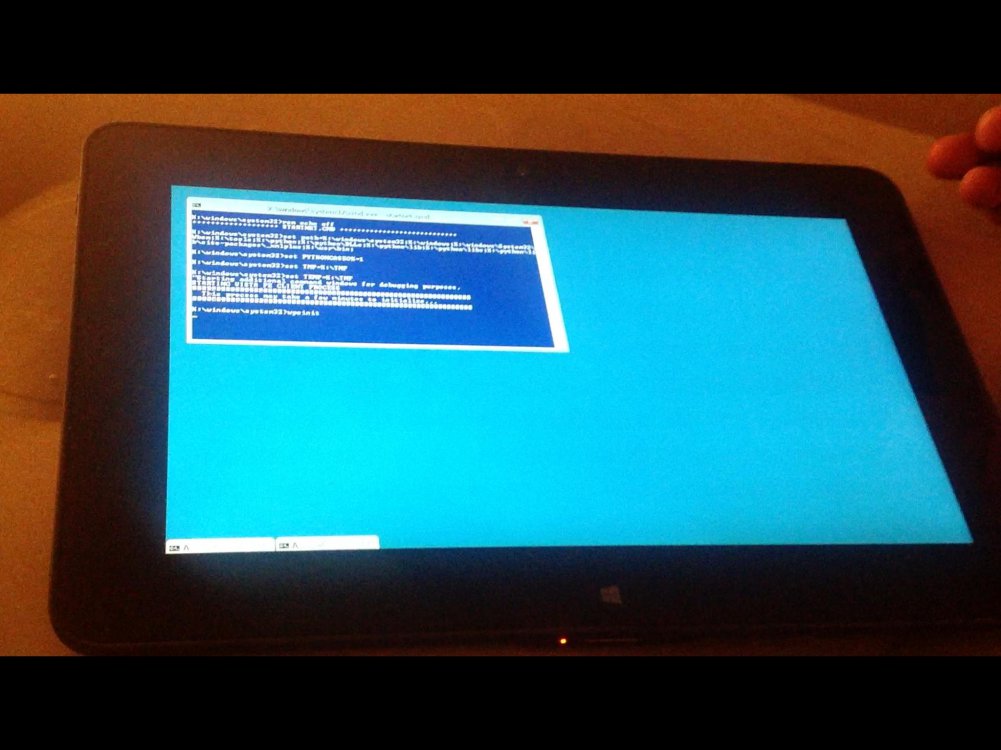Windows 8 won't boot, only boots into x boot)
boot)
Hello, iam new to the Forums, iam usually the one that fixes computers and iam ok with it, i get things done.But when it comes to these tablets, its a whole different issue because the keys and certain functions u have with a laptop is not on the tablet and its very very hard to restore or fix things.When i 1st turn on the tablet (shown in the images attached) that is what happens, i really dont know what to do, there is a recovery partition on the tablet, but i dont know how to get to it.Ehat i can get to se far is the Command Prompts and the bios setup, thats all i can get access to, can anyone guide me on how to get the recovery partition, if not how to fix this issue myself.1s Image: Is the Dell logo2nd Iimage: shows what happens next after the Dell logo goes away3rd Image: Shows where iam left, a weird command prompt????Any help would be helpfull, Thanks in advance.
Hello, iam new to the Forums, iam usually the one that fixes computers and iam ok with it, i get things done.But when it comes to these tablets, its a whole different issue because the keys and certain functions u have with a laptop is not on the tablet and its very very hard to restore or fix things.When i 1st turn on the tablet (shown in the images attached) that is what happens, i really dont know what to do, there is a recovery partition on the tablet, but i dont know how to get to it.Ehat i can get to se far is the Command Prompts and the bios setup, thats all i can get access to, can anyone guide me on how to get the recovery partition, if not how to fix this issue myself.1s Image: Is the Dell logo2nd Iimage: shows what happens next after the Dell logo goes away3rd Image: Shows where iam left, a weird command prompt????Any help would be helpfull, Thanks in advance.
Attachments
Last edited:
My Computer
System One
-
- OS
- IOS