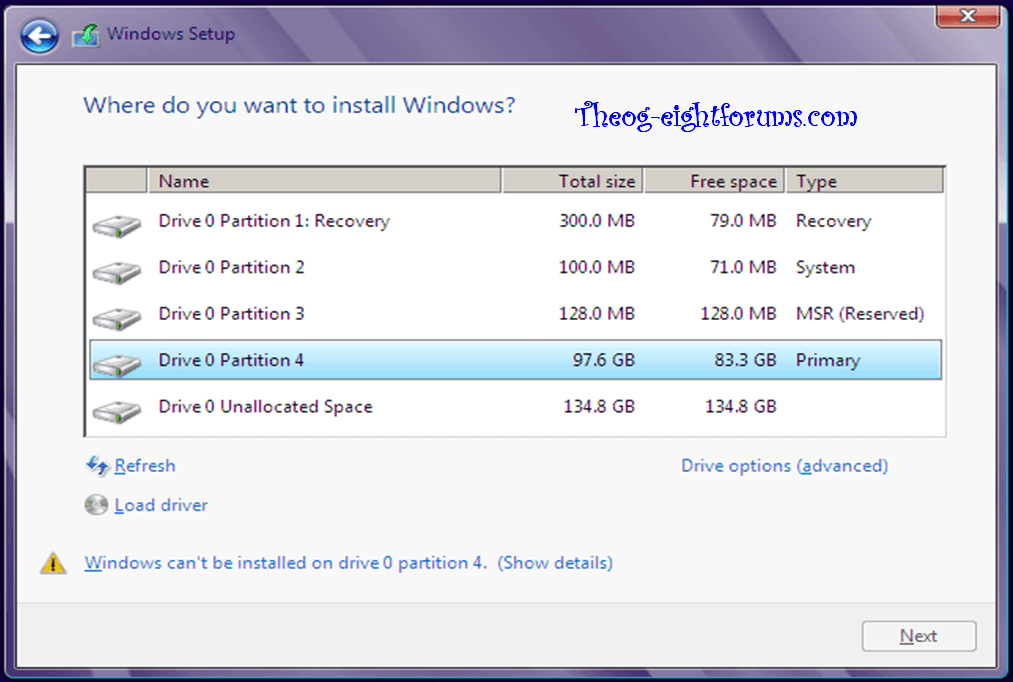happened to do a chkdsk recently and discovered that my newly formated ssd drive, with my newly installed win8p/64 os on it, is divided into 3 partitions including 2 ntfs partitions and 1 fat32 partition as follows:
c - vol 1 - ntfs 111gb hdd boot
c - vol 2 - ntfs 300mb hdd hidden
c - vol 3 - fat32 100mb hdd system
i was certain that the entire drive was set to format using ntfs, really don't know how the fat32 format worked its way into the deal, in fact i was under the impression that the default setting for windows 8 installations was ntfs? interestingly, when i look at the drive in disk management it shows as ntfs. anyway, is this a problem, having my system partition fat32 formatted? will this cause decreased performance and/or disk limitations? if so (and even if not), should i reformat the system partition to ntfs (i understand there are tools that can do this without having to wipe the disk or lose data? any insight would be greatly appreciated.
c - vol 1 - ntfs 111gb hdd boot
c - vol 2 - ntfs 300mb hdd hidden
c - vol 3 - fat32 100mb hdd system
i was certain that the entire drive was set to format using ntfs, really don't know how the fat32 format worked its way into the deal, in fact i was under the impression that the default setting for windows 8 installations was ntfs? interestingly, when i look at the drive in disk management it shows as ntfs. anyway, is this a problem, having my system partition fat32 formatted? will this cause decreased performance and/or disk limitations? if so (and even if not), should i reformat the system partition to ntfs (i understand there are tools that can do this without having to wipe the disk or lose data? any insight would be greatly appreciated.
My Computer
System One
-
- OS
- windows 8 pro
- Computer type
- PC/Desktop
- System Manufacturer/Model
- hp z1
- CPU
- xeon 1245
- Memory
- 16gb
- Graphics Card(s)
- gtx 675m
- Monitor(s) Displays
- 27"
- Screen Resolution
- 2560x1440
- Hard Drives
- several: ssd, hybrid, ide, etc.
- Case
- aio
- Browser
- maxthon
- Antivirus
- defender/ mbam pro