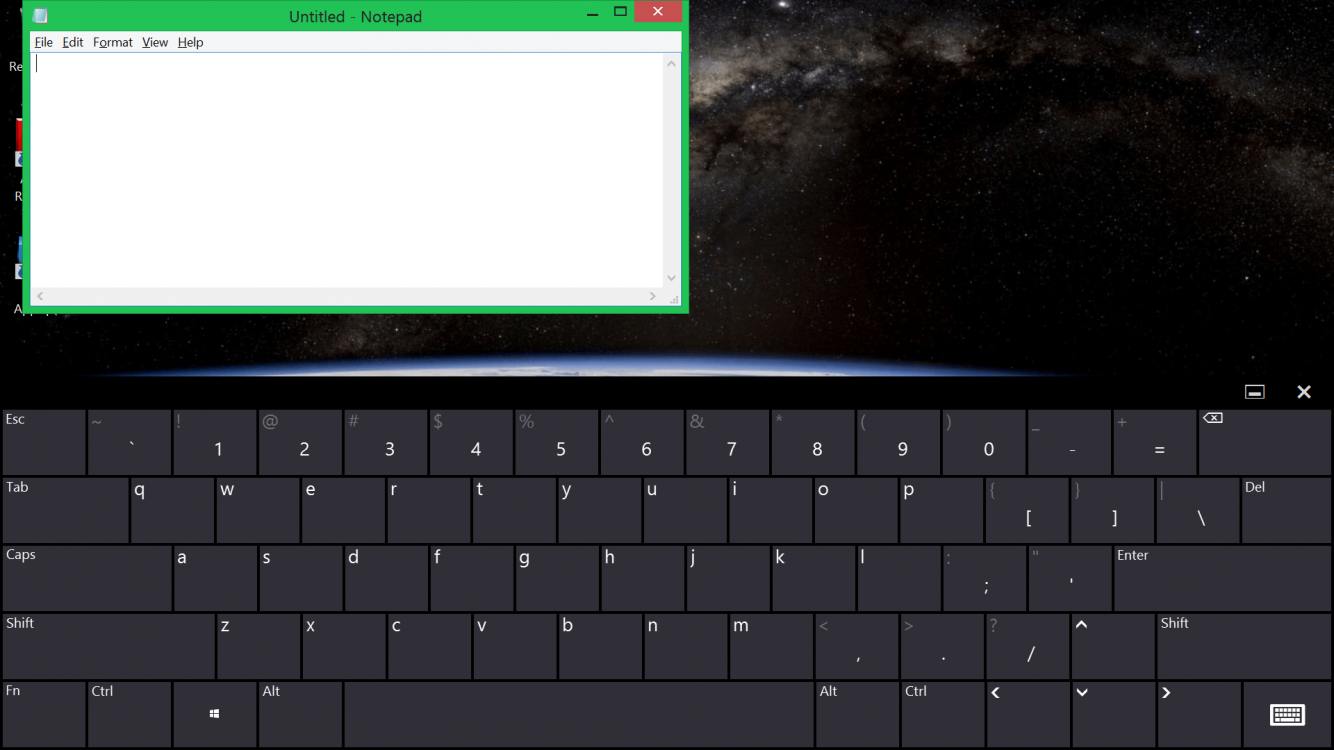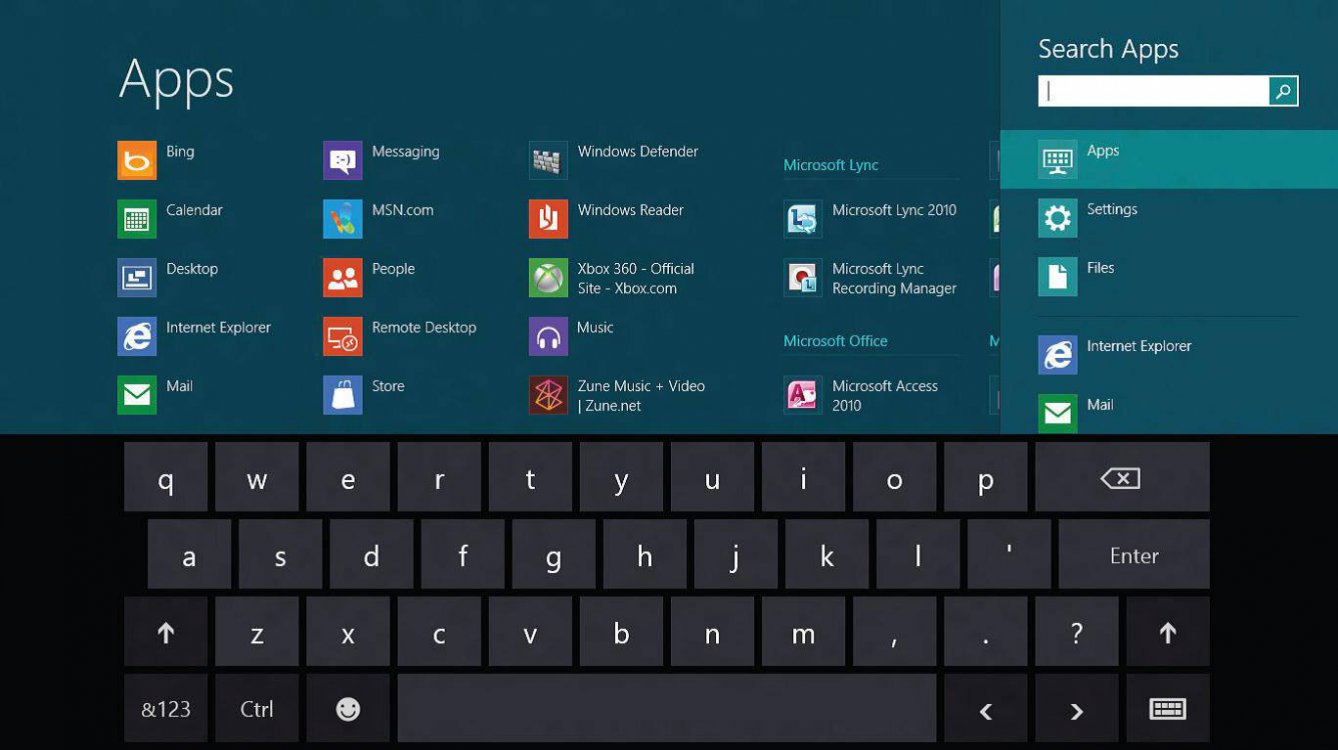I like to use the full keyboard layout on my tablet touch keyboard, but there is an annoying problem. As you can see in the attached screen print, all of the letters on the keyboard are top left aligned. This makes typing harder because you instinctively aim for the letters, and since they are so close to the adjacent letter you often make mistakes. I mean honestly, who thought of this? You can see they did it properly with the numbers but not the letters.
Is there a way to customize these keyboards or download custom ones?
Is there a way to customize these keyboards or download custom ones?
Attachments
Last edited:
My Computer
System One
-
- OS
- Windows 8 Pro