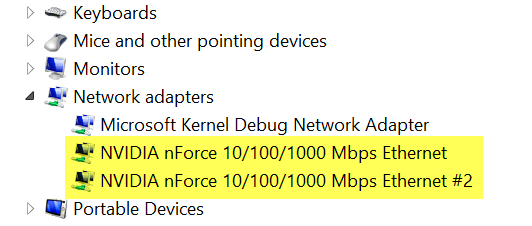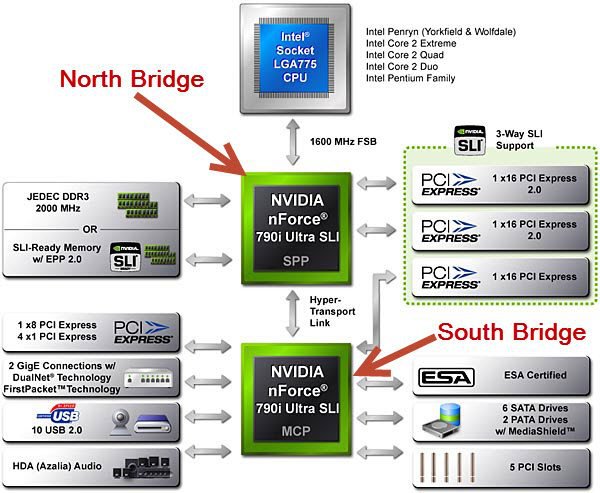Hi topgundcp,
Your advice is always "spot on"; however, I don't think the chipset drivers are "always" required anymore. I started to detail my reasons why but (fortunately) I found this article that pretty much says it for me:
The Proper Way to Fully Install Intel Chipset Driver
In summary, I haven't installed the Intel chipset drivers since my initial XP installation (circa 2005?) and I have not experienced any negative impact on Windows 7 and/or Windows 8 (thus far). Moreover, if the above article is accurate, you would have to "force" the installation of the inf files if you attempt to install them "after the fact" (eg, after the device drivers have been installed). So, case in point, my Windows 8 installation correctly identified and auto-installed all device drivers so installing the inf files (after the fact) would do me no good. Food for thought...
I am sorry but I disagree with this article and the chipset drivers
do install drivers, not just .inf files. A while back I helped this guy with
http://www.eightforums.com/bsod-crashes-debugging/19034-random-restarts-2.html#post184955 involving chipset drivers. Even though he did not mark it SOLVED but I assume that it is SOLVED since he did not come back.
FYI, The chipset is usually made up of two chips: the
northbridge and the southbridge. Sometimes there's just one chip in which case it's still called a chipset. Most chipset drivers come as a single package which
contains the various drivers for each chip. You just install the chipset driver and it takes care of
setting up drivers for each of the chips.
As I said in earlier post, the chipset drivers can
affect the speed and stability of many of the devices built into your motherboard. It is common for computers to be running with the
basic default drivers built into Windows.If you're having
any kind of stability problems with your motherboard then
it's a good idea to install the latest chipset drivers. In your case, you have been running with the basic default drivers built in Windows and of course most of the time it'll work but
not with full functional features. One obvious example is when you install Windows, Windows will install a basic generic Video driver but does it have all the bell and whistle that your Video card provides ? the answer is NO until you install the driver from the manufacturer. Another example is some of the threads where people having problems with
Network connection intermittently dropped or slow, it is because they have been using the default driver for the network adapter and of course you can download the individual driver for the network adapter and the problem will be fixed but why not installing the chipset drivers where all the drivers for your MB built in devices. Below is a screen shot of part of the device manager for my network adapter, without installing the chipset drivers, I'll not have the NVIDIA nForce driver installed for my Network Adapter but I'd be using the Microsoft built in driver.
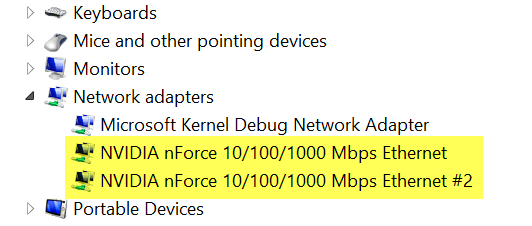
And here's a typical chipset for my MB. Each chip controls certain built in devices on the MB.
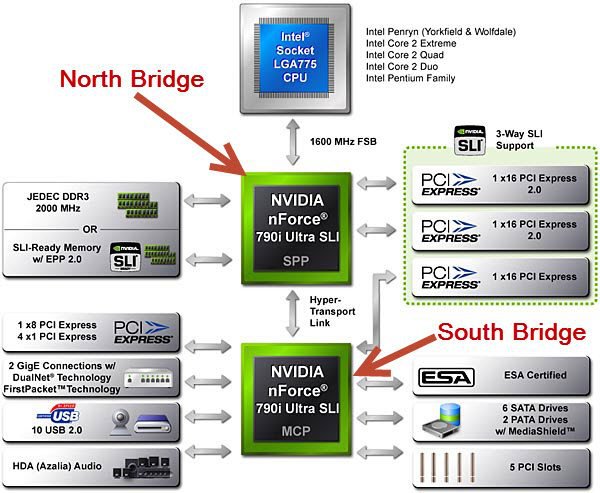
So my number 1 rule is after a fresh install of Windows. The first thing I install is chipset drivers and turn off Autorun.
Cheers !!!