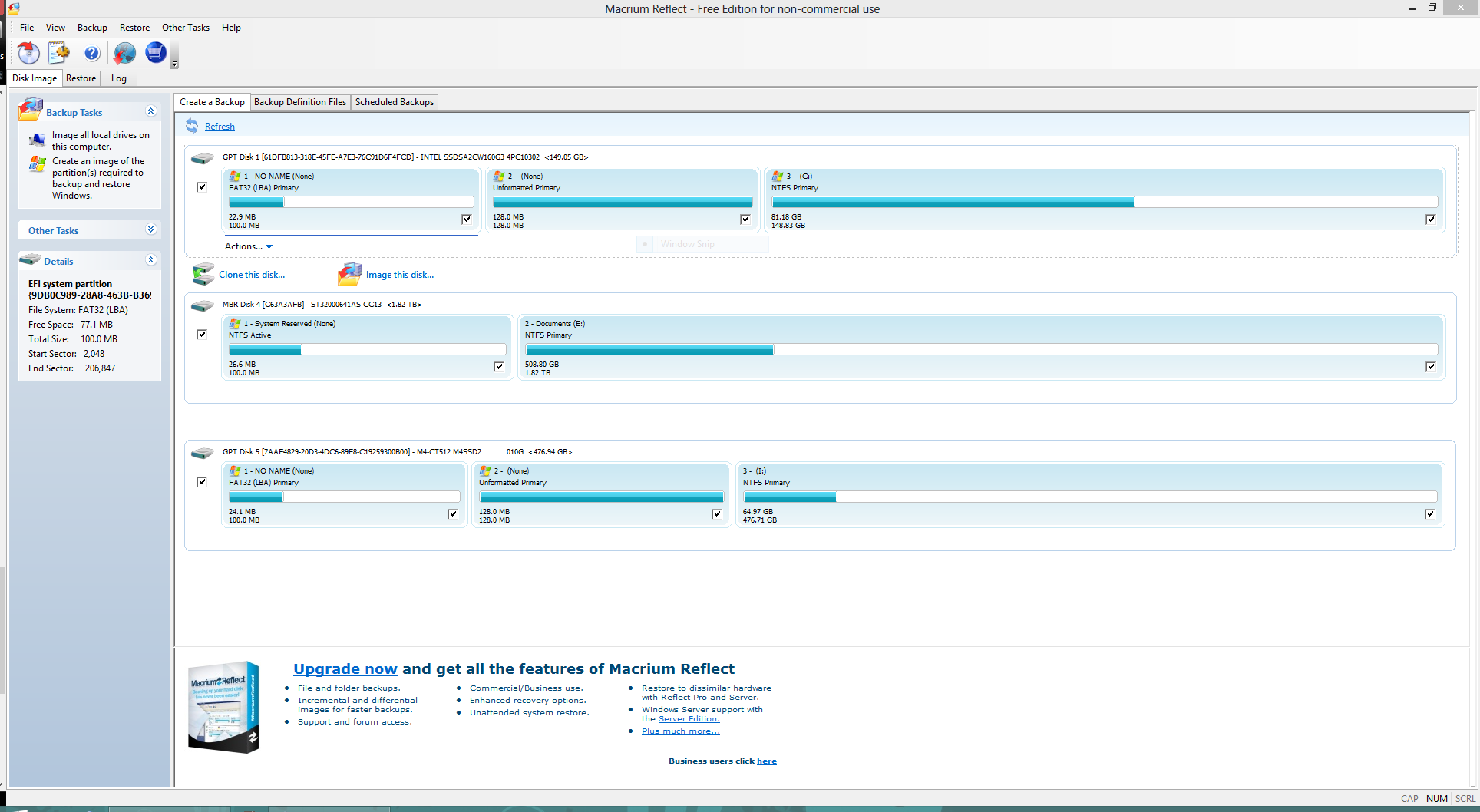misterducky
New Member


- Messages
- 6
So, I've had some problems with cloning drives lately. First I tried to use DriveImageXML, and that didn't work, and then I tried to use Macrium Reflect. Both times, it said the drives have been cloned, but it's completely destroyed the MBR on my computer when I install the other drive. I've had to re-install my OS again.
I don't know if it's the software I've been using, or the drive I've been cloning to. It's a Crucial m4, and every time I put it in, my computer doesn't want to work. Plugging it in this time, the "hit f2 or Del to go to UEFI setup" screen hung for a very long time, and then when it *finally* got to the loading screen, I got the little spinning dots for upwards of 20 minutes before I rebooted my system. Does anyone have any advice on what I should do? I have the clone drive still, and I'm just going to reinstall everything on the original drive, but it's piddling me off.
Anyone experience this problem?
I don't know if it's the software I've been using, or the drive I've been cloning to. It's a Crucial m4, and every time I put it in, my computer doesn't want to work. Plugging it in this time, the "hit f2 or Del to go to UEFI setup" screen hung for a very long time, and then when it *finally* got to the loading screen, I got the little spinning dots for upwards of 20 minutes before I rebooted my system. Does anyone have any advice on what I should do? I have the clone drive still, and I'm just going to reinstall everything on the original drive, but it's piddling me off.
Anyone experience this problem?
My Computer
System One
-
- OS
- Windows 8