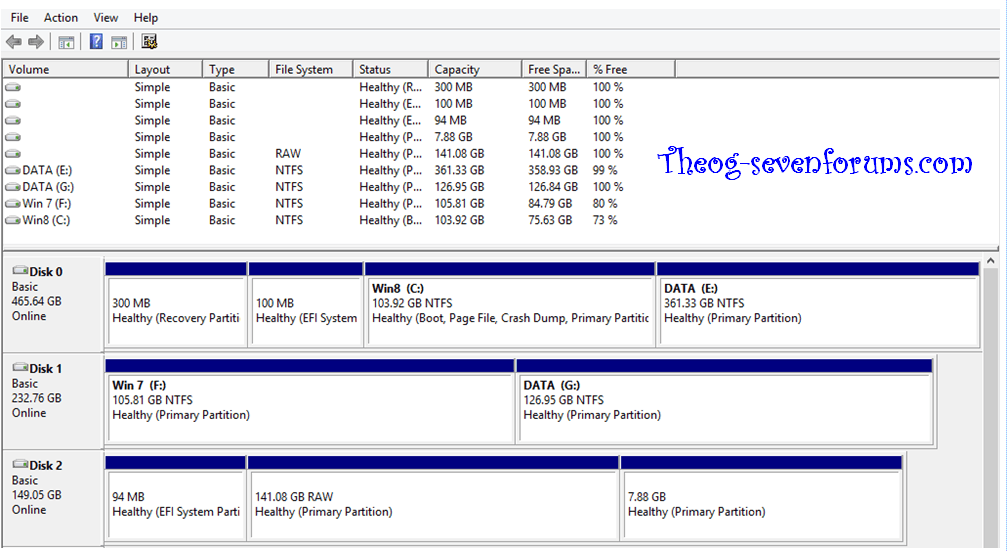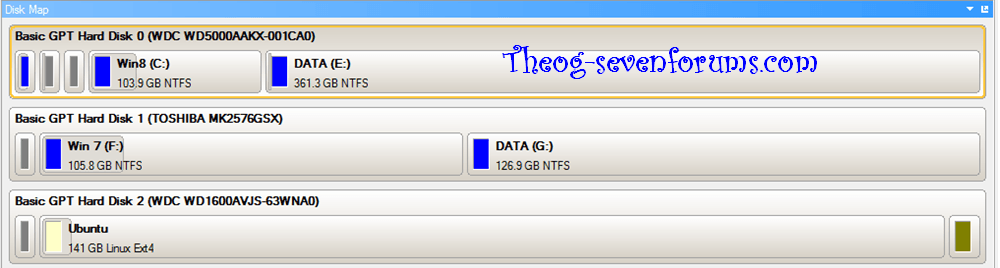- Messages
- 187
Or at least I think thats what's happening.
In the past under windows 7 or any other OS you can tell Bios to boot from USB. (or from your version of a quick boot options on system start) I cant do this now. The option wont show. I have read if you disable secure boot and or UEFI mode this will allow the USB to be seen at boot but if you do this you can no longer boot windows 8.
It doesn't make since to me they would force you to have to go into bios and change this setting each time you want to switch from a hard drive booted windows 8 or load a live version of another OS from a USB at boot time - so I must be missing something or not understanding something right.
I have tried asking the HP people and getting answers out of them is worse than pulling teeth. Since this new UEFI thing is windows 8 related, I thought i'd ask here to see if anyone can shed some light.
In the past under windows 7 or any other OS you can tell Bios to boot from USB. (or from your version of a quick boot options on system start) I cant do this now. The option wont show. I have read if you disable secure boot and or UEFI mode this will allow the USB to be seen at boot but if you do this you can no longer boot windows 8.
It doesn't make since to me they would force you to have to go into bios and change this setting each time you want to switch from a hard drive booted windows 8 or load a live version of another OS from a USB at boot time - so I must be missing something or not understanding something right.
I have tried asking the HP people and getting answers out of them is worse than pulling teeth. Since this new UEFI thing is windows 8 related, I thought i'd ask here to see if anyone can shed some light.
My Computer
System One
-
- OS
- Windows 8 64 bit
- System Manufacturer/Model
- HP Pavillion G7-2251dx
- CPU
- AMD A-8 4500M
- Memory
- 8 Gigabytes DDR3 sdram
- Graphics Card(s)
- Discrete ATI Radeon HD 7640G with 2 Gigs
- Sound Card
- IDT Audio
- Monitor(s) Displays
- 17.3
- Screen Resolution
- 1600x900
- Hard Drives
- 500 gig
- Internet Speed
- 3.5 mb/sec