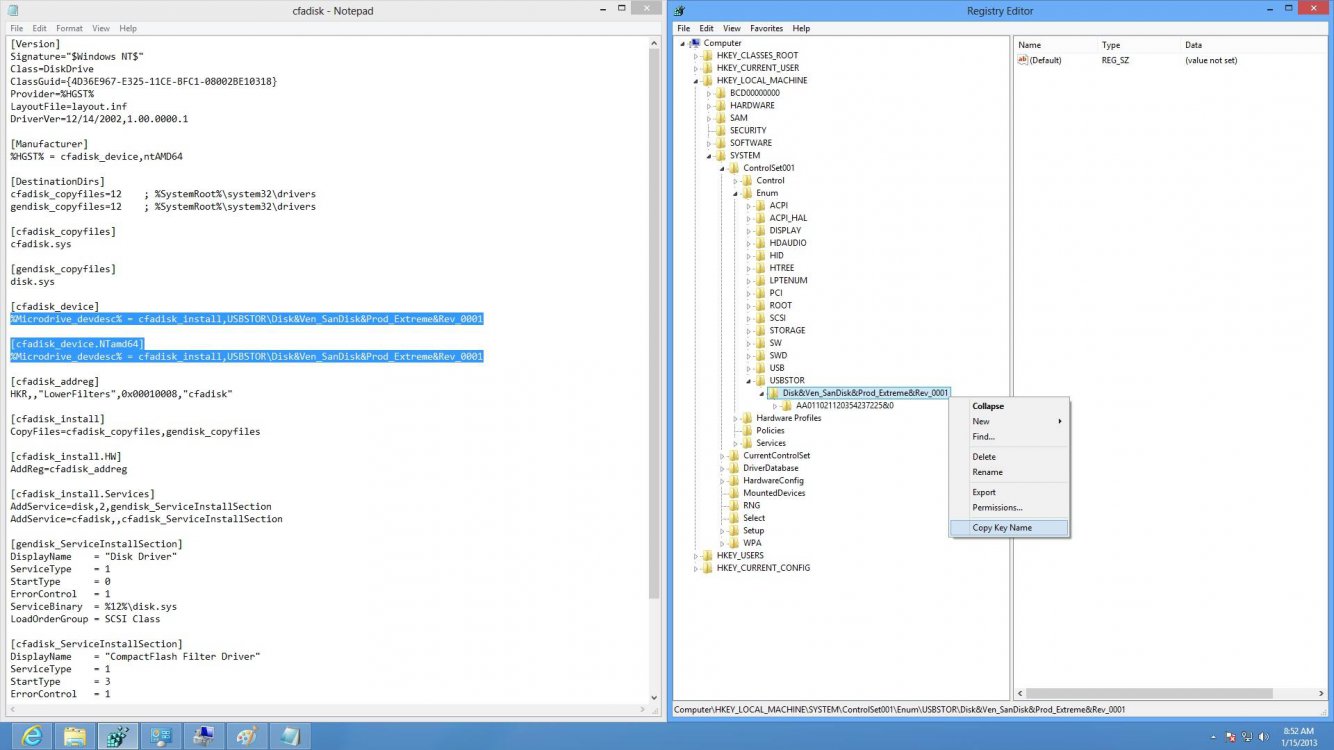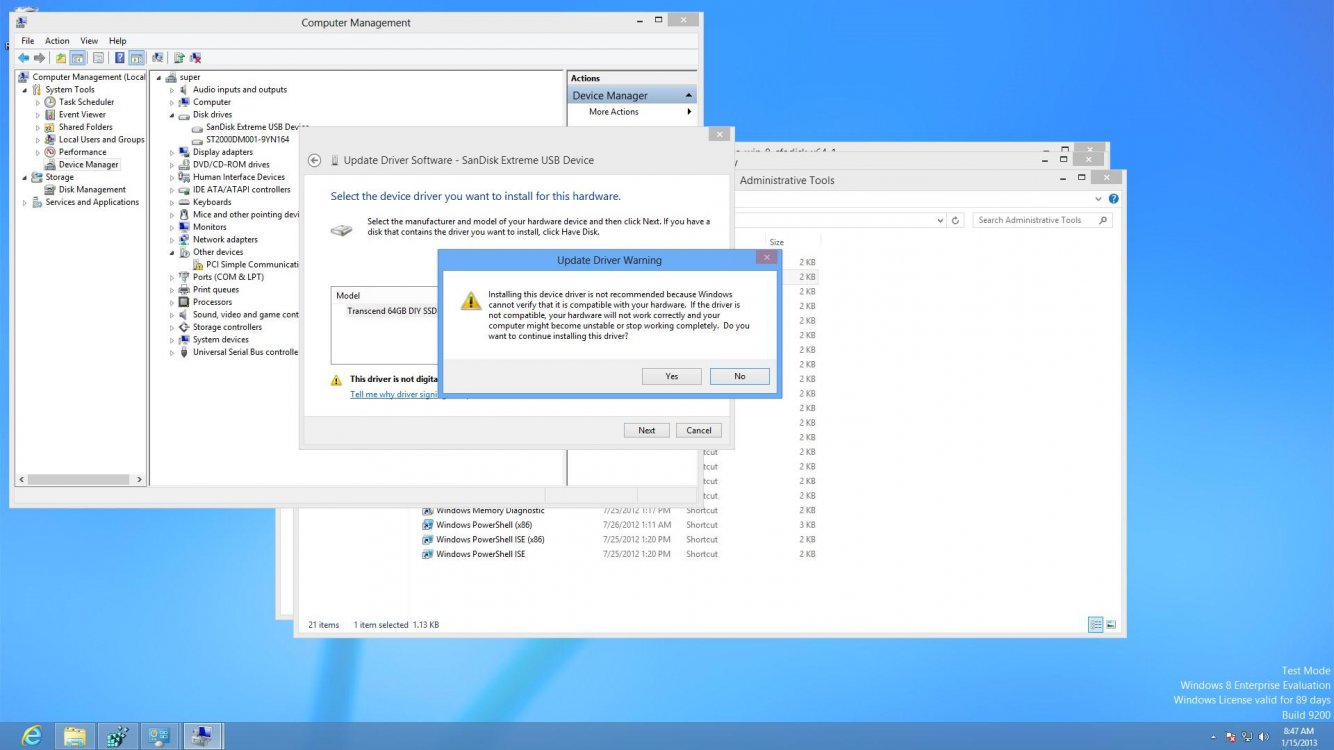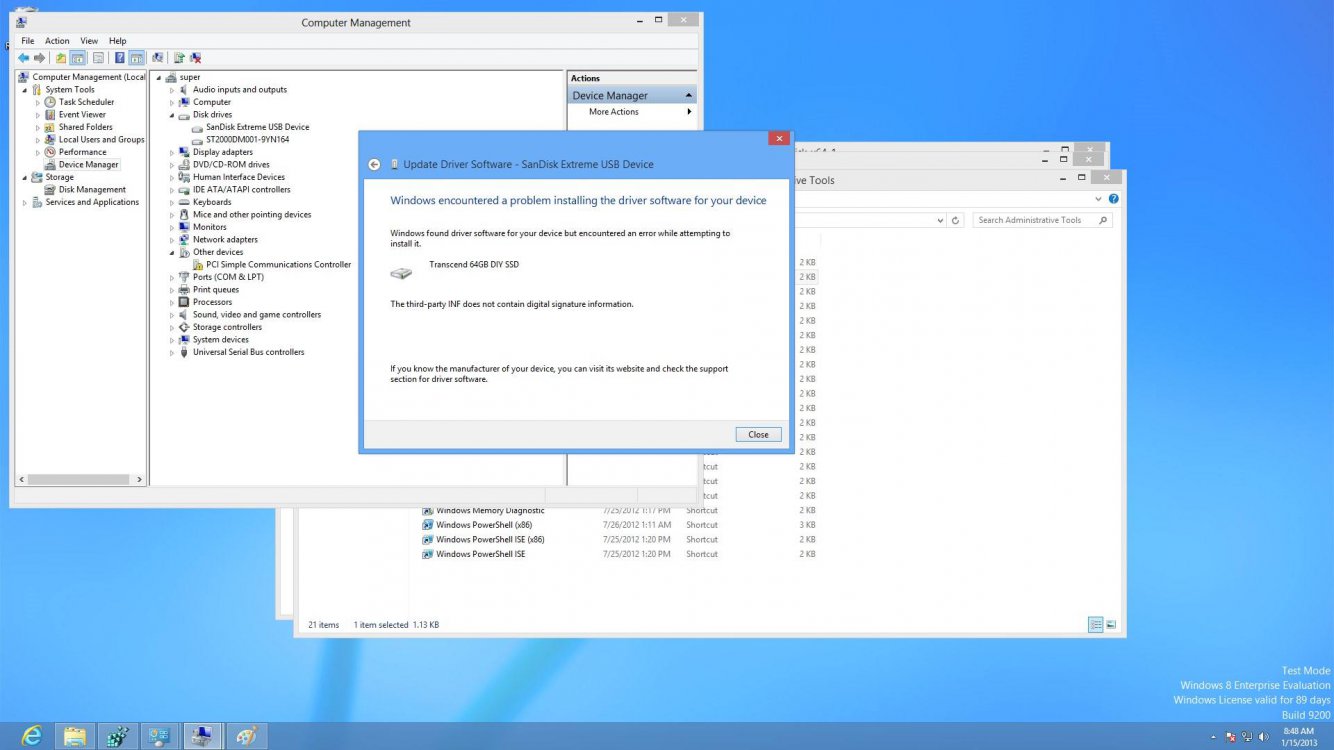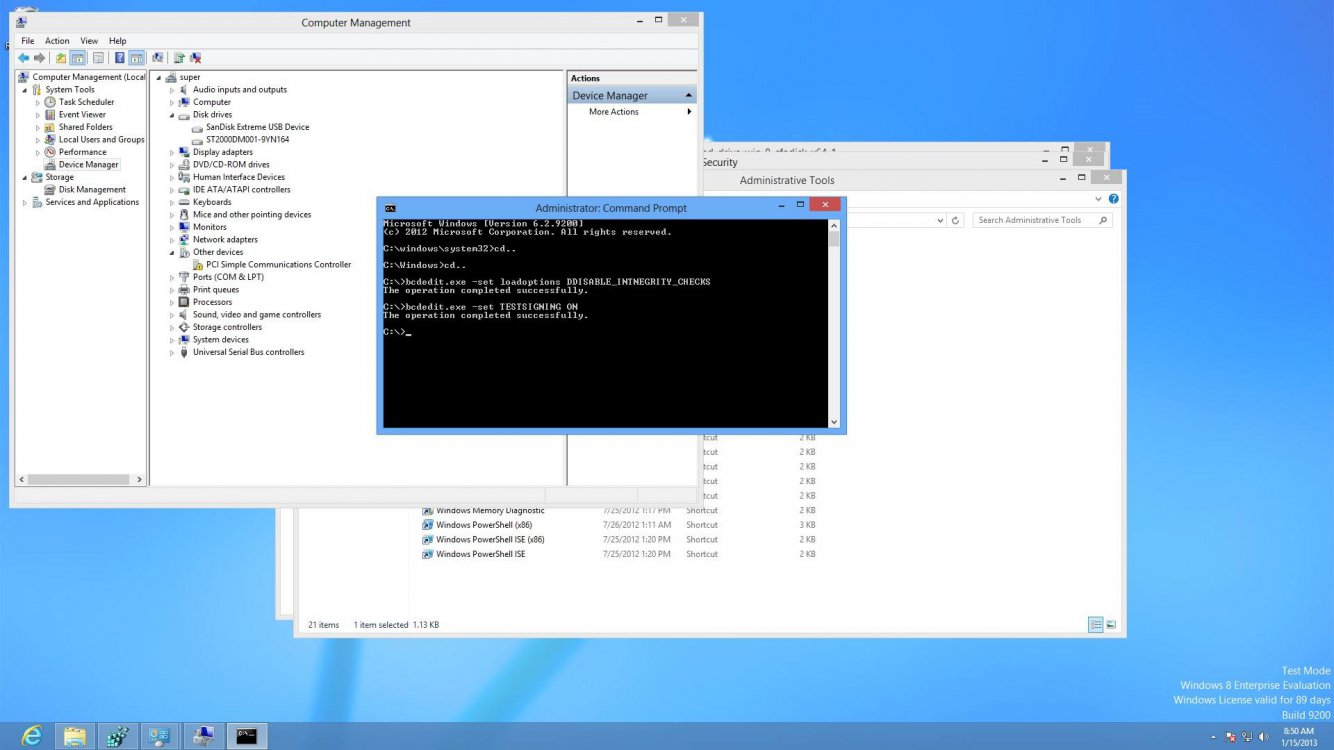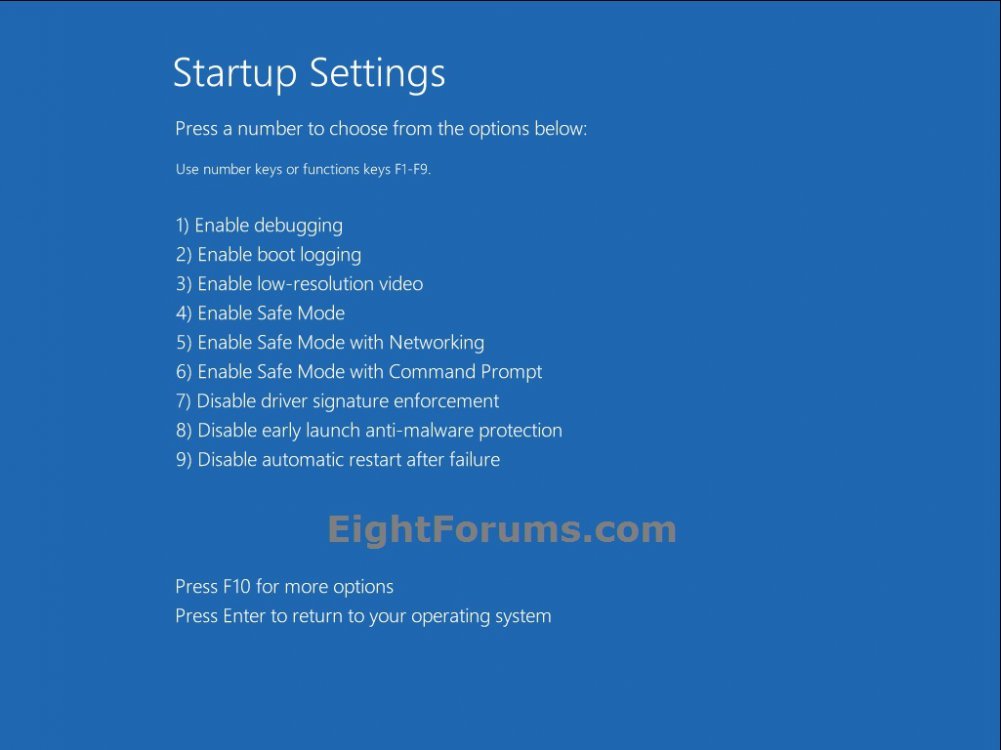I have recently install win 8 in usb flash.
however, when start win, it show the USB as "removable" drive, and make me very hard for software installation.
I have tried cfadisk 64bit, but can't even update the drive since signature issue?
anyone knowing any tools can help for flipping it? thanks.
however, when start win, it show the USB as "removable" drive, and make me very hard for software installation.
I have tried cfadisk 64bit, but can't even update the drive since signature issue?
anyone knowing any tools can help for flipping it? thanks.
My Computer
System One
-
- OS
- win 8 and 7