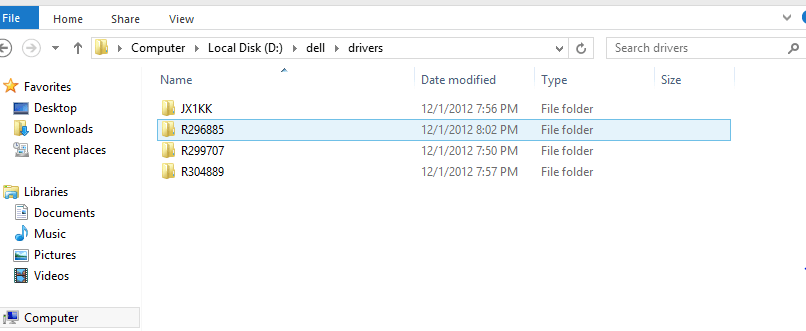dare2winnn
Banned
- Messages
- 70
hi friends ,,,,I have installed windows 8 in my dell laptop, then I installed the drivers after the extraction. then I found that a folder of name dell is created ,inside that folder a new folder 'driver' is created when I found that all drivers extracted folder which were just been nstalled successfully. now my question is ..can I remove those folder cause they have been already installed? help
My Computer
System One
-
- OS
- windows 8 pro 64-bits
- Graphics Card(s)
- 1GB AMD