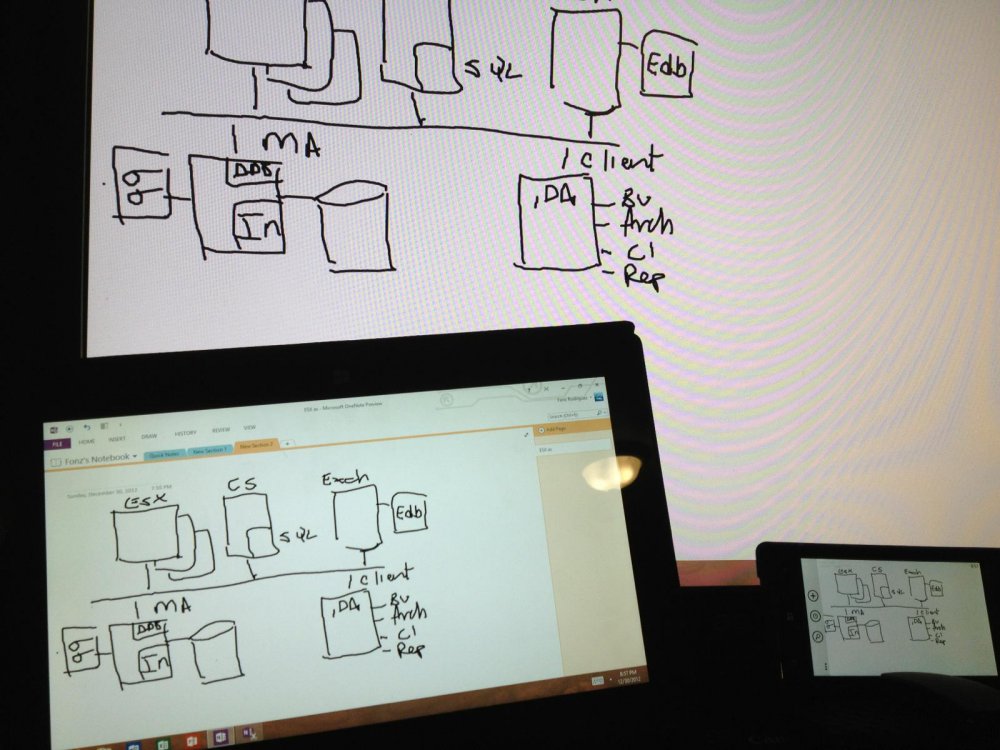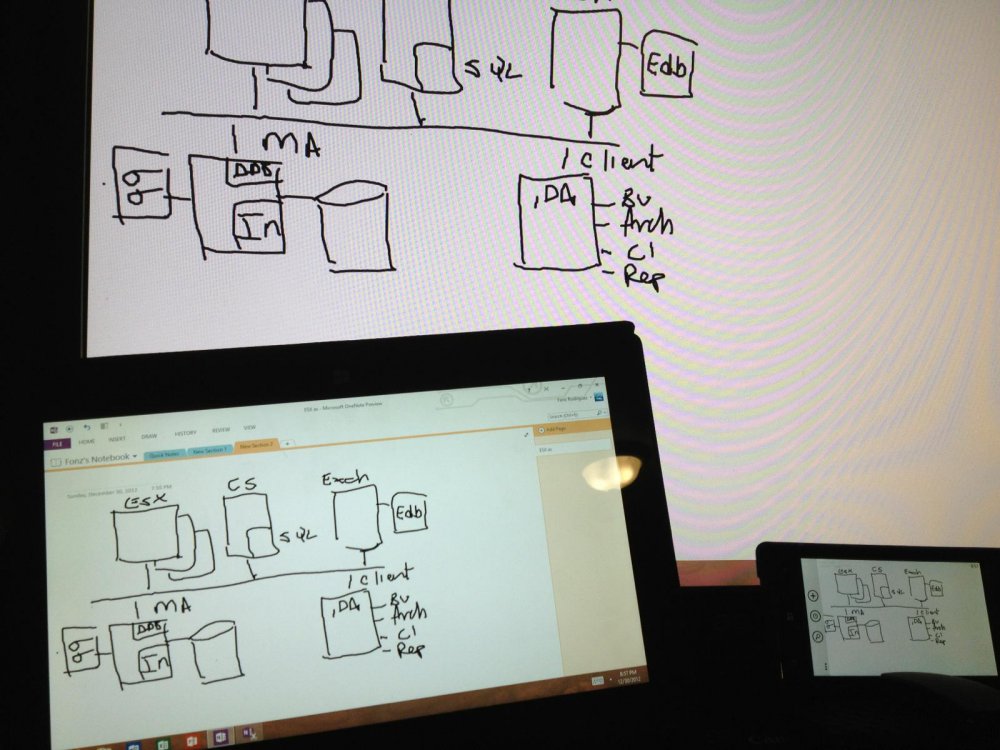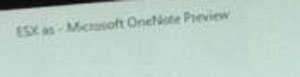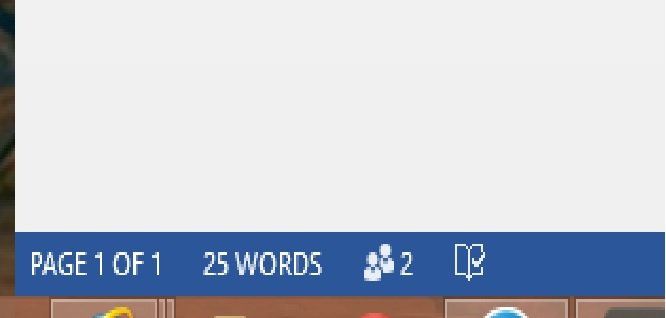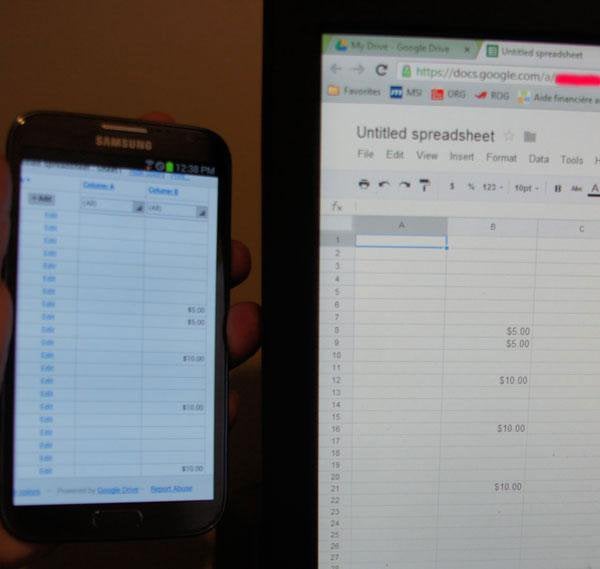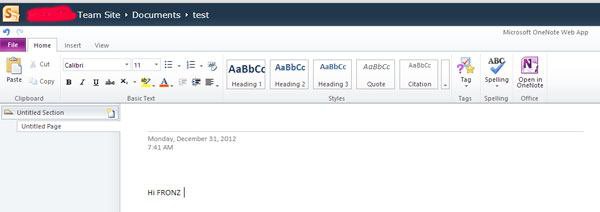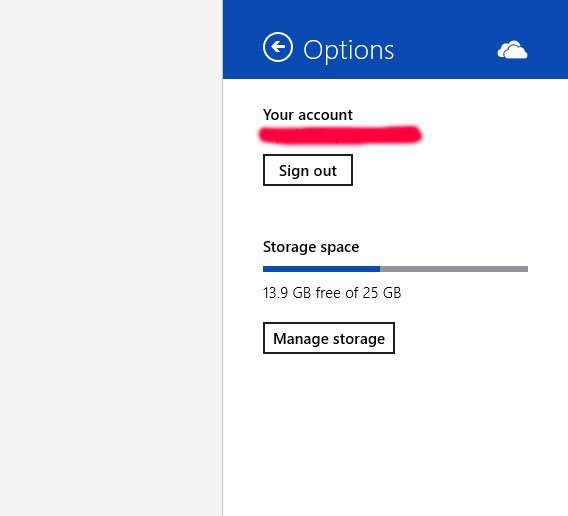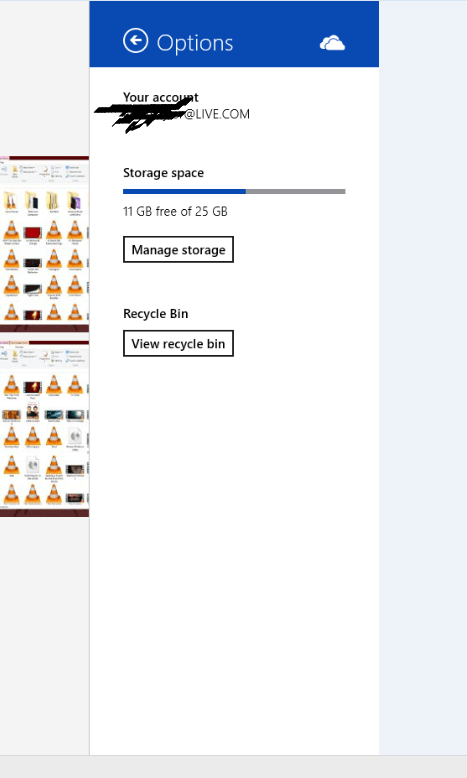Well coke it's good you mention Google DOC because in the Demo of Fronz,
using Web app, the files in 2 devices are open in preview, he can't edit them. One Google DOC, anyone of the 3 devices can edit at same time.
Actually Only Google DOC offer multi directional editing in real time, it's like if you chat in the document.
Look if you enlarge Fronz pic you can see it's in preview mode
View attachment 13926
Actually it's more complicate than this, in preview mode you can do few things in certain application like power point and note, but in Word a big No
Coke, next time you want compare Google with Microsoft Web Apps, make sure you try both before make a statement. You see I evaluate Office 365, Microsoft Web Apps and Google Doc , I even have a 365 and Google Apps paid account.