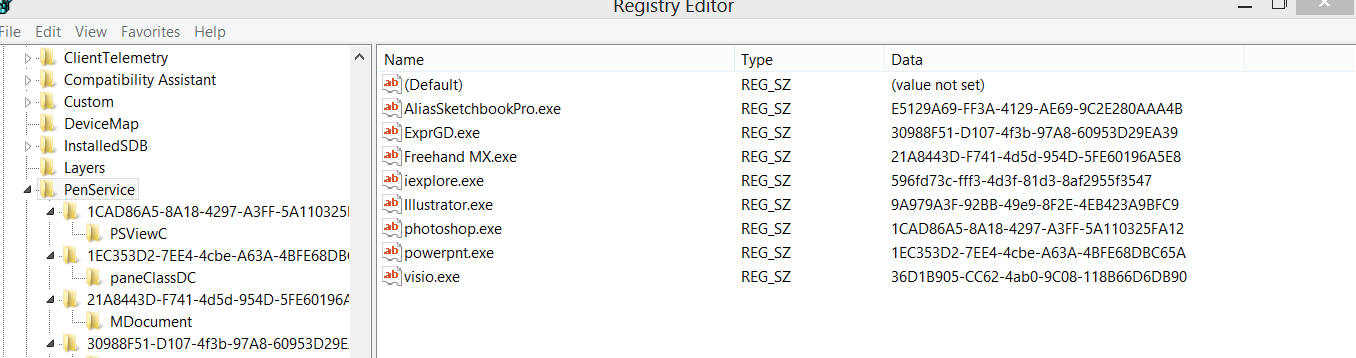When I press down and drag a small distance it is considered a single click so I need to press down and move a considerable distance for the gesture to be interpreted as a begin dragging event. I use a Wacom tablet that works flawlessly with adobe programs so I assume W8 interprets my pen as more of a very inaccurate finger that would need to have the slack to move a little bit and still be considered a single click. Any ideas? I am hoping I can disable Windows 8 Pen and Touch services and allow the Bamboo driver to handle all operations. Thanks!
My Computer
System One
-
- OS
- Windows 8