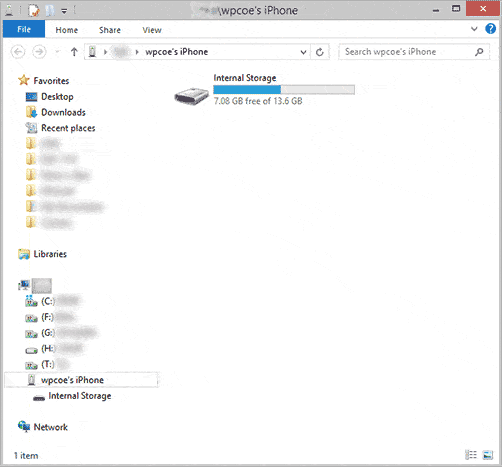thatonechick
New Member


- Messages
- 1
- Location
- Texas
Just got a new computer with Windows 8 yesterday, I was able to plug in my Iphone 4s yesterday morning and it registered and synced. But now it won't sync. When I plugged it in last night a pop up came up on the upper right hand asking me what I would like to do with it (I was just trying to charge it then) and I hit "ignore" or something to that effect. Now today when I plug it in, it will charge but won't sync or register it at all. Anyone else having these problems? I appreciate any help!
Also, if it helps, whenever I connect the phone iTunes does recognize it.
Also, if it helps, whenever I connect the phone iTunes does recognize it.
My Computer
System One
-
- OS
- 64 bit