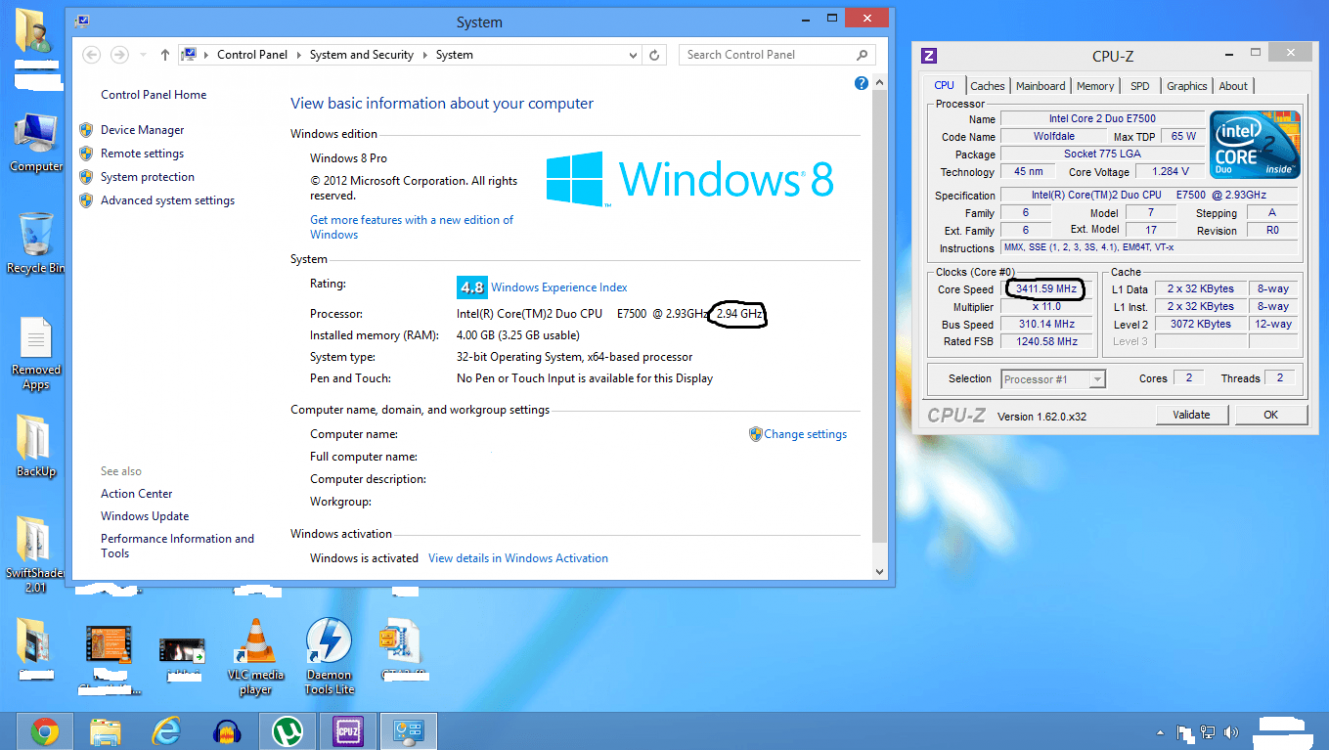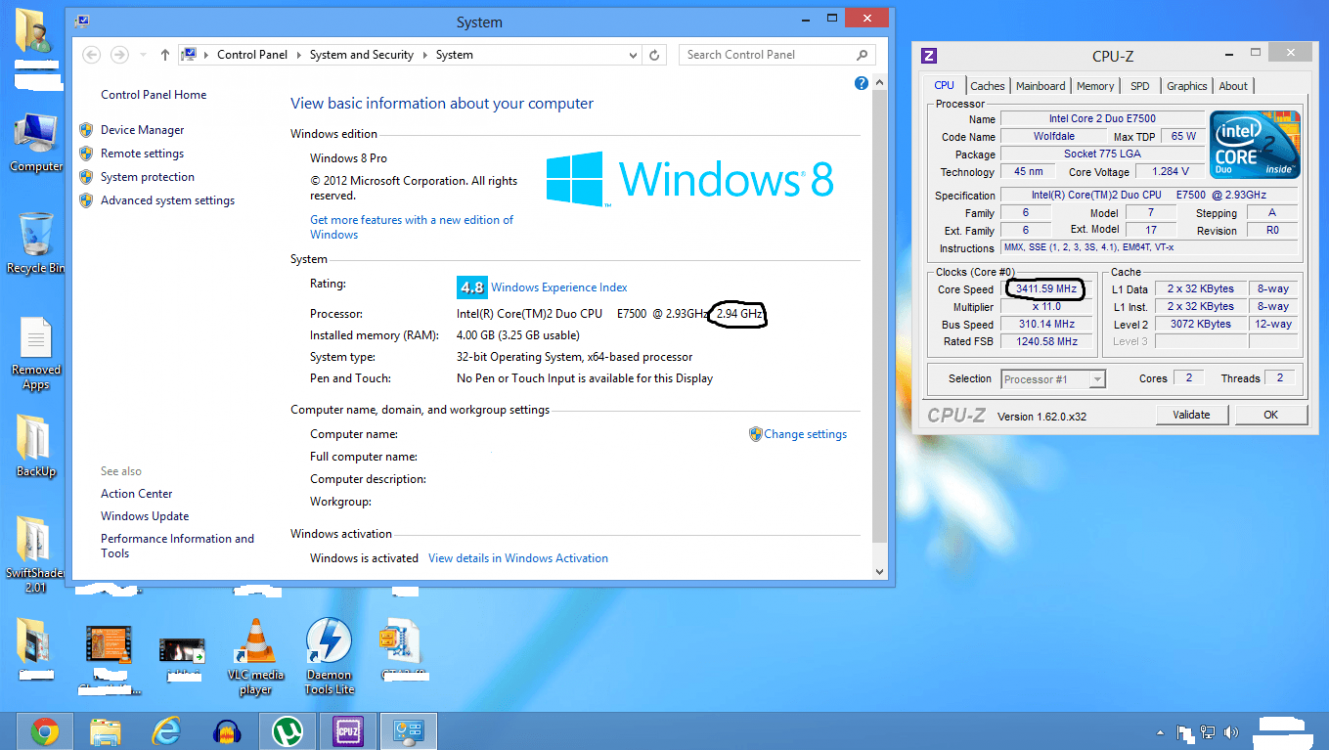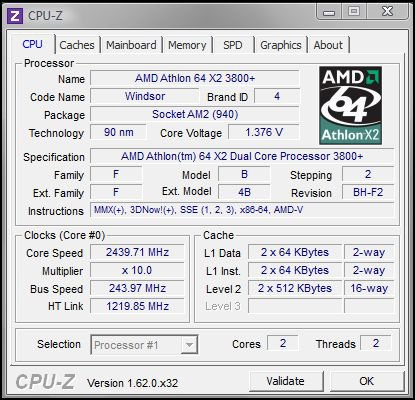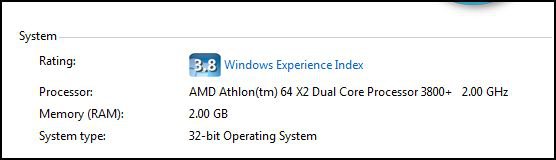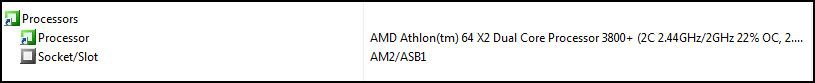JavaScript is disabled. For a better experience, please enable JavaScript in your browser before proceeding.
You are using an out of date browser. It may not display this or other websites correctly.
You should upgrade or use an
alternative browser .
Solved Windows doesn't show corrrect Processor Speed
I have Intel Core 2 Duo E7500 2.93 Ghz which I've overclocked to 3.4 Ghz.
The problem is that windows does not display the correct processor speed. It still shows 2.94 Ghz not 3.4 Ghz. I checked with various softwares and found the processor speed to be about 3.4 Ghz but windows just wont do it correctly. Please help!
OS
Windows 8 Pro, Windows 8.1
Computer type
PC/Desktop
CPU
Intel Core 2 Duo E7500 2.93Ghz@3.5Ghz
Motherboard
BIOSTAR G31M
Memory
4GB DDR2
Graphics Card(s)
AMD/ATI Radeon HD 5450 1024 MB
Sound Card
Via HD Audio
Monitor(s) Displays
LG W1943C
Screen Resolution
1360x768
Hard Drives
1 x 500 GB HDD (ST3500418AS)
PSU
Intex 500 Watts
Case
Intex Ripple
Cooling
Conventional
Keyboard
Logitech
Mouse
Dell MS 111
Internet Speed
512 kbps Downstream, 320 kbps Upstream
Browser
Google Chrome, Internet Explorer 10
Antivirus
Windows Defender
Well-Known Member
VIP Member
Guru
What does it show in Task manager under Performance tab while carrying out some CPU intensive tasks?
OS
Win 8.1
Computer type
Laptop
System Manufacturer/Model
Acer Aspire E1-571
CPU
i5-3230m
Motherboard
Acer Type-2
Memory
8GB DDR3 1333MHz
Graphics Card(s)
Intel HD 4000
Sound Card
High Definiton Audio Device
Monitor(s) Displays
Generic
Screen Resolution
1366x768
Hard Drives
Samsung 850 Pro 256GB
PSU
Generic
Keyboard
QWERTY
Mouse
ELANTECH Touchpad
Internet Speed
12.68Mbps
Browser
IE11
Antivirus
Windows Defender
Even Task Manager shows the wrong values but I'm sure that CPU is running at 3.4 Ghz but windows and Task Manager are not able to sow the correct values.
OS
Windows 8 Pro, Windows 8.1
Computer type
PC/Desktop
CPU
Intel Core 2 Duo E7500 2.93Ghz@3.5Ghz
Motherboard
BIOSTAR G31M
Memory
4GB DDR2
Graphics Card(s)
AMD/ATI Radeon HD 5450 1024 MB
Sound Card
Via HD Audio
Monitor(s) Displays
LG W1943C
Screen Resolution
1360x768
Hard Drives
1 x 500 GB HDD (ST3500418AS)
PSU
Intex 500 Watts
Case
Intex Ripple
Cooling
Conventional
Keyboard
Logitech
Mouse
Dell MS 111
Internet Speed
512 kbps Downstream, 320 kbps Upstream
Browser
Google Chrome, Internet Explorer 10
Antivirus
Windows Defender
Well-Known Member
VIP Member
Guru
I have a desktop OCed to 2.44GHz from 2.0, it shows the 2.0 GHz in my System info and only CPU-Z shows as 2.44.
OS
Win 8.1
Computer type
Laptop
System Manufacturer/Model
Acer Aspire E1-571
CPU
i5-3230m
Motherboard
Acer Type-2
Memory
8GB DDR3 1333MHz
Graphics Card(s)
Intel HD 4000
Sound Card
High Definiton Audio Device
Monitor(s) Displays
Generic
Screen Resolution
1366x768
Hard Drives
Samsung 850 Pro 256GB
PSU
Generic
Keyboard
QWERTY
Mouse
ELANTECH Touchpad
Internet Speed
12.68Mbps
Browser
IE11
Antivirus
Windows Defender
So you mean that windows won't show the overclocked speed of processor?
OS
Windows 8 Pro, Windows 8.1
Computer type
PC/Desktop
CPU
Intel Core 2 Duo E7500 2.93Ghz@3.5Ghz
Motherboard
BIOSTAR G31M
Memory
4GB DDR2
Graphics Card(s)
AMD/ATI Radeon HD 5450 1024 MB
Sound Card
Via HD Audio
Monitor(s) Displays
LG W1943C
Screen Resolution
1360x768
Hard Drives
1 x 500 GB HDD (ST3500418AS)
PSU
Intex 500 Watts
Case
Intex Ripple
Cooling
Conventional
Keyboard
Logitech
Mouse
Dell MS 111
Internet Speed
512 kbps Downstream, 320 kbps Upstream
Browser
Google Chrome, Internet Explorer 10
Antivirus
Windows Defender
Well-Known Member
VIP Member
Guru
So you mean that windows won't show the overclocked speed of processor?
Yes, I think so, it 'll only show the stock speed of the CPU.
EDIT:
Try SisSandra free version and it will show how much you have OCed.
Last edited: Dec 12, 2012
OS
Win 8.1
Computer type
Laptop
System Manufacturer/Model
Acer Aspire E1-571
CPU
i5-3230m
Motherboard
Acer Type-2
Memory
8GB DDR3 1333MHz
Graphics Card(s)
Intel HD 4000
Sound Card
High Definiton Audio Device
Monitor(s) Displays
Generic
Screen Resolution
1366x768
Hard Drives
Samsung 850 Pro 256GB
PSU
Generic
Keyboard
QWERTY
Mouse
ELANTECH Touchpad
Internet Speed
12.68Mbps
Browser
IE11
Antivirus
Windows Defender
OS
Windows 8 Pro, Windows 8.1
Computer type
PC/Desktop
CPU
Intel Core 2 Duo E7500 2.93Ghz@3.5Ghz
Motherboard
BIOSTAR G31M
Memory
4GB DDR2
Graphics Card(s)
AMD/ATI Radeon HD 5450 1024 MB
Sound Card
Via HD Audio
Monitor(s) Displays
LG W1943C
Screen Resolution
1360x768
Hard Drives
1 x 500 GB HDD (ST3500418AS)
PSU
Intex 500 Watts
Case
Intex Ripple
Cooling
Conventional
Keyboard
Logitech
Mouse
Dell MS 111
Internet Speed
512 kbps Downstream, 320 kbps Upstream
Browser
Google Chrome, Internet Explorer 10
Antivirus
Windows Defender
why do u rlly care....if you know its working at 3.4GHz....?
OS
windows 8 PRO 64bit
CPU
2.40GHz i3 4x core
Memory
4RAM
Graphics Card(s)
HD intel
Monitor(s) Displays
laptop
Screen Resolution
1366 x 768
Just as a matter of fact I wanted to confirm that what was wrong with Windows..
OS
Windows 8 Pro, Windows 8.1
Computer type
PC/Desktop
CPU
Intel Core 2 Duo E7500 2.93Ghz@3.5Ghz
Motherboard
BIOSTAR G31M
Memory
4GB DDR2
Graphics Card(s)
AMD/ATI Radeon HD 5450 1024 MB
Sound Card
Via HD Audio
Monitor(s) Displays
LG W1943C
Screen Resolution
1360x768
Hard Drives
1 x 500 GB HDD (ST3500418AS)
PSU
Intex 500 Watts
Case
Intex Ripple
Cooling
Conventional
Keyboard
Logitech
Mouse
Dell MS 111
Internet Speed
512 kbps Downstream, 320 kbps Upstream
Browser
Google Chrome, Internet Explorer 10
Antivirus
Windows Defender
if u really want to know y..
OS
windows 8 PRO 64bit
CPU
2.40GHz i3 4x core
Memory
4RAM
Graphics Card(s)
HD intel
Monitor(s) Displays
laptop
Screen Resolution
1366 x 768