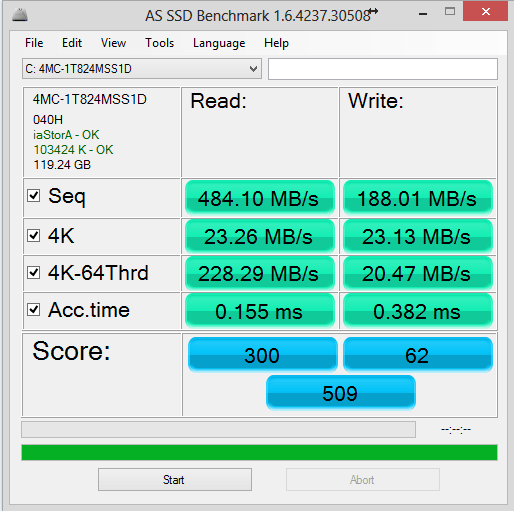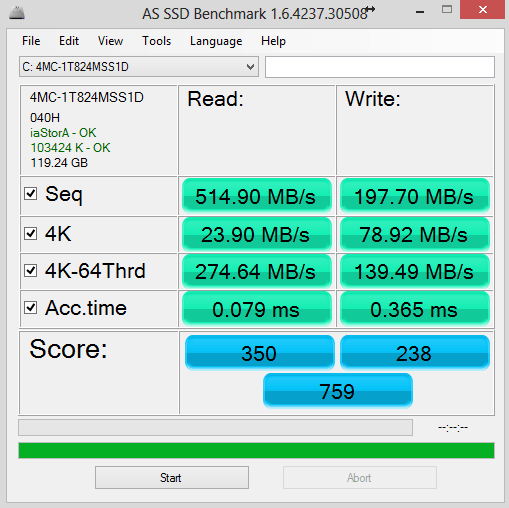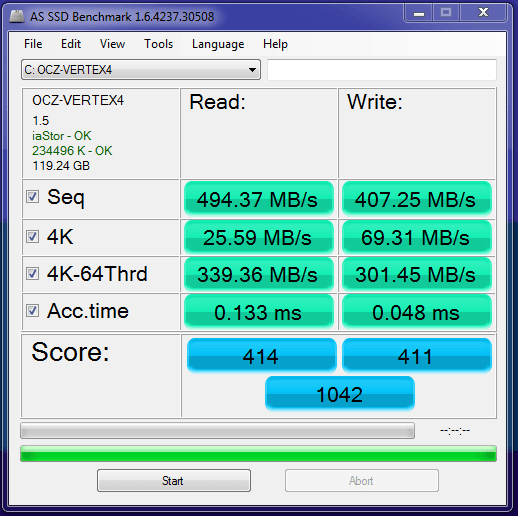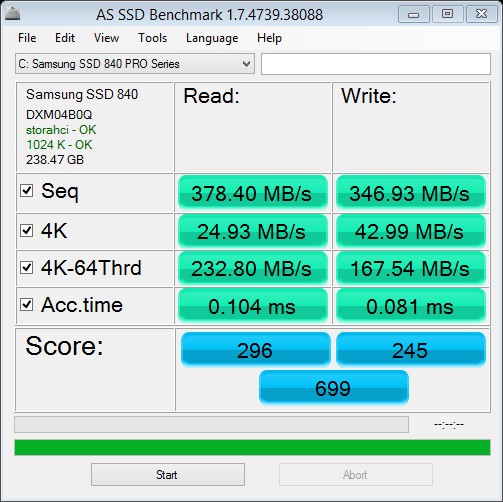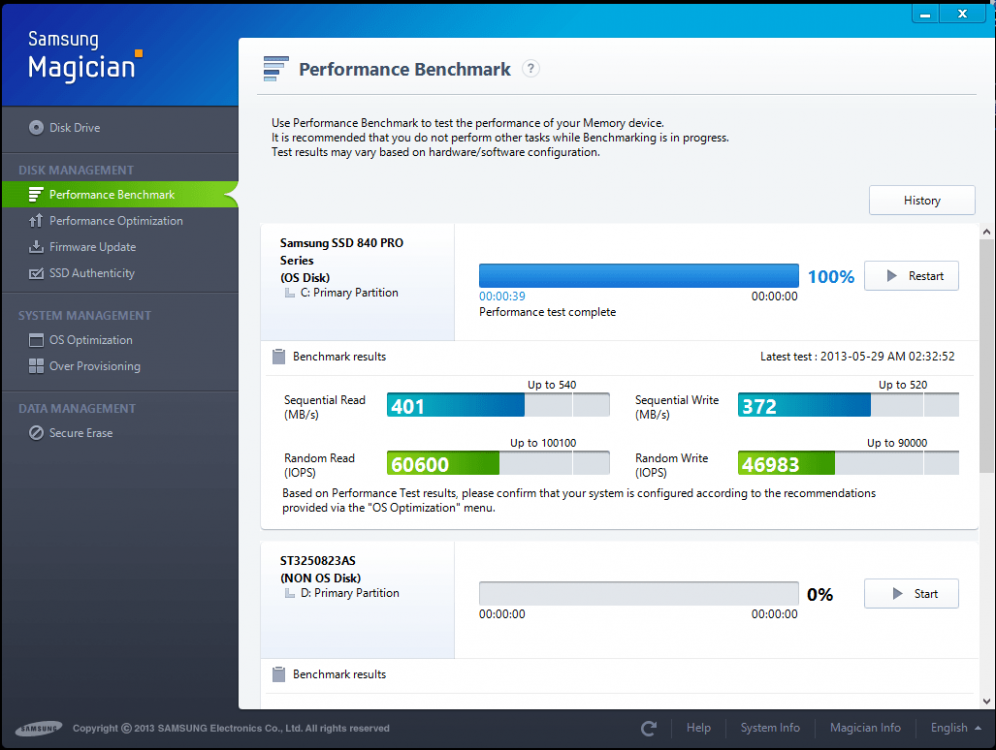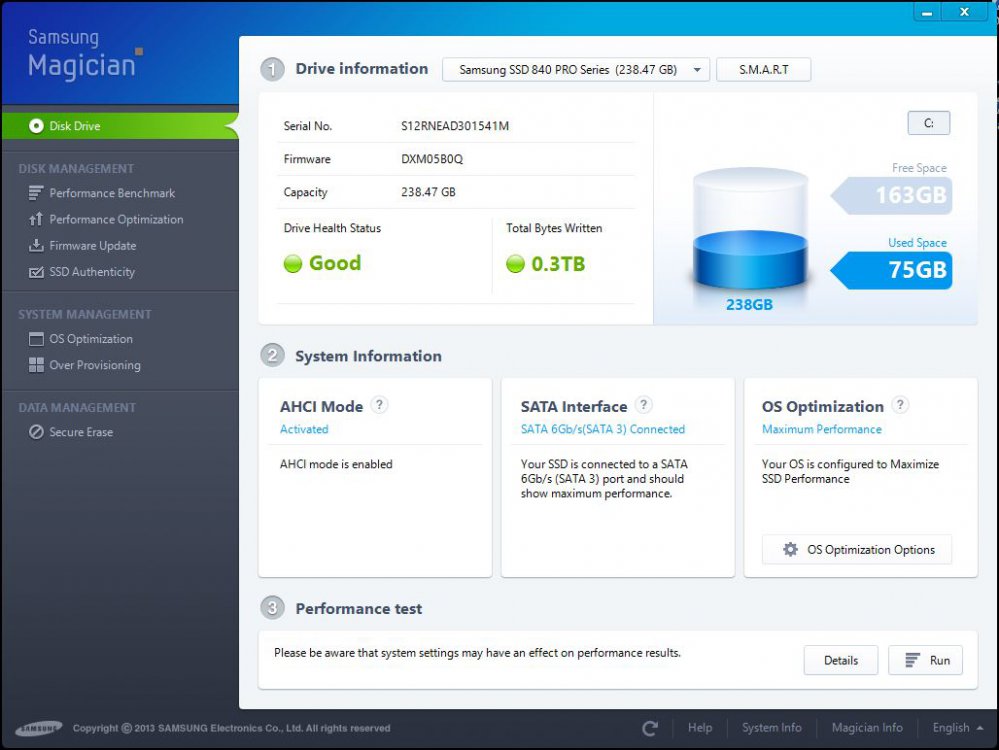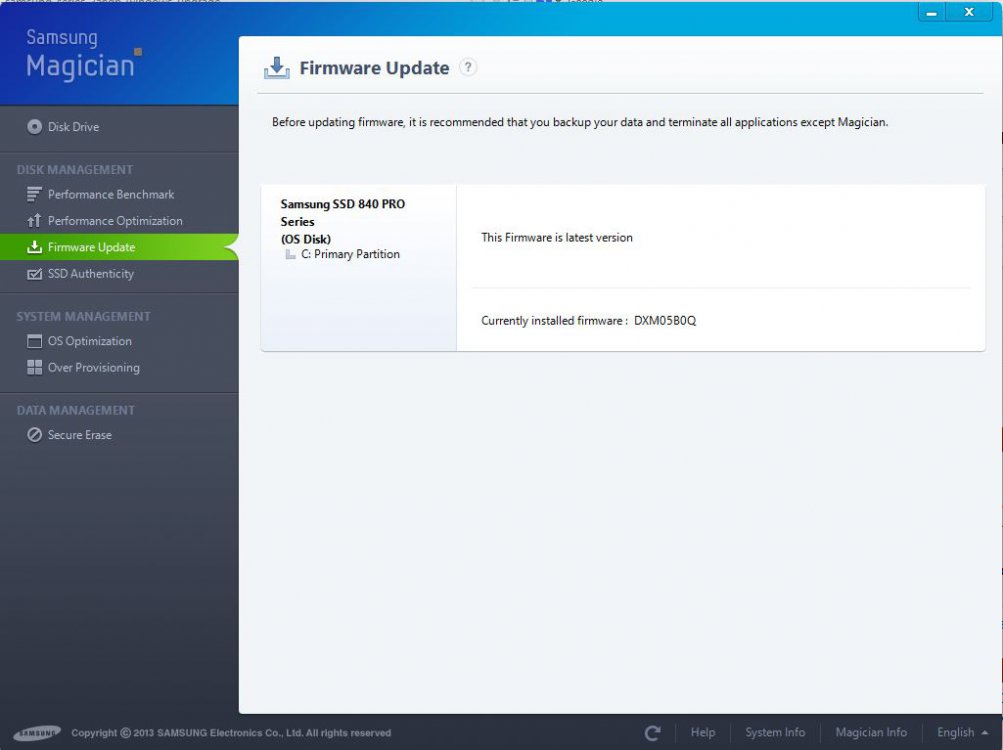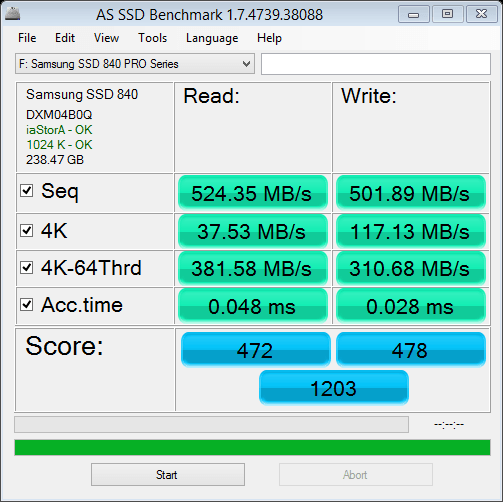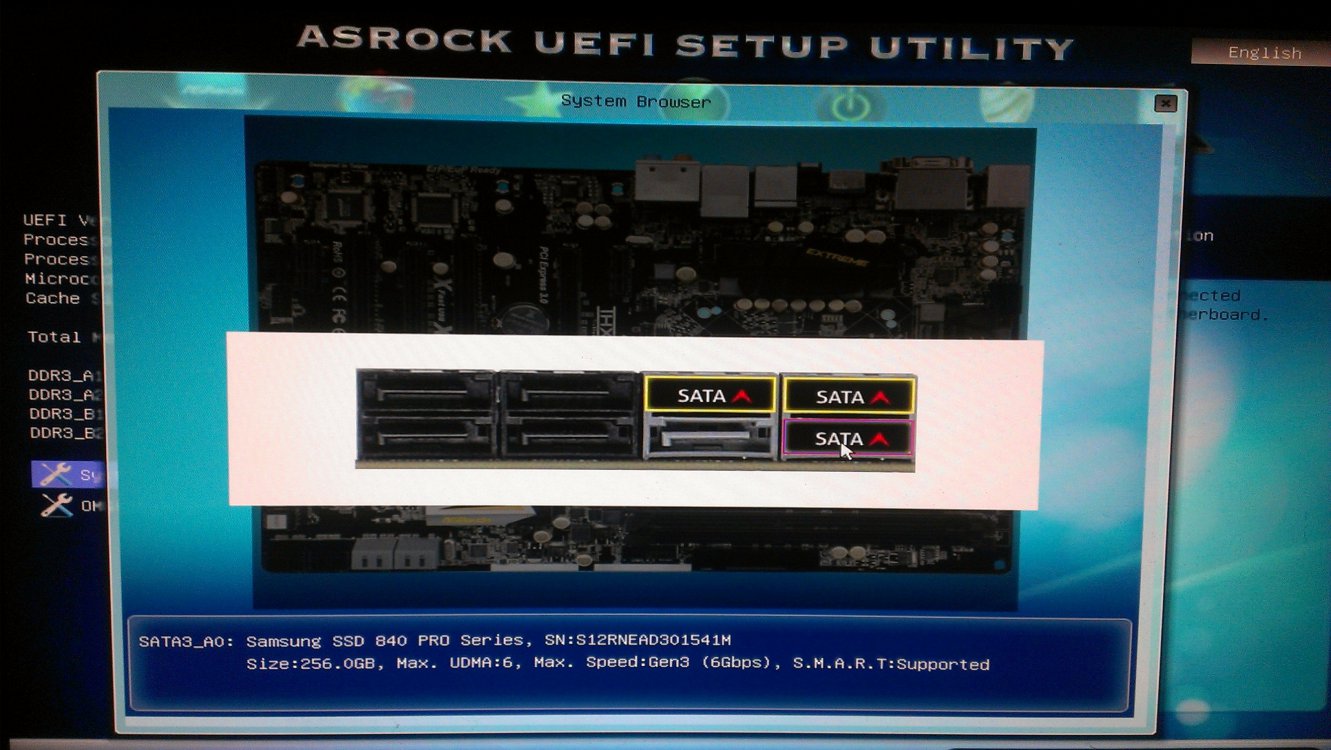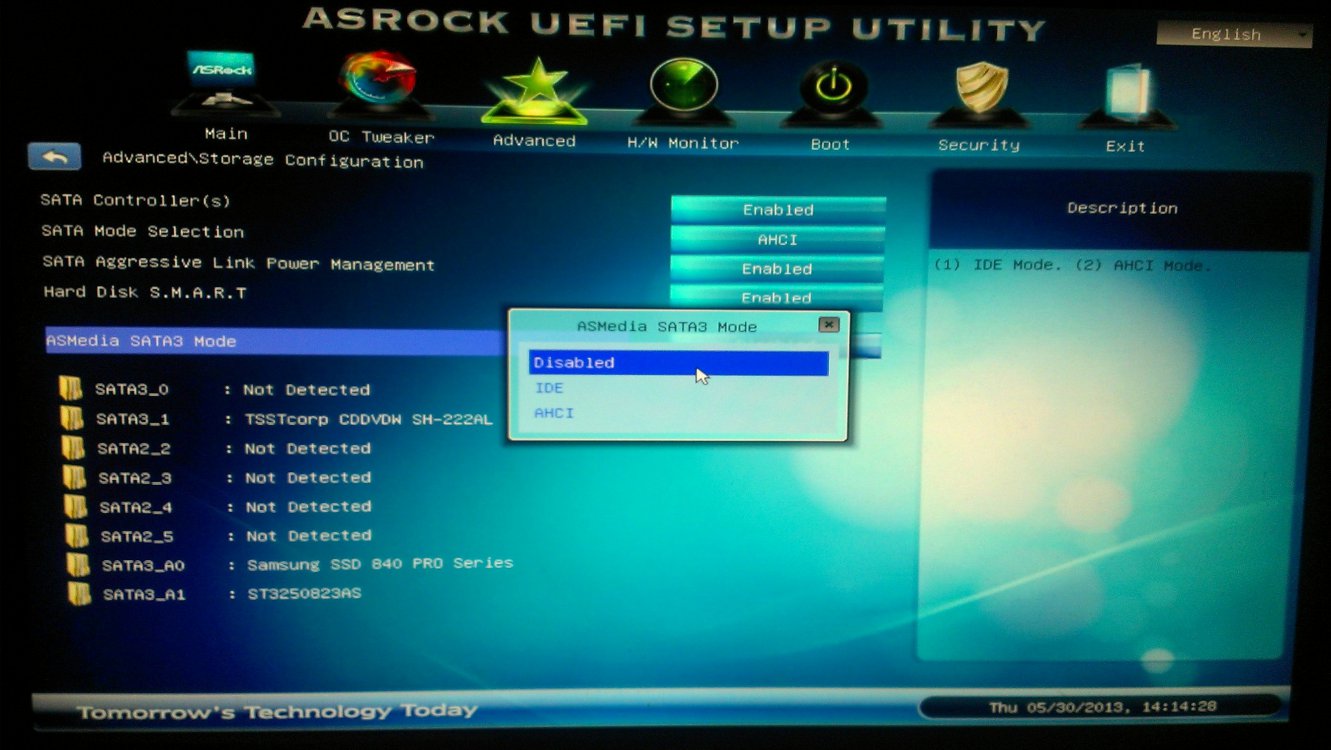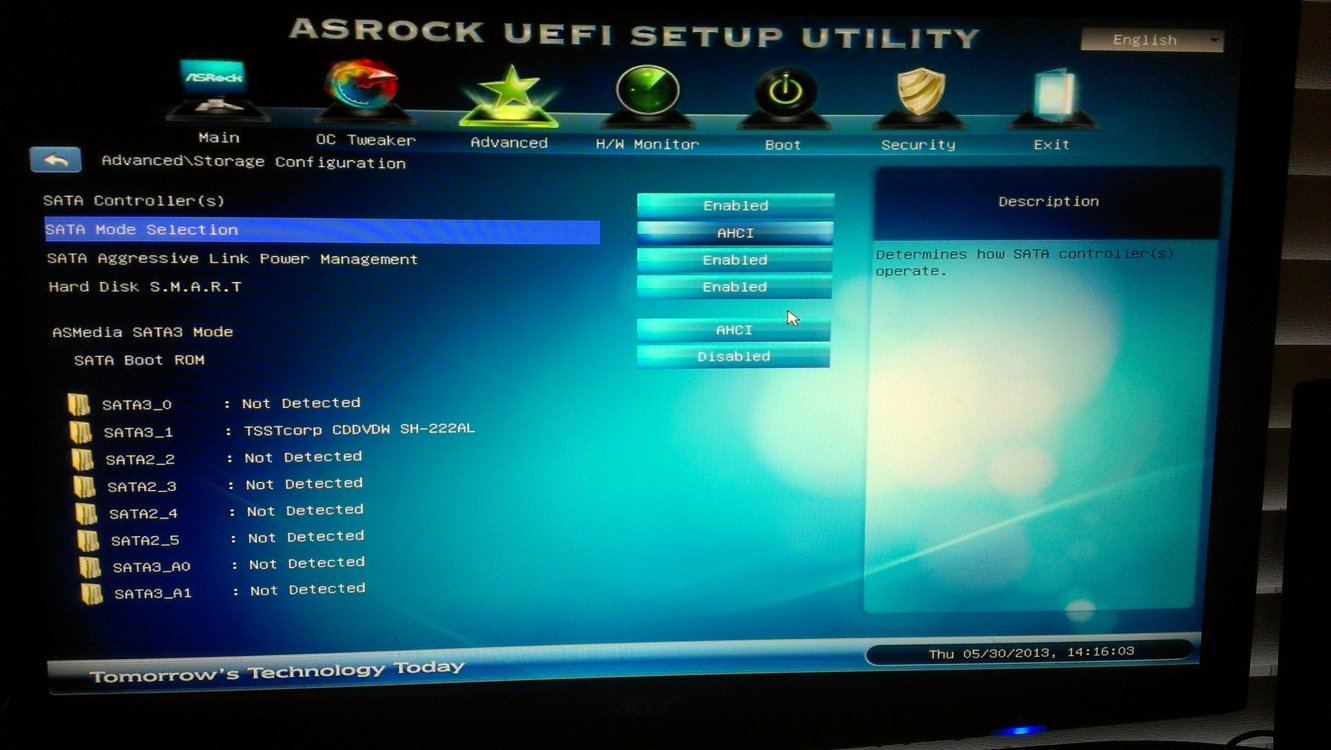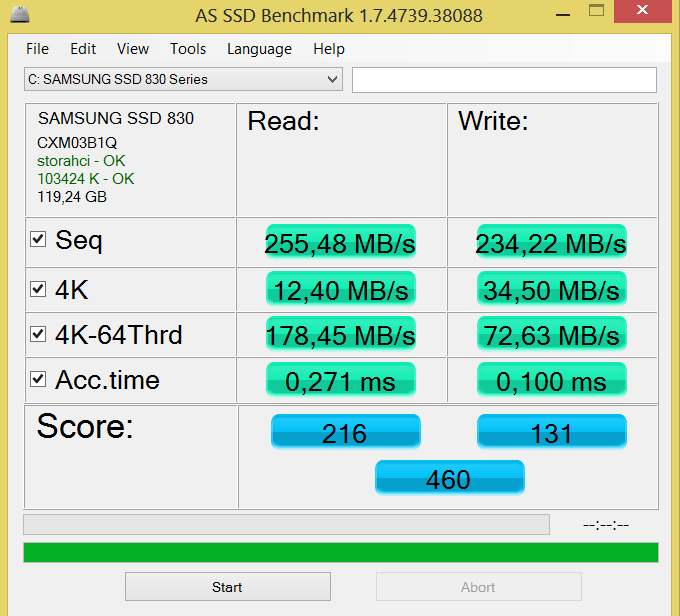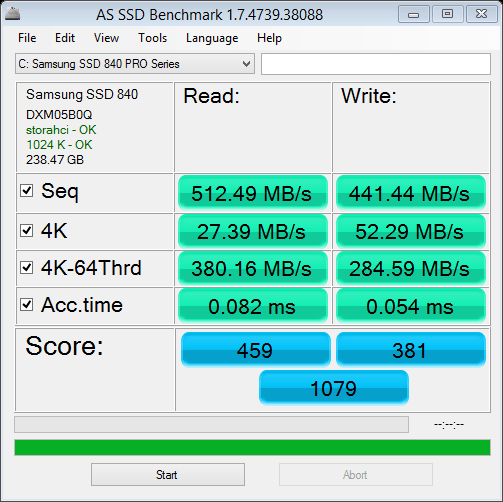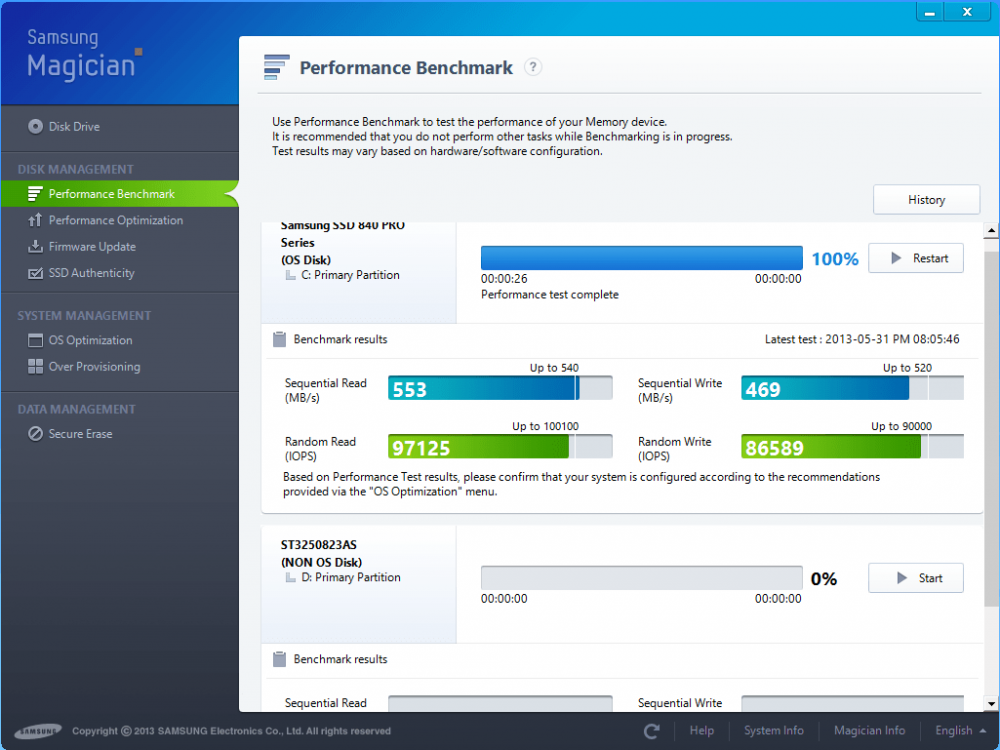JavaScript is disabled. For a better experience, please enable JavaScript in your browser before proceeding.
You are using an out of date browser. It may not display this or other websites correctly.
You should upgrade or use an
alternative browser .
Show Your SSD Performance
Power User
VIP Member
Power User
Like the thread on Seven Forums, post your SSD benchmark results here.
I just upgraded the firmware on my Crucial M4 and ran AS SSD. Performance was lousy so I ran a secure erase and it's better than ever,
BEFORE
AFTER
OS
Win 8 x64 Pro
System Manufacturer/Model
tw33k
CPU
Intel 3770K @ 4.7GHz
Motherboard
ASUS Maximus V Formula
Memory
8gb (2x4GB) Crucial Ballistix
Graphics Card(s)
Sapphire 7950
Sound Card
On Board
Monitor(s) Displays
27" Acer B273HU
Screen Resolution
2048 x 1152
Hard Drives
Crucial M4 128GB
PSU
Corsair AX-750
Case
Corsair 800DW
Cooling
H100
Keyboard
Microsoft Wireless 5000
Mouse
Microsoft Wireless 5000
Internet Speed
5mb/s
well just got a new ssd today, ocz vertex 4 128gb, a fair bit faster than my previous ssd.
OS
.
System Manufacturer/Model
.
CPU
.
Motherboard
.
Memory
.
Graphics Card(s)
.
Monitor(s) Displays
.
Hard Drives
.
PSU
.
Case
.
Cooling
.
Keyboard
.
Mouse
.
Internet Speed
.
Power User
VIP Member
Power User
Good scores gazz. Looks like my old M4 is still competitive (4K writes and access times are the most important)
OS
Win 8 x64 Pro
System Manufacturer/Model
tw33k
CPU
Intel 3770K @ 4.7GHz
Motherboard
ASUS Maximus V Formula
Memory
8gb (2x4GB) Crucial Ballistix
Graphics Card(s)
Sapphire 7950
Sound Card
On Board
Monitor(s) Displays
27" Acer B273HU
Screen Resolution
2048 x 1152
Hard Drives
Crucial M4 128GB
PSU
Corsair AX-750
Case
Corsair 800DW
Cooling
H100
Keyboard
Microsoft Wireless 5000
Mouse
Microsoft Wireless 5000
Internet Speed
5mb/s
Moved to ten*****s.com
VIP Member
Guru
I'll try to run this and report out this weekend...
OS
Win 10 Pro 64bit
Computer type
PC/Desktop
System Manufacturer/Model
Home built Intel i7-3770k-based system
CPU
Intel i7-3770k, Overclocked to 4.6GHz (46x100) with Corsair H110i GT cooler
Motherboard
ASRock Z77 OC Formula 2.30 BIOS
Memory
32GB DDR3 2133 Corsair Vengeance Pro
Graphics Card(s)
GeForce GTX 980ti SC ACS 6GB DDR5 by EVGA
Sound Card
Creative Sound Blaster X-Fi Titanium HD, Corsair SP2500 speakers and subwoofer
Monitor(s) Displays
LG 27EA33 [Monitor] (27.2"vis) HDMI
Screen Resolution
1920x1080
Hard Drives
Samsung SSD 850 EVO 250GB (system drive)
PSU
Corsair 750ax fully modular power supply with sleeved cables
Case
Corsair Air 540 with 7 x 140mm fans on front, rear and top panels
Cooling
Corsair H110i GT liquid cooled CPU with 4 x 140" Corsair SP "push-pull" and 3 x 140mm fans
Keyboard
Thermaltake Poseidon Z illuminated keyboard
Mouse
Corsair M65 wired
Internet Speed
85MBps DSL
Browser
Chrome and Edge
Antivirus
Windows Defender, MalwareBytes Pro and CCleaner Pro
Other Info
Client of Windows Server 2012 R2 10 PC's, laptops and smartphones on the WLAN.
OS
Windows 8.1 Pro x64
Computer type
PC/Desktop
System Manufacturer/Model
Self Built
CPU
Intel i5 3570k Quad Core 3.4GHz liquid cooled
Motherboard
ASRock Z77 Extreme 4
Memory
Crucial Ballistix Sport 12GB DDR3 1600
Graphics Card(s)
Nvidia GeForce GTX 970 w/GTX 760 as PhysX
Sound Card
Sound Blaster Z
Monitor(s) Displays
Dual Acer 24" LED
Screen Resolution
1900 x 1080
Hard Drives
Samsung 840 Pro 256GB SataIII SSD, 3TB spare storage drive
PSU
750 W Modular Power Supply
Case
Cooler Master HAF XM
Cooling
2 200mm fans, 2 160mm
Keyboard
Logitech M800
Mouse
Logitech MX
Internet Speed
300Mbps
Browser
FireFox/Chrome
Antivirus
Windows Defender
Are you on an sata lll Intel port?
As far as I can tell, yes. There are 4 sata II ports, and 4 sata III ports. The II ports are black, the III ports gray. I snapped a few pics with my camera phone as I didn't think I could take screenshots of the BIOS while in BIOS
. When I disabled AsMedia (as per this link
SSD with Intel 3.0 SATA ports on Asrock Z77 Extreme 4 - Intel - Motherboards ) in the BIOS I lost my Sata III A0 and A1, but my DVD burner remained connected on Sata III 1. I'm not sure what the difference is between A1 and 1, but according to my BIOS and manual, I am connected to the Sata III ports.
OS
Windows 8.1 Pro x64
Computer type
PC/Desktop
System Manufacturer/Model
Self Built
CPU
Intel i5 3570k Quad Core 3.4GHz liquid cooled
Motherboard
ASRock Z77 Extreme 4
Memory
Crucial Ballistix Sport 12GB DDR3 1600
Graphics Card(s)
Nvidia GeForce GTX 970 w/GTX 760 as PhysX
Sound Card
Sound Blaster Z
Monitor(s) Displays
Dual Acer 24" LED
Screen Resolution
1900 x 1080
Hard Drives
Samsung 840 Pro 256GB SataIII SSD, 3TB spare storage drive
PSU
750 W Modular Power Supply
Case
Cooler Master HAF XM
Cooling
2 200mm fans, 2 160mm
Keyboard
Logitech M800
Mouse
Logitech MX
Internet Speed
300Mbps
Browser
FireFox/Chrome
Antivirus
Windows Defender
Well-Known Member
VIP Member
Pro User
This is the benchmark of the Samsung 830 in my system. Not to shocking, but I have a relatively old motherboard (Dell early 2010 series).
Greetz,
Rover
OS
Windows 8.1 Pro x64 Media Center Edition
Computer type
PC/Desktop
System Manufacturer/Model
Custom Made
CPU
Intel Core i5 750
Memory
6 GB
Graphics Card(s)
AMD HD 7750
Monitor(s) Displays
Iiyama ProLite B2481HS-B1
Screen Resolution
1920x1080
Hard Drives
1x 120 GB SSD Samsung 830;
PSU
Corsair CX 600
Case
Corsair Carbide 300R with Side Window
Cooling
Intel RTS2011 LC
Keyboard
DasKeyboard (blue switches)
Mouse
Wacom Baboo Tablet Pen & Touch
Internet Speed
50 Mbit FullDuplex Fiberglass
Browser
IE11
Antivirus
Windows Defender
Other Info
I also own the following Microsoft devices:
I figured out my problem. Apparently, the Sata III ports on the AsRock Z77 Extreme 4 motherboard are different. Once I switched my SSD from the A1 port over to the 1 port (Yes, without the 'A') my benchmarks went through the roof. However, moving over to this port caused my machine to reboot repeatedly after exiting BIOS. I ended up having to reinstall the OS and format the drive. Now lookie:
Still doesn't seem to be as good as I've seen from others who have a similar setup. I wonder if additional tweaking is in order.
Edit: Here's a Samsumg Magician benchmark I just ran:
Last edited: May 31, 2013
OS
Windows 8.1 Pro x64
Computer type
PC/Desktop
System Manufacturer/Model
Self Built
CPU
Intel i5 3570k Quad Core 3.4GHz liquid cooled
Motherboard
ASRock Z77 Extreme 4
Memory
Crucial Ballistix Sport 12GB DDR3 1600
Graphics Card(s)
Nvidia GeForce GTX 970 w/GTX 760 as PhysX
Sound Card
Sound Blaster Z
Monitor(s) Displays
Dual Acer 24" LED
Screen Resolution
1900 x 1080
Hard Drives
Samsung 840 Pro 256GB SataIII SSD, 3TB spare storage drive
PSU
750 W Modular Power Supply
Case
Cooler Master HAF XM
Cooling
2 200mm fans, 2 160mm
Keyboard
Logitech M800
Mouse
Logitech MX
Internet Speed
300Mbps
Browser
FireFox/Chrome
Antivirus
Windows Defender