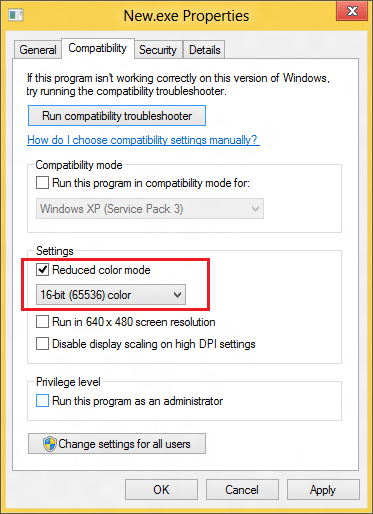@ Hopachi
The explanation you are giving, unfortunately fails in the case of Turbo C, so its helpless.
Anyways thanks for the reply...

Turbo-C... is it this one:
Borland Turbo C - Wikipedia, the free encyclopedia ?
See this Wikipedia part:
Running in 64-bit Windows
TurboC required an emulator to run on 64-bit Windows. Turbo C was a 16 bit program and can't be used on 64 bit Windows OS. On 32 bit Windows 7 Operating System, Turbo C requires disabling the graphics driver.[SUP][6][/SUP]
Then we misunderstood something here: it needs 16bit execution mode (DOS mode) NOT 16bit resolution depth!
DOS programs use 16bit, then you have Windows in 32 bit (x86) or 64 bit (x64) but this has nothing tho do with colors.
Anyway the two 16bits can be achieved in a virtual environment so your problem can be solved easily: (there are many solutions but one should be enough, see below).
You'll need to run this in a virtual machine. And there you can set the color mode to 16bit color.
The program needs 16bit execution (DOS mode) and should work in OSes starting with WinXP and lower.
Use one of these programs that work in Win8 is MS Hyper-V, Oracle VirtualBox or VMware Player.
You'll need to choose one of those older Windows versions to virtualize, one where Turbo-C worked well.
Regarding 16bit color mode:
Note that the graphic drivers of VMware Player DON'T have 16bit on Win98/Me (use Win 2000 or XP).
VirtualBox supports 16bit well in 2000 and XP. However it doesn't have additions for Win98/Me.
You can also try in Win8 using one of these;
There's a chance it works in DosBox as well.
Or enable 16bit support on Win8 (control panel) if you're using 32bit Windows 8.
The choice is up to you.
Good luck.
Hopachi