dawnsnewlaptop
New Member


- Messages
- 2
- Location
- tomah
Ok I know a few things I want to do I just don't know how to do them. Ok so first off I had just reset the laptop last night so there's not a whole lot on it rite now. So here's whats going on. I own a blue colored laptop so I wanted to go for some blue in the background/wallpaper. so I now have a butterfly wallpaper and some icons for the desktop that are hologram icons from iconarchive and they look really good so far.
I also downloaded some thing called rocket dock. So currently rocket dock is centered on the top of the screen and the taskbar is on the bottom of the screen. Pretty much the same programs are on the taskbar and the dock station. I want to hide the taskbar if at all possible.
I would also like to be able to change a few other icons but not just program icons I also mean things like folder icons. Which are pretty cool in the hologram icons set.
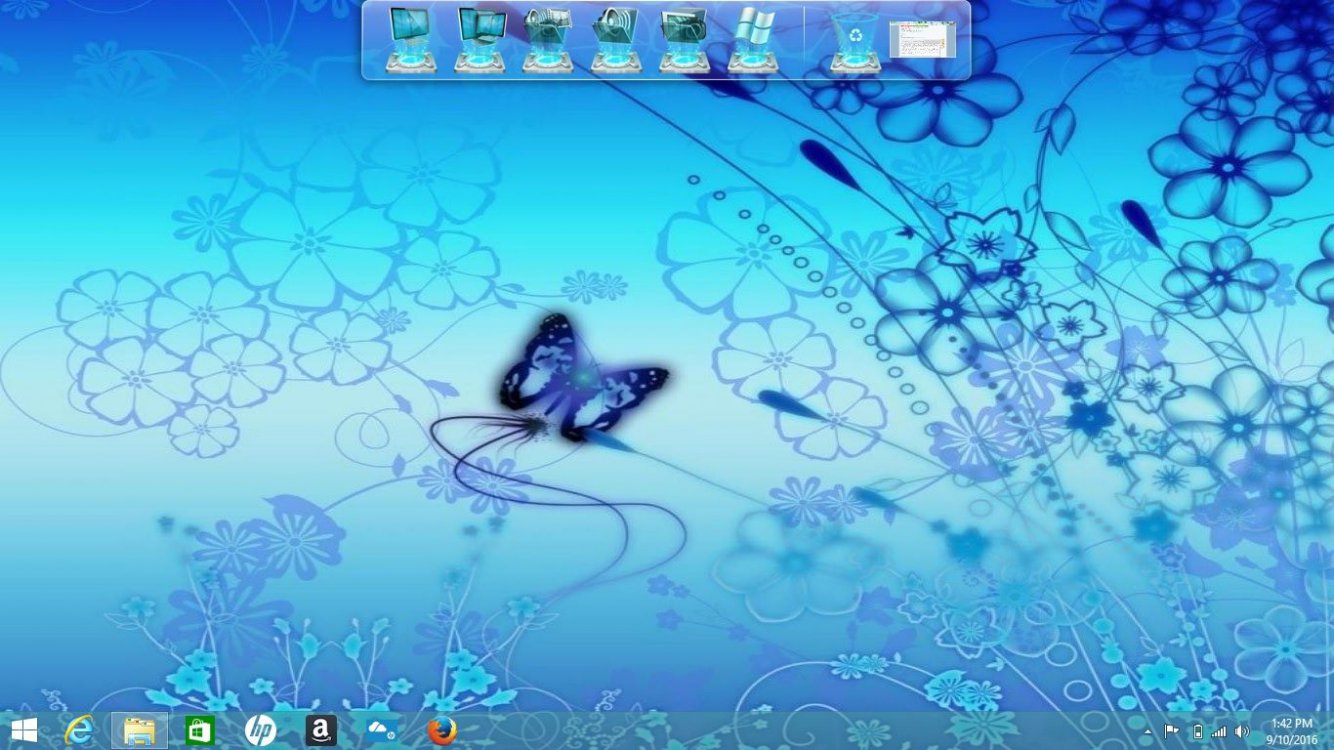 Sorry if the image dose not show to well. I just print and paste in paint.
Sorry if the image dose not show to well. I just print and paste in paint.
I want to hide the taskbar since the dock has everything I need anyway.
Next I want to change these folder icons.
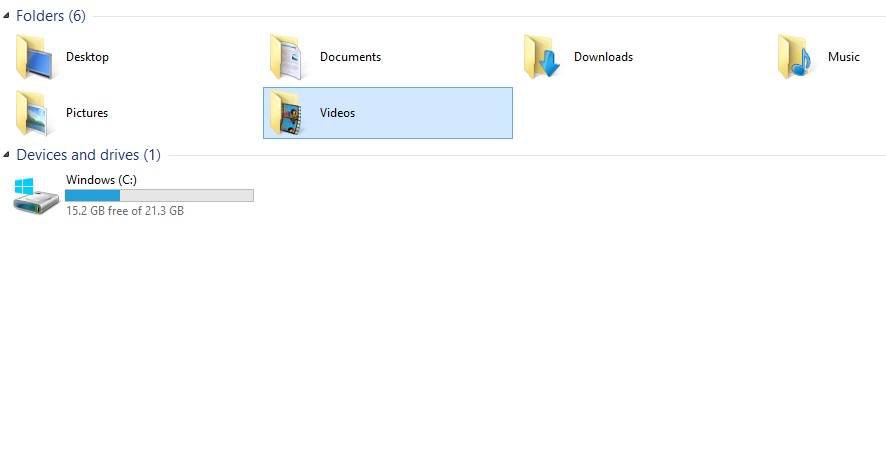
I also want to change the icon for file type as well. The ones for like .mp3 and .mp4 and jpeg and a few others. Can someone help me out with this or point me in the correct direction.
I also downloaded some thing called rocket dock. So currently rocket dock is centered on the top of the screen and the taskbar is on the bottom of the screen. Pretty much the same programs are on the taskbar and the dock station. I want to hide the taskbar if at all possible.
I would also like to be able to change a few other icons but not just program icons I also mean things like folder icons. Which are pretty cool in the hologram icons set.
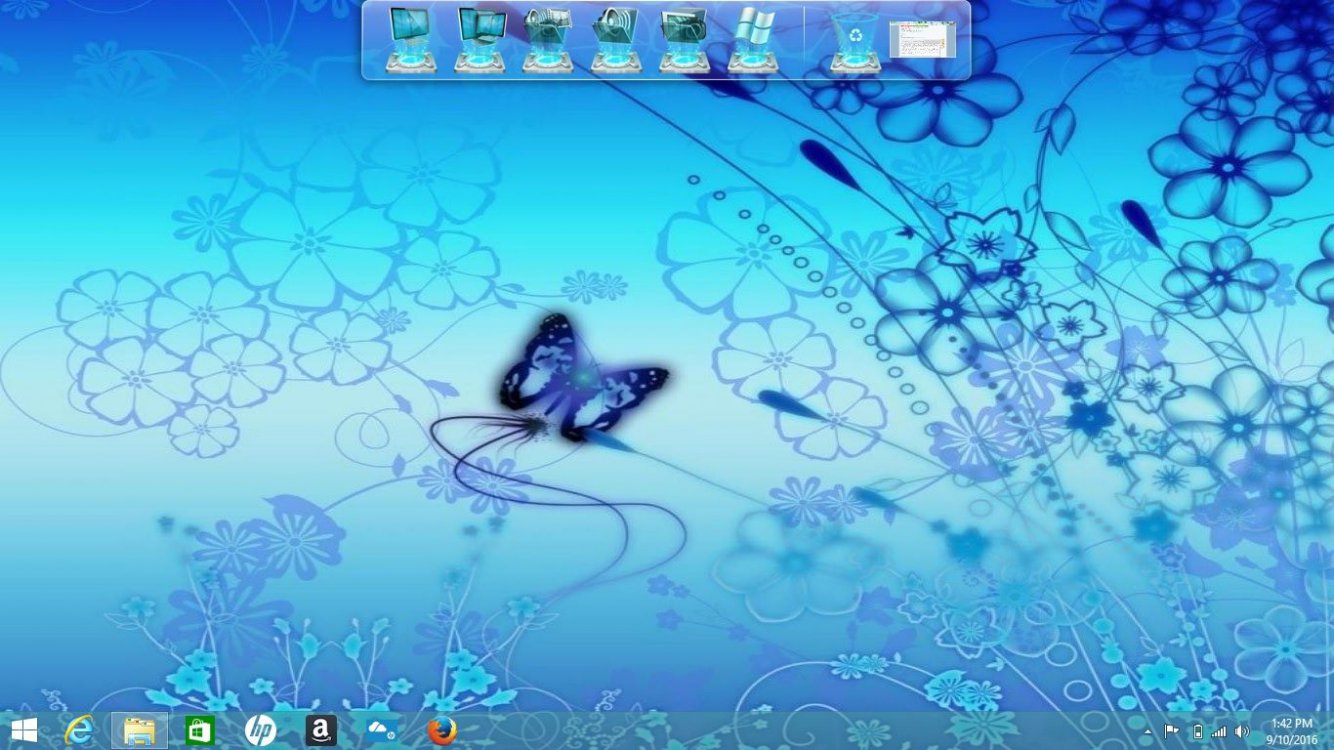 Sorry if the image dose not show to well. I just print and paste in paint.
Sorry if the image dose not show to well. I just print and paste in paint.I want to hide the taskbar since the dock has everything I need anyway.
Next I want to change these folder icons.
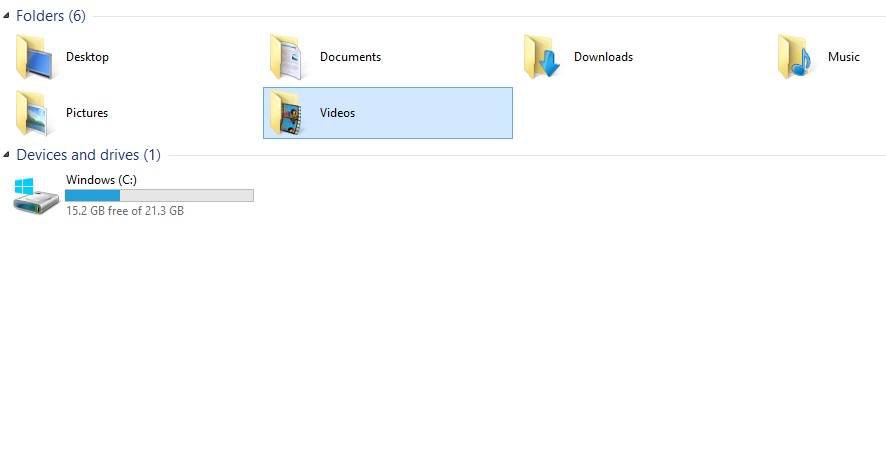
I also want to change the icon for file type as well. The ones for like .mp3 and .mp4 and jpeg and a few others. Can someone help me out with this or point me in the correct direction.
My Computer
System One
-
- OS
- windows 8.1 bing
- Computer type
- Laptop
- System Manufacturer/Model
- hp
- Browser
- firefox
