bluevelvet
New Member
- Messages
- 2
A few hours ago a new icon appeared in the right hand corner of my taskbar with my account name beside it.
I think it's my users folder. I've supplied a screenshot [removing my account name for obvious reasons but the black arrow should highlight where the icon & name are positioned on right side of the taskbar.
I've tried to remove it without success. I don't know why it's suddenly appeared but I'd like to get rid of it.
I've tried using the following ...
c :/users/username/app data/roaming/microsoft/internet explorer/quick launch/user pinned/taskbar
but it's not on there to remove.
Could someone tell me how to get rid of it??? Right clicking on it does not give me an option to unpin.
Thanks.
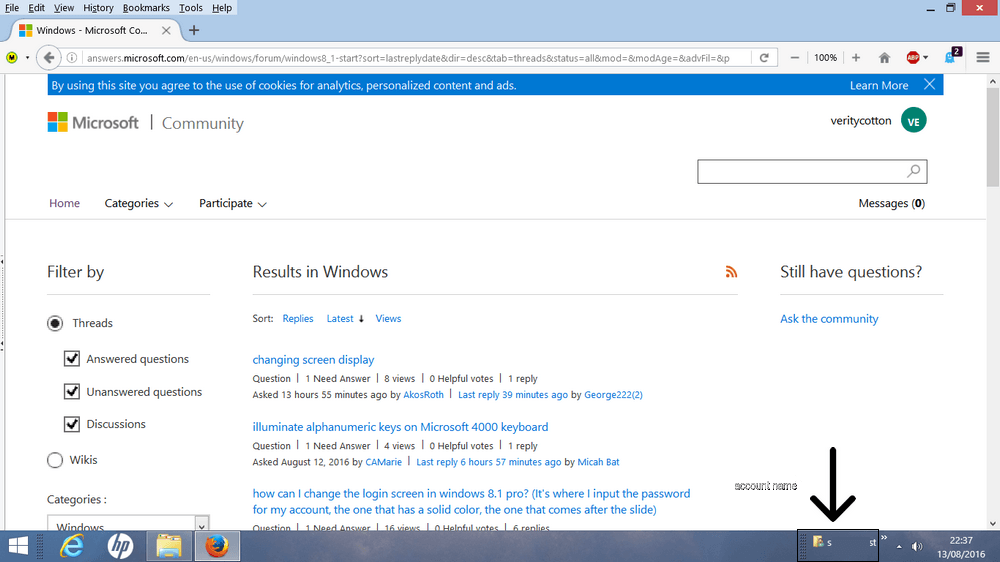
I think it's my users folder. I've supplied a screenshot [removing my account name for obvious reasons but the black arrow should highlight where the icon & name are positioned on right side of the taskbar.
I've tried to remove it without success. I don't know why it's suddenly appeared but I'd like to get rid of it.
I've tried using the following ...
c :/users/username/app data/roaming/microsoft/internet explorer/quick launch/user pinned/taskbar
but it's not on there to remove.
Could someone tell me how to get rid of it??? Right clicking on it does not give me an option to unpin.
Thanks.
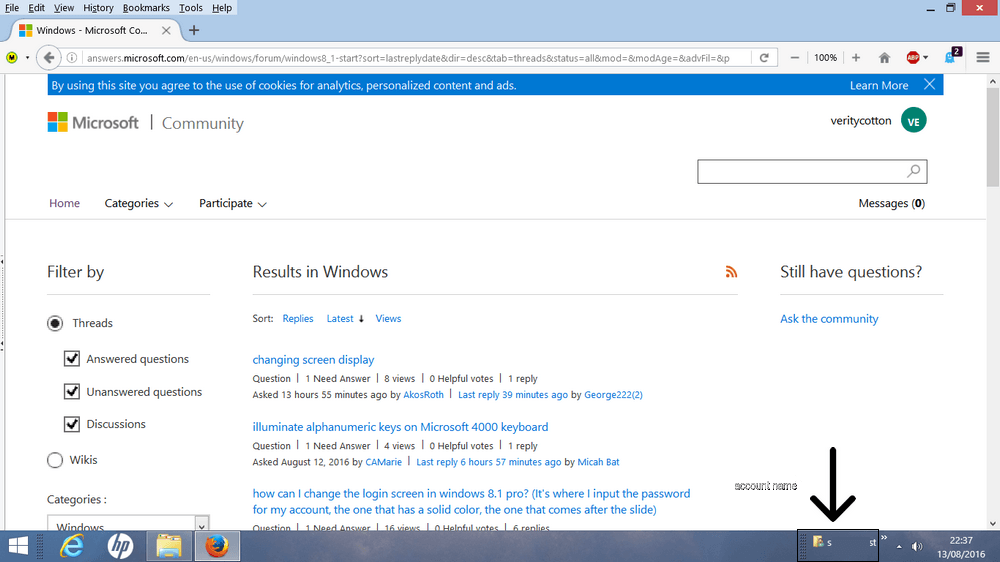
My Computer
System One
-
- OS
- Windows 8.1
- Computer type
- PC/Desktop
- Browser
- Firefox


