Zato
New Member

- Messages
- 1
- Location
- Copenhagen
Hi
I have a problem that annoys me to no end, and I want to change it.
In Windows 8.1 whenever I use explorer and say have a look in any library, there are som tabs at the top with
vaious tools, the color of these tabs are disgusting, and they do not change with accent or desktop setings.
See screenshot below.
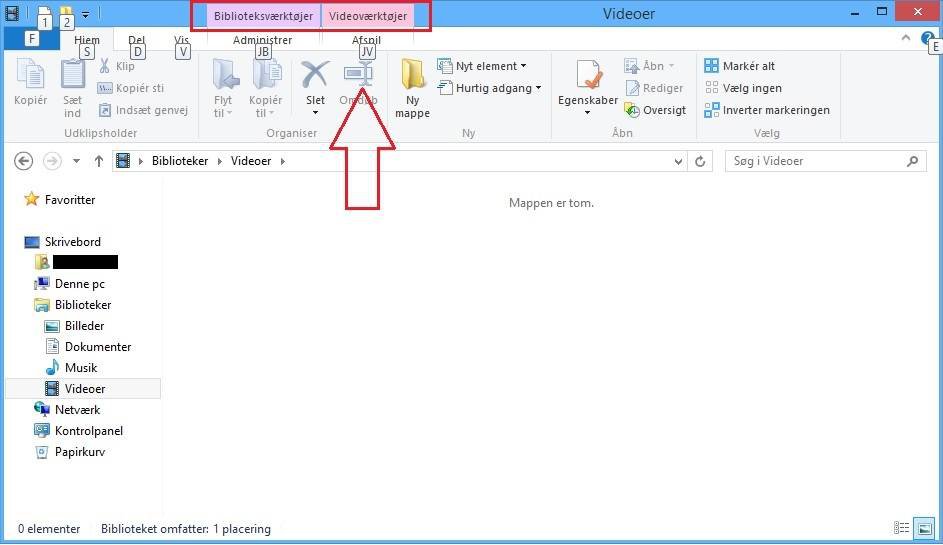
Now I have searched and searched, I guess I am using wrong search terms, with no result at all.
Most I get is some Internet Explorer, even if I use Google and add -internet, still no go.
Any help in solving this will be appriciated
Zato
I have a problem that annoys me to no end, and I want to change it.
In Windows 8.1 whenever I use explorer and say have a look in any library, there are som tabs at the top with
vaious tools, the color of these tabs are disgusting, and they do not change with accent or desktop setings.
See screenshot below.
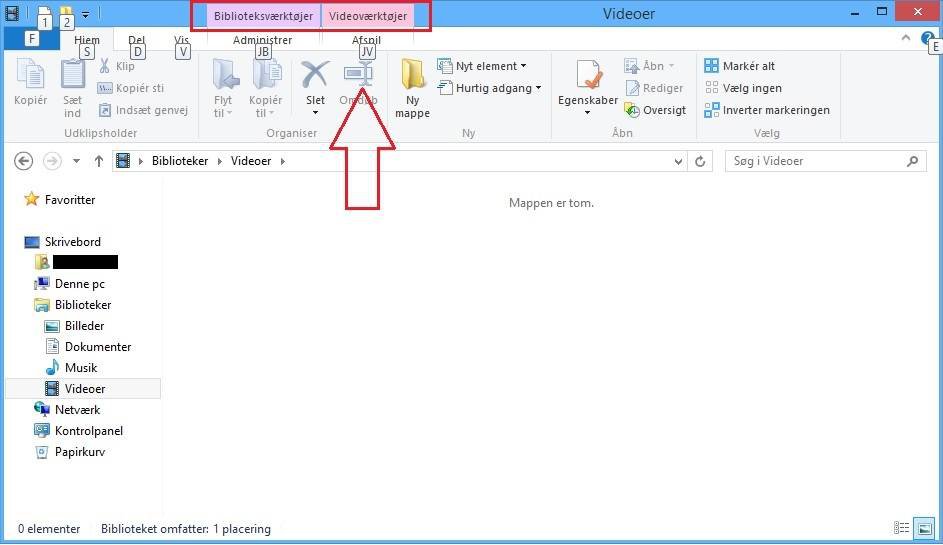
Now I have searched and searched, I guess I am using wrong search terms, with no result at all.
Most I get is some Internet Explorer, even if I use Google and add -internet, still no go.
Any help in solving this will be appriciated
Zato
Last edited:
My Computer
System One
-
- OS
- Microsoft Windows 8.1 Pro OEM (64-bit)
- Computer type
- PC/Desktop
- System Manufacturer/Model
- Zato 14
- CPU
- Intel Core i7-4770 3.4GHz Quad-Core Processor
- Motherboard
- Asus Maximus VI Formula ATX LGA1150 Motherboard
- Memory
- Corsair Vengeance Pro 16GB
- Graphics Card(s)
- Asus GeForce GTX 770 2GB DirectCU II Video Card
- Sound Card
- Asus Xonar Essence STX 24-bit 192 KHz Sound Card
- Monitor(s) Displays
- Samsung T23A350 23.0" Monitor
- Screen Resolution
- 1920x1080
- Hard Drives
- Kingston HyperX 3K 480GB
WD Black 3GB
WD Red 3GBx2 in RAID1
- PSU
- Silverstone Strider Gold Evolution 1000W 80+ Gold Certified Semi-Modular ATX Power Supply
- Case
- Fractal Design Define R4 (Black Pearl) ATX Mid Tower Case
- Cooling
- Noctua all the way
- Keyboard
- Logitech G710 Plus Wired Gaming Keyboard
- Mouse
- Logitech G500 Wired Laser Mouse
- Internet Speed
- 100/100
- Browser
- Chrome, Firefox, Internet Explorer
- Antivirus
- Avast
