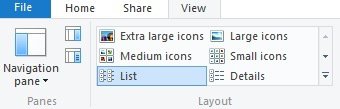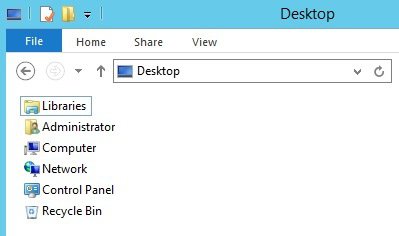I've been happily using Deskview.exe for all windows versions up to Windows 7, but for some reason this tool won't work on Win 8 anymore.
Is there anyway to view desktop icons in List view?
Is there anyway to view desktop icons in List view?
My Computer
System One
-
- OS
- Win 8.1
- Computer type
- PC/Desktop