I messed up my windows 8.1 pro theme and settings. Windows Title bar text is gone instead there's white blurry box as caption. And under folder option>view>always show menus, if the box checked or not menubar always stays visible.
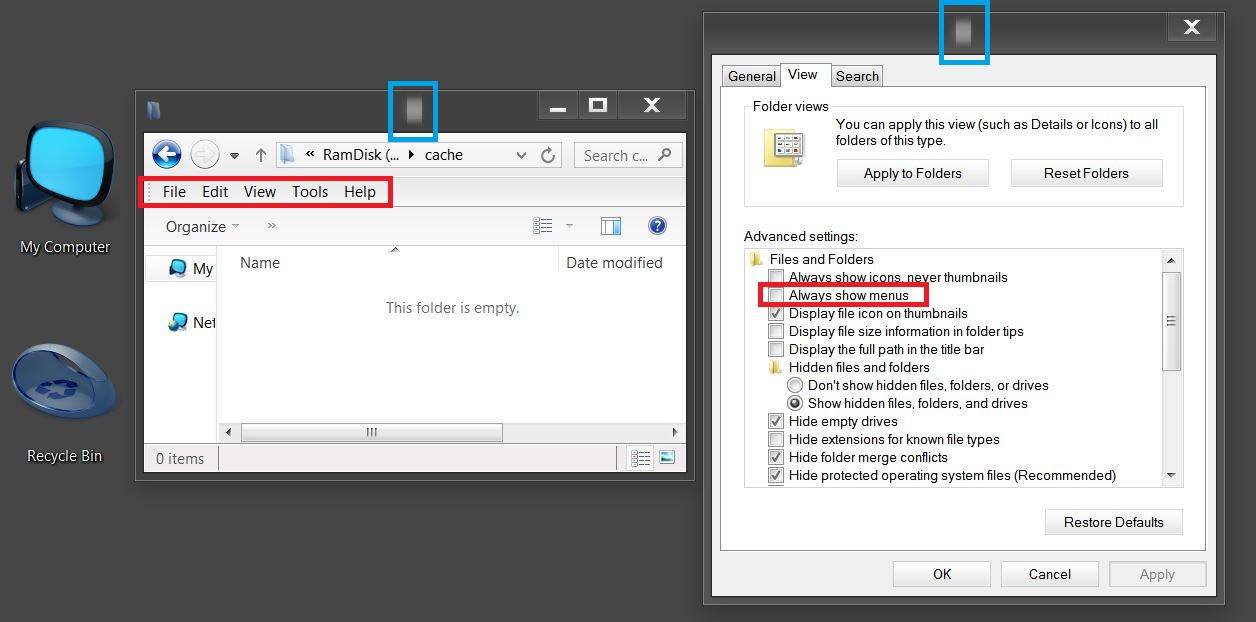
The things i did to get in this position took few days and i don't know when the problem started but my guess is win7 transformation pack. Please check the steps below,
First i installed UltraUXThemePatcher_2.5.11, Aero Glass - Win8.1 - 1.3.1, and couple of custom themes, It was working perfectly for days.
Then i tried 7tsp_GUI_v0.4_B(2015) for icons but instead i used a transformation pack of windows 7, but restored it.
Title bar got messed up then i tried UXTheme Multi-Patcher 13.1, UxStyle to fix but ended up unistalling/reinstalling all of these multiple times from scratch, I also use OldNewExplorer v1.1.5.1, Shell32_Patch_Setup_v1.6 since windows installation but again reinstalled because of this mess. Then the menubar problem occured, stays always visible.
I was unable to find the solution online, tried couple of command in cmd > sfcscan, dism etc but no luck.
I tried opening local admin account and it's fine there, no messed up title bar and no menubar. Sure i can move to there but it feels a bit hassle to change every settings of windows and hundreds of softwares again.
I want to continue in my current user profile without reset everything.
So, is there any solution to reset just the theme portion of the windows, may be copy files from other account or something?
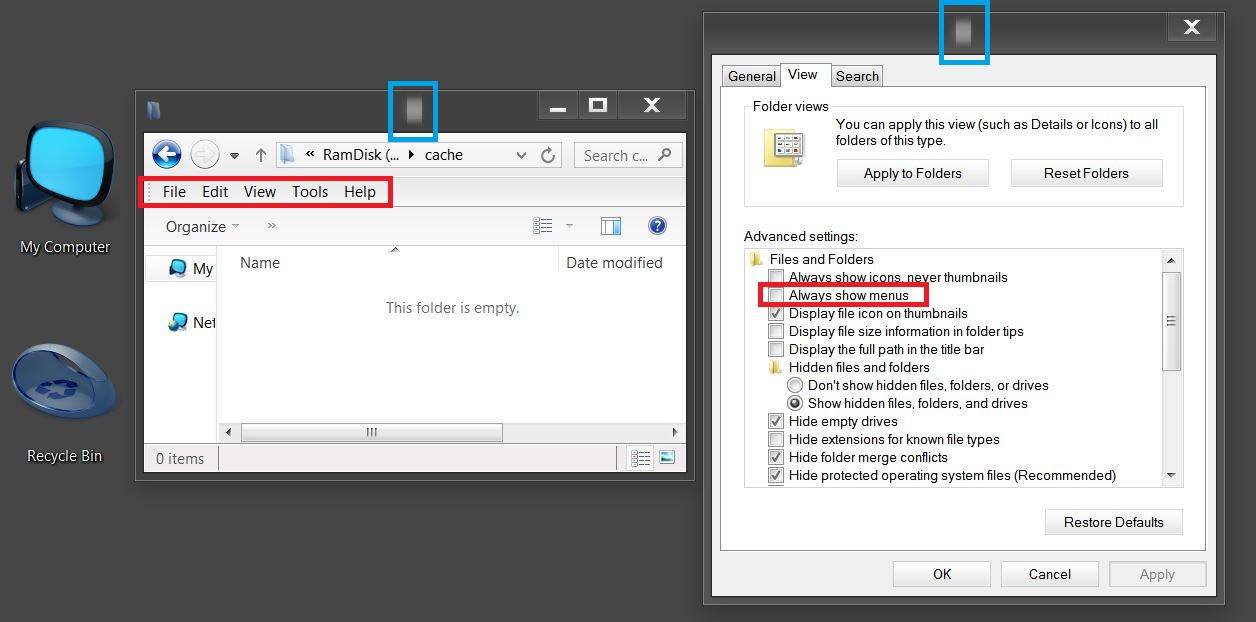
The things i did to get in this position took few days and i don't know when the problem started but my guess is win7 transformation pack. Please check the steps below,
First i installed UltraUXThemePatcher_2.5.11, Aero Glass - Win8.1 - 1.3.1, and couple of custom themes, It was working perfectly for days.
Then i tried 7tsp_GUI_v0.4_B(2015) for icons but instead i used a transformation pack of windows 7, but restored it.
Title bar got messed up then i tried UXTheme Multi-Patcher 13.1, UxStyle to fix but ended up unistalling/reinstalling all of these multiple times from scratch, I also use OldNewExplorer v1.1.5.1, Shell32_Patch_Setup_v1.6 since windows installation but again reinstalled because of this mess. Then the menubar problem occured, stays always visible.
I was unable to find the solution online, tried couple of command in cmd > sfcscan, dism etc but no luck.
I tried opening local admin account and it's fine there, no messed up title bar and no menubar. Sure i can move to there but it feels a bit hassle to change every settings of windows and hundreds of softwares again.
I want to continue in my current user profile without reset everything.
So, is there any solution to reset just the theme portion of the windows, may be copy files from other account or something?
My Computer
System One
-
- OS
- Windows 8.1 Professional 64 Bit
- Computer type
- PC/Desktop
