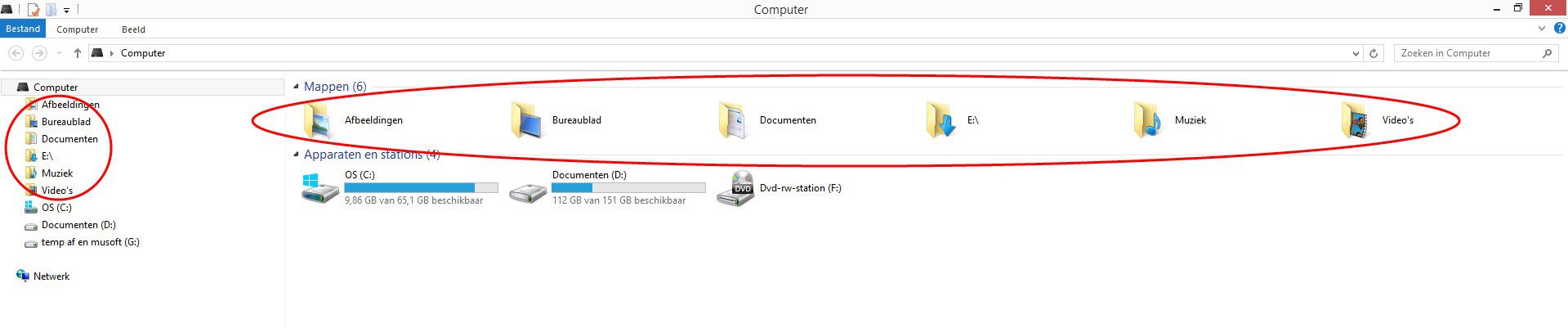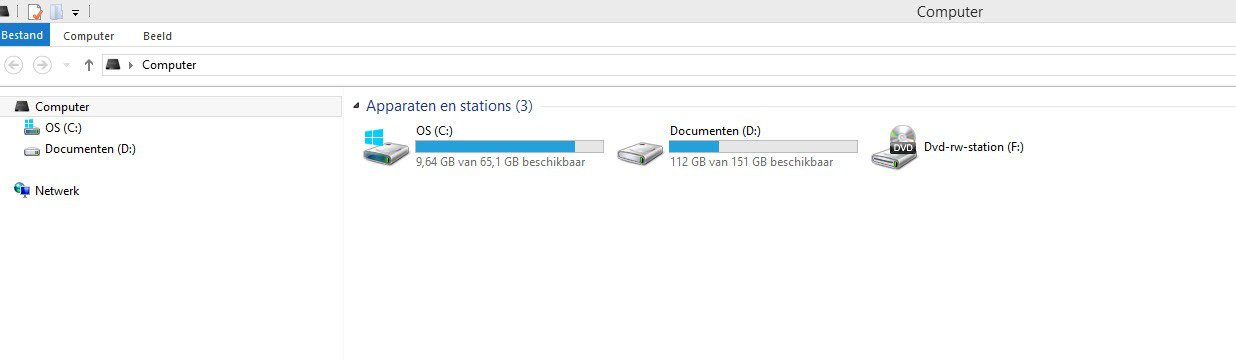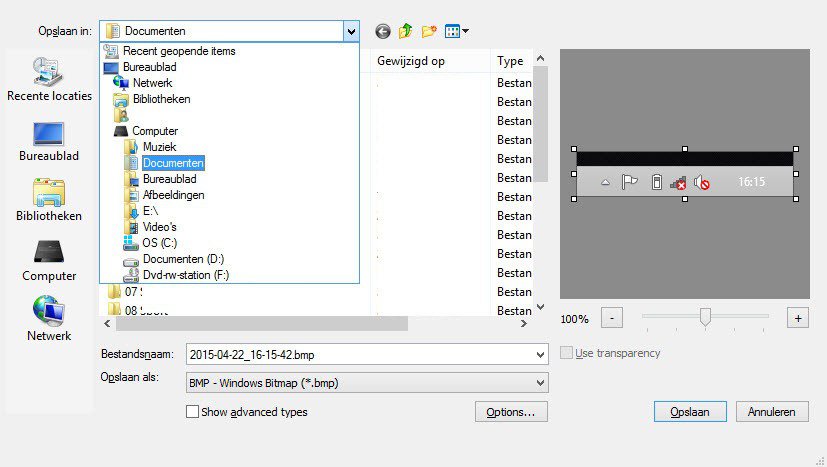You are using an out of date browser. It may not display this or other websites correctly.
You should upgrade or use an alternative browser.
You should upgrade or use an alternative browser.
Solved Remove icons in Windows 8 'My computer' view
- Thread starter Siso
- Start date


- Messages
- 2,847
- Location
- San Jose - California
My Computer
System One
-
- OS
- 8.1x64PWMC Ubuntu14.04x64 MintMate17x64
- Computer type
- PC/Desktop
- System Manufacturer/Model
- Home Brewed
- CPU
- I7 4970K OC'ed @4.7 GHz
- Motherboard
- MSI-Z97
- Memory
- 16 GB G-Skill Trident X @2400MHZ
- Graphics Card(s)
- NVIDIA GeForce GTS 450
- Sound Card
- X-Fi Titanium Fatal1ty Professional Series
- Monitor(s) Displays
- Dual HP-W2408
- Screen Resolution
- 1920X1200
- Hard Drives
- 256 GB M2 sm951, (2) 500GB 850EVO, 5TB, 2 TB Seagate
- PSU
- Antec 850W
- Case
- Antec 1200
- Cooling
- Danger Den H20
- Keyboard
- Logitech
- Mouse
- Logitech Performance Mouse MX
- Internet Speed
- 35/12mbps
- Browser
- Firefox