hi,
first to say: I hope I've posted this problem in a proper place, if not so plz forgive me
the last time I changed my OS, I faced a problem, the drive "C:" root folder was write protected (it was not before, I could easily create texts etc). I decided to let it be in that situation, the problem started while trying to install applications, the applications were installed incompletely or partly installed, so I decided to take ownership of the whole drive "C:". I think this occurred because of Sharing rules, anyway I took ownership of the entire drive except some sys files such as: hiberfil.sys etc. Before doing this the whole operating system was working properly but after doing so, my above mentioned problems solved, but after that, my lock screen image has gone "Blue"! and I guessed that ownership causes the problem, so I tried so many solutions, including reinstalling a fresh copy of windows or trying the method mentioned in this link, but nothing changed . first I'll share my current lock screen image to show you I've changed it, after I'll share a shot of my lock screen blue image! plz help me
. first I'll share my current lock screen image to show you I've changed it, after I'll share a shot of my lock screen blue image! plz help me  this is so annoying!
this is so annoying!
pic 1:
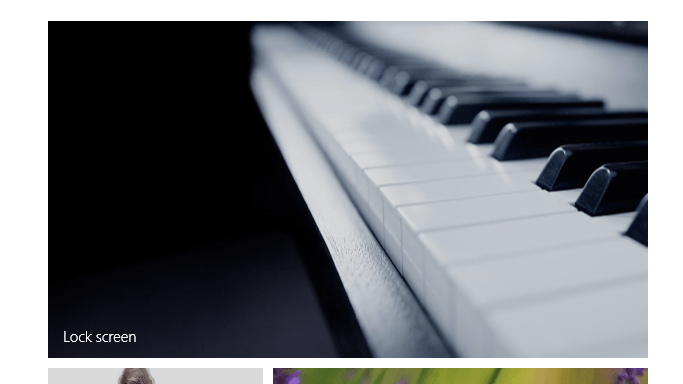
pic 2:
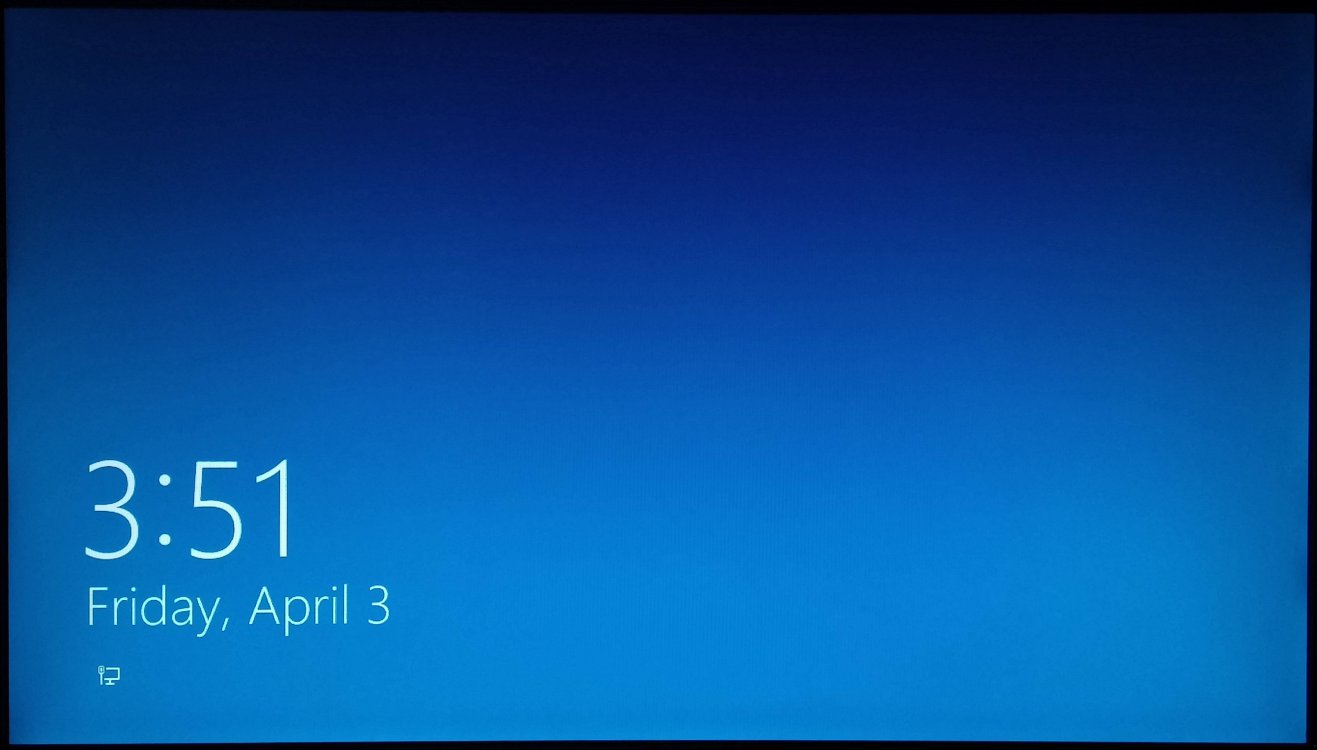
first to say: I hope I've posted this problem in a proper place, if not so plz forgive me
the last time I changed my OS, I faced a problem, the drive "C:" root folder was write protected (it was not before, I could easily create texts etc). I decided to let it be in that situation, the problem started while trying to install applications, the applications were installed incompletely or partly installed, so I decided to take ownership of the whole drive "C:". I think this occurred because of Sharing rules, anyway I took ownership of the entire drive except some sys files such as: hiberfil.sys etc. Before doing this the whole operating system was working properly but after doing so, my above mentioned problems solved, but after that, my lock screen image has gone "Blue"! and I guessed that ownership causes the problem, so I tried so many solutions, including reinstalling a fresh copy of windows or trying the method mentioned in this link, but nothing changed
pic 1:
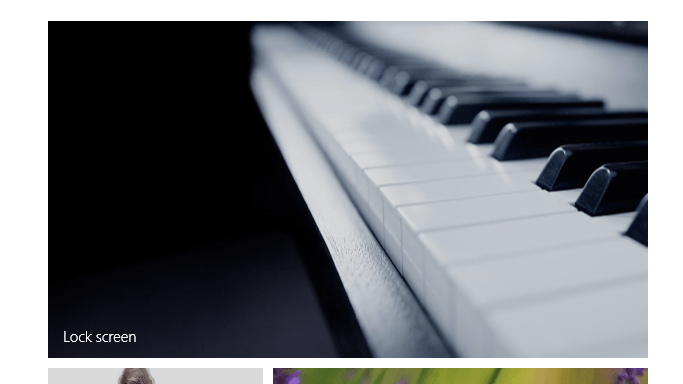
pic 2:
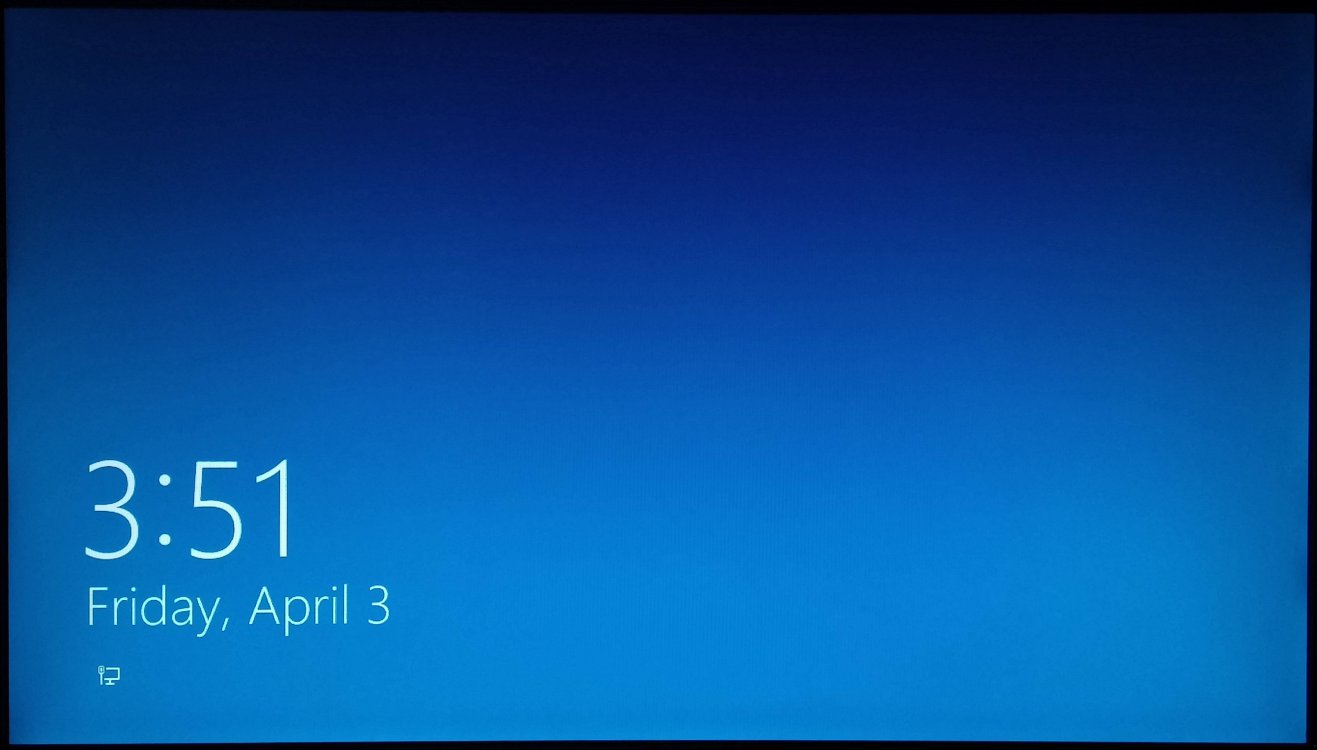
My Computer
System One
-
- OS
- Win 8.1 Enterprise
- Computer type
- PC/Desktop

