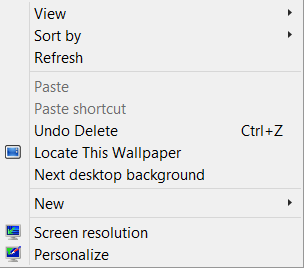Hello,
I tend to hand pick wallpaper images that looks Nice and Serene to add to my collection of Wallpaper that plays as a slideshow on my Desktop, and want to share my ideas.
Edit: Here's a video link to a few of the images that play on my Desktop:
https://www.youtube.com/watch?v=HRx-RVPD0m0
(the link in the bottom left was just the name of the program used to record the video; those links are not on my wallpaper)
First, check out the zip file that has a few of the latest wallpaper I have added to my collection at: https://mega.co.nz/#!KB0hBaha!H9k6bIZWc1nmLtXh_XZu0mohN4AB0Hr9vSpE6uIKQvQ
(& press the orange "Download to your computer" button)
(The zip file contains the newest 88 of the 2200+ images that I have; The date implies the date that I added the picture to my collection). Check them out and if you like them, state so in a reply, for me to upload a whole bunch more!
• Put all the images in a folder (like C:\Wallpaper Images), then right click the Desktop -> Personalize -> Desktop Background (at the bottom) -> press the Browse... button & locate the folder.
• Set the Picture position to Fill (the images are all 16x10 ratio, which is a 1024x768, 1280x800, 1920x1200, etc.. monitor resolution). If you have a different size monitor, no worries!!! That 'Fill' option will cut off a tiny bit from the sides of the images, so it wouldn't squeeze the images to make them look smushed. For example, a picture with the Earth in it will stay as a circle and won't look like some sort of alienized smushed oval. (I have a bunch of really nice looking wallpaper with some planets in them)
• Change picture every: 1 minute
• Check Shuffle, and save the changes
Right click on the Desktop and press: Next desktop background, to see the next picture that will show up. It's really cool! I hope you're liking it so far, because if so.. you're a winner & there's more!
I custom added a Context Menu item, "Locate This Wallpaper", in the right click menu for the Desktop (Check out the attached image below). Pressing that link will open up File Explorer and select that exact image that is currently loaded as your Desktop background! How cool is that? Because...
You're curious to what picture is currently loaded on your Desktop right now? Locate that exact file!
...Don't like the picture? Locate it and delete it!
(I will tell you how to do this in a new post, as long as I have a lot of replies to how much people like this.)
Love my few images so far, and you use a lock screen? Well, you're in luck!! Let's make an awesome slideshow to appear for your lock screen of those images as well!
• Search for and open PC Settings -> PC and devices -> Lock screen.
• On the right side turn on: Play a slide show on the lock screen
• Under that, Add a folder -> Select the folder you put the pictures in -> and press the Choose this folder button
• Close PC Settings and lock your screen.
• Wait about 10 seconds, then your default lock screen picture will then load a random image from that image folder! It will stay active every few seconds, and eventually after a minute, the slideshow starts making nice effects of putting a few images side-by-side on the same screen.
So... tell me what you think:
• Want to know the option to Locate This Wallpaper image?
• Want more wallpaper images? (Oh yes, BTW, All the images are 'tag-less'; which means that none of them have watermark logos or website names on them or any of that jazz; I keep it all nice and simple)
Thanks!
I tend to hand pick wallpaper images that looks Nice and Serene to add to my collection of Wallpaper that plays as a slideshow on my Desktop, and want to share my ideas.
Edit: Here's a video link to a few of the images that play on my Desktop:
https://www.youtube.com/watch?v=HRx-RVPD0m0
(the link in the bottom left was just the name of the program used to record the video; those links are not on my wallpaper)
First, check out the zip file that has a few of the latest wallpaper I have added to my collection at: https://mega.co.nz/#!KB0hBaha!H9k6bIZWc1nmLtXh_XZu0mohN4AB0Hr9vSpE6uIKQvQ
(& press the orange "Download to your computer" button)
(The zip file contains the newest 88 of the 2200+ images that I have; The date implies the date that I added the picture to my collection). Check them out and if you like them, state so in a reply, for me to upload a whole bunch more!
• Put all the images in a folder (like C:\Wallpaper Images), then right click the Desktop -> Personalize -> Desktop Background (at the bottom) -> press the Browse... button & locate the folder.
• Set the Picture position to Fill (the images are all 16x10 ratio, which is a 1024x768, 1280x800, 1920x1200, etc.. monitor resolution). If you have a different size monitor, no worries!!! That 'Fill' option will cut off a tiny bit from the sides of the images, so it wouldn't squeeze the images to make them look smushed. For example, a picture with the Earth in it will stay as a circle and won't look like some sort of alienized smushed oval. (I have a bunch of really nice looking wallpaper with some planets in them)
• Change picture every: 1 minute
• Check Shuffle, and save the changes
Right click on the Desktop and press: Next desktop background, to see the next picture that will show up. It's really cool! I hope you're liking it so far, because if so.. you're a winner & there's more!
I custom added a Context Menu item, "Locate This Wallpaper", in the right click menu for the Desktop (Check out the attached image below). Pressing that link will open up File Explorer and select that exact image that is currently loaded as your Desktop background! How cool is that? Because...
You're curious to what picture is currently loaded on your Desktop right now? Locate that exact file!
...Don't like the picture? Locate it and delete it!
(I will tell you how to do this in a new post, as long as I have a lot of replies to how much people like this.)
Love my few images so far, and you use a lock screen? Well, you're in luck!! Let's make an awesome slideshow to appear for your lock screen of those images as well!
• Search for and open PC Settings -> PC and devices -> Lock screen.
• On the right side turn on: Play a slide show on the lock screen
• Under that, Add a folder -> Select the folder you put the pictures in -> and press the Choose this folder button
• Close PC Settings and lock your screen.
• Wait about 10 seconds, then your default lock screen picture will then load a random image from that image folder! It will stay active every few seconds, and eventually after a minute, the slideshow starts making nice effects of putting a few images side-by-side on the same screen.
So... tell me what you think:
• Want to know the option to Locate This Wallpaper image?
• Want more wallpaper images? (Oh yes, BTW, All the images are 'tag-less'; which means that none of them have watermark logos or website names on them or any of that jazz; I keep it all nice and simple)
Thanks!
Attachments
Last edited:
My Computer
System One
-
- OS
- Windows 8.1 Professional (64-Bit)
- Computer type
- PC/Desktop
- System Manufacturer/Model
- Self Built
- CPU
- Intel Pentium GPU G2020 2.90GHz
- Motherboard
- P8B75-M - CSM
- Memory
- 8.00 GB
- Graphics Card(s)
- Nvidia GeForce 8400GS
- Monitor(s) Displays
- ASUS VS247
- Screen Resolution
- 1280 x 720