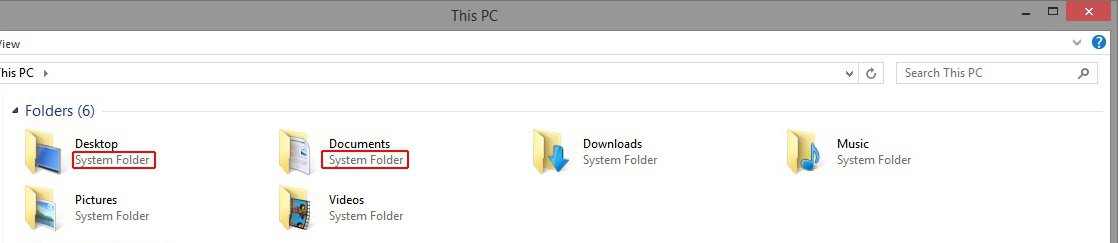You are using an out of date browser. It may not display this or other websites correctly.
You should upgrade or use an alternative browser.
You should upgrade or use an alternative browser.
Please i need to remove this
- Thread starter hdilru
- Start date
- Messages
- 1,041
WHY -- do you feel the need to remove those? They are default folders that are used by a variety of system functions. Removing them is risking destabilizing your system.
My Computer


- Messages
- 2,779
click view and something other then Details.. To remove the highlighted label
My Computer
System One
-
- OS
- Windows 3.1 > Windows 10
- Computer type
- PC/Desktop
- System Manufacturer/Model
- Dell XPS 8700
- CPU
- I7
- Memory
- 24 GB

- Messages
- 216
- Location
- Penn's Forest
hdilru,
Do you mean the folder listings under This PC?
I've been looking for the reference also ... they aren't links ... they employ some other mechanism (desktop.ini, registry entry, or XML definition) that I have not yet found. The tutorial section usually has some guides on this type of tweak, but again I haven't seen a tutorial on this subject) to be honest, I've only used Win8 for about 6 months and avoided looking at the tutorial section as I learned Win8 by trial and error.
Maybe I'll take a look in the Tutorials section and see if anything might help there.
Do you mean the folder listings under This PC?
I've been looking for the reference also ... they aren't links ... they employ some other mechanism (desktop.ini, registry entry, or XML definition) that I have not yet found. The tutorial section usually has some guides on this type of tweak, but again I haven't seen a tutorial on this subject) to be honest, I've only used Win8 for about 6 months and avoided looking at the tutorial section as I learned Win8 by trial and error.
Maybe I'll take a look in the Tutorials section and see if anything might help there.
My Computer
System One
-
- OS
- Win8.1 Pro | Win10TP Pro - boot to VHD
- Computer type
- Laptop
- System Manufacturer/Model
- HP Pavilion dv6-c610us
- CPU
- AMD VISION A6-3420M Quad-Core (2.4GHz/1.5GHz)
- Motherboard
- HP
- Memory
- 6GB DDR3 SDRAM (2 DIMM)
- Graphics Card(s)
- AMD Radeon HD 6520G Discrete-Class Graphics
- Monitor(s) Displays
- HP 2072a (20" LED)
- Screen Resolution
- 1600 x 900
- Hard Drives
- Hitachi 640GB (5400 RPM)
Seagate 2 TB external
WD 500 GB external
- Keyboard
- Logitech K520 (wireless bundle)
- Mouse
- Logitech M310 (wireless bundle)
- Browser
- IE 11 (default) & Pale Moon

- Messages
- 25,263
Hello hdilru, and welcome to Eight Forums.
If you like, you could use the tutorial below to remove all or specific "Folders" from "This PC".
http://www.eightforums.com/tutorials/28025-pc-add-remove-folders-windows-8-1-a.html
If you like, you could use the tutorial below to remove all or specific "Folders" from "This PC".
http://www.eightforums.com/tutorials/28025-pc-add-remove-folders-windows-8-1-a.html
My Computer
System One
-
- OS
- 64-bit Windows 10
- Computer type
- PC/Desktop
- System Manufacturer/Model
- Custom self built
- CPU
- Intel i7-8700K OC'd to 5 GHz
- Motherboard
- ASUS ROG Maximus XI Formula Z390
- Memory
- 64 GB (4x16GB) G.SKILL TridentZ RGB DDR4 3600 MHz (F4-3600C18D-32GTZR)
- Graphics Card(s)
- ASUS ROG-STRIX-GTX1080TI-O11G-GAMING
- Sound Card
- Integrated Digital Audio (S/PDIF)
- Monitor(s) Displays
- 2 x Samsung Odyssey G7 27"
- Screen Resolution
- 2560x1440
- Hard Drives
- 1TB Samsung 990 PRO M.2,
4TB Samsung 990 PRO PRO M.2,
8TB WD MyCloudEX2Ultra NAS
- PSU
- OCZ Series Gold OCZZ1000M 1000W
- Case
- Thermaltake Core P3
- Cooling
- Corsair Hydro H115i
- Keyboard
- Logitech wireless K800
- Mouse
- Logitech MX Master 3
- Internet Speed
- 1 Gb/s Download and 35 Mb/s Upload
- Browser
- Internet Explorer 11
- Antivirus
- Malwarebyte Anti-Malware Premium
- Other Info
- Logitech Z625 speaker system,
Logitech BRIO 4K Pro webcam,
HP Color LaserJet Pro MFP M477fdn,
APC SMART-UPS RT 1000 XL - SURT1000XLI,
Galaxy S23 Plus phone

- Messages
- 216
- Location
- Penn's Forest
Shawn, you are the greatest !
I got called away and when I returned - there was the answer.
Ran the x64 remove all reg and the folders were removed without a reboot. Good stuff you have there.
Thanks,
Bill
.
I got called away and when I returned - there was the answer.
Ran the x64 remove all reg and the folders were removed without a reboot. Good stuff you have there.
Thanks,
Bill
.
My Computer
System One
-
- OS
- Win8.1 Pro | Win10TP Pro - boot to VHD
- Computer type
- Laptop
- System Manufacturer/Model
- HP Pavilion dv6-c610us
- CPU
- AMD VISION A6-3420M Quad-Core (2.4GHz/1.5GHz)
- Motherboard
- HP
- Memory
- 6GB DDR3 SDRAM (2 DIMM)
- Graphics Card(s)
- AMD Radeon HD 6520G Discrete-Class Graphics
- Monitor(s) Displays
- HP 2072a (20" LED)
- Screen Resolution
- 1600 x 900
- Hard Drives
- Hitachi 640GB (5400 RPM)
Seagate 2 TB external
WD 500 GB external
- Keyboard
- Logitech K520 (wireless bundle)
- Mouse
- Logitech M310 (wireless bundle)
- Browser
- IE 11 (default) & Pale Moon
Atomic77
Banned


- Messages
- 136
- Location
- West Bend Wisconsin
I don't see why anyone would want to remove those. Those are default folders where a lot of stuff can be found on your pc.
My Computer
System One
-
- OS
- Windows 8.1 64 bit
- Computer type
- PC/Desktop
- System Manufacturer/Model
- HP Envy 700-414
- CPU
- Intel Core i5 4570 3.20ghz
- Memory
- 12 gigabyte
- Graphics Card(s)
- INTEL HD 4600
- Monitor(s) Displays
- Pavilion 22bw
- Screen Resolution
- 1920 x1080
- Hard Drives
- 2TB
- PSU
- 460w
- Keyboard
- Hp Wireless cichlet style
- Mouse
- Logitech m 100
- Internet Speed
- Charter Cable Wireless
- Browser
- INTERNET EXPLORER 11
- Antivirus
- NORTON 360

- Messages
- 25,263
I don't see why anyone would want to remove those. Those are default folders where a lot of stuff can be found on your pc.
Hello Atomic77, and welcome to Eight Forums.
Some may wish to access them from a different location, and would then prefer not to have these shortcuts taking up space in their "This PC" window.
It's all just a matter of one's own personal preferences though. At least we have options to help.
My Computer
System One
-
- OS
- 64-bit Windows 10
- Computer type
- PC/Desktop
- System Manufacturer/Model
- Custom self built
- CPU
- Intel i7-8700K OC'd to 5 GHz
- Motherboard
- ASUS ROG Maximus XI Formula Z390
- Memory
- 64 GB (4x16GB) G.SKILL TridentZ RGB DDR4 3600 MHz (F4-3600C18D-32GTZR)
- Graphics Card(s)
- ASUS ROG-STRIX-GTX1080TI-O11G-GAMING
- Sound Card
- Integrated Digital Audio (S/PDIF)
- Monitor(s) Displays
- 2 x Samsung Odyssey G7 27"
- Screen Resolution
- 2560x1440
- Hard Drives
- 1TB Samsung 990 PRO M.2,
4TB Samsung 990 PRO PRO M.2,
8TB WD MyCloudEX2Ultra NAS
- PSU
- OCZ Series Gold OCZZ1000M 1000W
- Case
- Thermaltake Core P3
- Cooling
- Corsair Hydro H115i
- Keyboard
- Logitech wireless K800
- Mouse
- Logitech MX Master 3
- Internet Speed
- 1 Gb/s Download and 35 Mb/s Upload
- Browser
- Internet Explorer 11
- Antivirus
- Malwarebyte Anti-Malware Premium
- Other Info
- Logitech Z625 speaker system,
Logitech BRIO 4K Pro webcam,
HP Color LaserJet Pro MFP M477fdn,
APC SMART-UPS RT 1000 XL - SURT1000XLI,
Galaxy S23 Plus phone

- Messages
- 216
- Location
- Penn's Forest
I don't see why anyone would want to remove those. Those are default folders where a lot of stuff can be found on your pc.
From my perspective, they are user folders, not system folders. To display them under This PC is odd, to display them under my account is fine.
I can access the folders under my user account and from Libraries.
As Shawn said It's all just a matter of one's own personal preferences...
The actual folders aren't removed, just the shortcut links shown on the Explorer window.
My Computer
System One
-
- OS
- Win8.1 Pro | Win10TP Pro - boot to VHD
- Computer type
- Laptop
- System Manufacturer/Model
- HP Pavilion dv6-c610us
- CPU
- AMD VISION A6-3420M Quad-Core (2.4GHz/1.5GHz)
- Motherboard
- HP
- Memory
- 6GB DDR3 SDRAM (2 DIMM)
- Graphics Card(s)
- AMD Radeon HD 6520G Discrete-Class Graphics
- Monitor(s) Displays
- HP 2072a (20" LED)
- Screen Resolution
- 1600 x 900
- Hard Drives
- Hitachi 640GB (5400 RPM)
Seagate 2 TB external
WD 500 GB external
- Keyboard
- Logitech K520 (wireless bundle)
- Mouse
- Logitech M310 (wireless bundle)
- Browser
- IE 11 (default) & Pale Moon