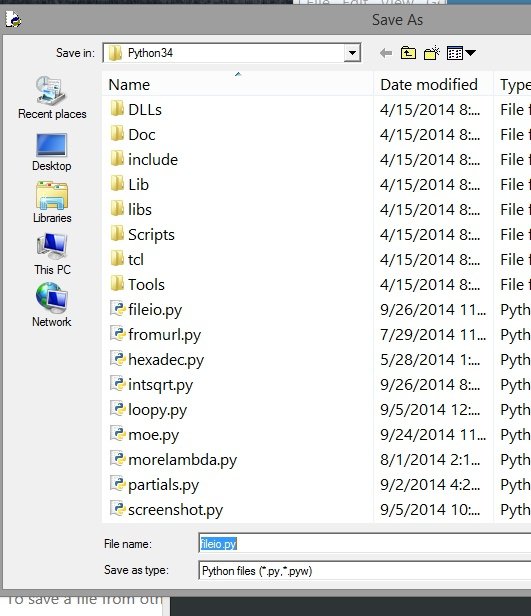http://i.imgur.com/m2Y0nKN.png
Link to screenshot above. I mean where you type in the name of the file, down there at the bottom of the dialog box. Highlighted in blue in this picture. How do I change font size. and also font, for that matter. Also, this has got to be an extremely common problem. What are the words I can use to find this with a search engine?
Link to screenshot above. I mean where you type in the name of the file, down there at the bottom of the dialog box. Highlighted in blue in this picture. How do I change font size. and also font, for that matter. Also, this has got to be an extremely common problem. What are the words I can use to find this with a search engine?
My Computer
System One
-
- OS
- win 8