

- Messages
- 772
- Location
- Portsmouth Hants
Segoe UI Symbol, seguisym.ttf would not appear to be a very significant file if you could find it using Explorer in the Windows\fonts folder, but you cannot open the font's folder in Explorer under usual circumstances - to see all the .ttf files there, you would need a third party file manager, like the one from 7-Zip.
Download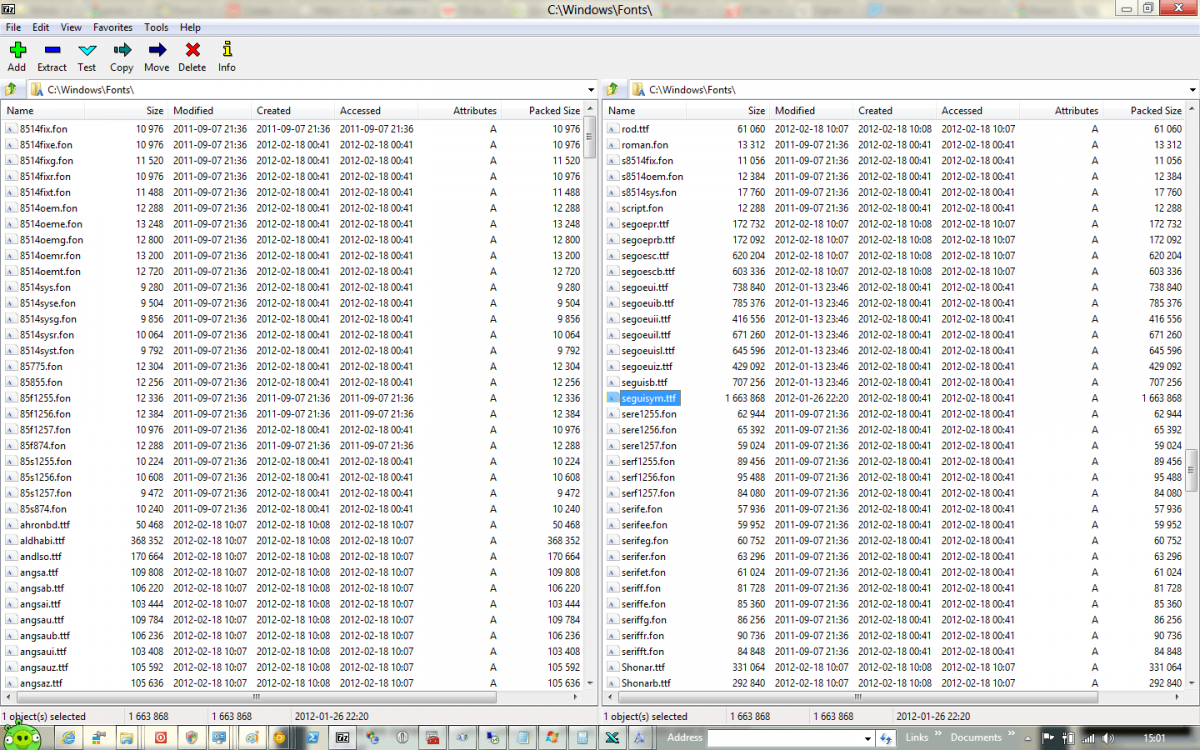
Opening the font folder in Explorer, since Windows XP, takes you to the Control Panel Fonts applet. The left pane is the Explorer window, the one on the right is from the Control Panel - spot the difference:

System fonts are hidden by default, and your only true friend here is the old Charmap.exe accessory, which sees all.
A bit of Windows history is useful here:- there is a TrueType Font called Marlett.ttf introduced with Windows 95. It has no alphanumerics at all, all the glyphs contained in Marlett are Windows 95 (et.seq.) interface screen components - including scrollbar buttons, button down shadows etc. A neat solution to storing reusable screen components for easy access, using scalar vector graphics in a format already well embedded in the Windows system.
Segoe UI Symbol (SUIS) takes on the same role for Metro components. Already SUIS has a version in Windows 7 - in Windows 8 it has been expanded, from 505kB to 1.66 MB. At first glance, it is another Arial /Univers /Tahoma type sans serif font that you could write to your grandmother with. It then has lots of latin accented characters, ancient Ogham & Runic inscriptions, and loads and loads of stuff you find in symbol fonts; dingbats, map, math, OCR, APL, Box drawing, Arrows, Braille, Zodiac signs symbols, I-Ching hexagrams etc., but no Greek or Elvish Tengwar tho.
And now all the Metro icons as glyphs too:
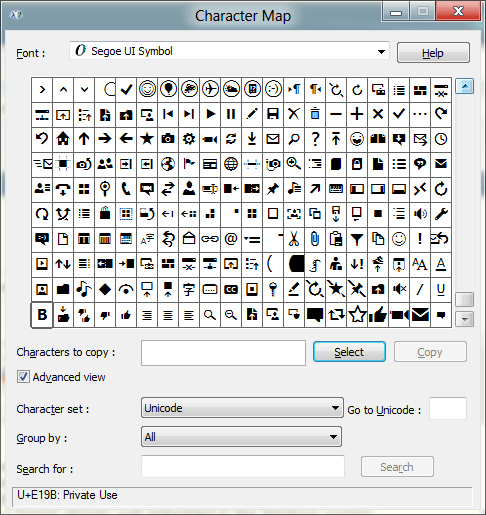
So if you need to reference an App in a Tutorial etc, just find the Character in charmap, copy and paste it in and colour the glyph as required
Thanks to Jonathan Antoine
Metro apps – a lot of icons are available out of the box ! | Jonathan ANTOINE's thoughts on WPF, Silverlight, WinRT, NUI...
Download
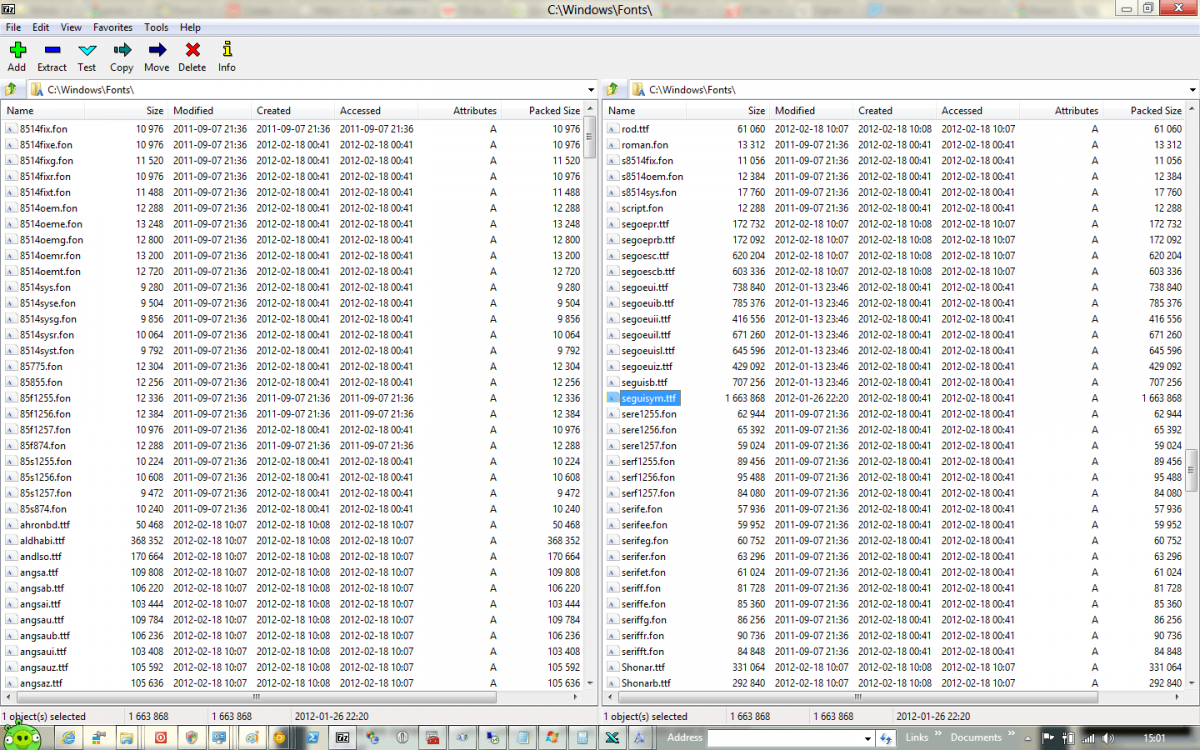
Opening the font folder in Explorer, since Windows XP, takes you to the Control Panel Fonts applet. The left pane is the Explorer window, the one on the right is from the Control Panel - spot the difference:

System fonts are hidden by default, and your only true friend here is the old Charmap.exe accessory, which sees all.
A bit of Windows history is useful here:- there is a TrueType Font called Marlett.ttf introduced with Windows 95. It has no alphanumerics at all, all the glyphs contained in Marlett are Windows 95 (et.seq.) interface screen components - including scrollbar buttons, button down shadows etc. A neat solution to storing reusable screen components for easy access, using scalar vector graphics in a format already well embedded in the Windows system.
Segoe UI Symbol (SUIS) takes on the same role for Metro components. Already SUIS has a version in Windows 7 - in Windows 8 it has been expanded, from 505kB to 1.66 MB. At first glance, it is another Arial /Univers /Tahoma type sans serif font that you could write to your grandmother with. It then has lots of latin accented characters, ancient Ogham & Runic inscriptions, and loads and loads of stuff you find in symbol fonts; dingbats, map, math, OCR, APL, Box drawing, Arrows, Braille, Zodiac signs symbols, I-Ching hexagrams etc., but no Greek or Elvish Tengwar tho.
And now all the Metro icons as glyphs too:
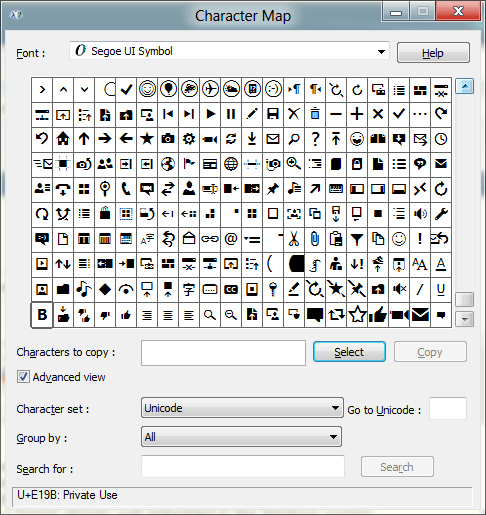
So if you need to reference an App in a Tutorial etc, just find the Character in charmap, copy and paste it in and colour the glyph as required
Thanks to Jonathan Antoine
Metro apps – a lot of icons are available out of the box ! | Jonathan ANTOINE's thoughts on WPF, Silverlight, WinRT, NUI...
My Computer
System One
-
- OS
- Windows 8.1 Pro with Media Center
- Computer type
- PC/Desktop
- System Manufacturer/Model
- HP COMPAQ Presario CQ57
- CPU
- AMD E- 300 APU with Radion HD Graphics 1.30GHz
- Motherboard
- inbuilt
- Memory
- 4GB
- Graphics Card(s)
- ATI
- Sound Card
- High Definition Audio on-board
- Monitor(s) Displays
- notebook
- Screen Resolution
- 1366x768
- Hard Drives
- Seagate ST9500325AS
Google drive 15GB
Skydrive 25GB
BT Cloud
- PSU
- external 20v
- Case
- Laptop
- Cooling
- pretty good
- Keyboard
- inbuilt
- Mouse
- touchpad
- Internet Speed
- BT Infinity Unlimited - 80 up 20 down =70/16 really
- Browser
- Chrome Canary usually
- Antivirus
- Windows Defender and Malwarebytes
- Other Info
- no Start menu modifications
Upgraded with no issues to 8.0 and to 8.1
