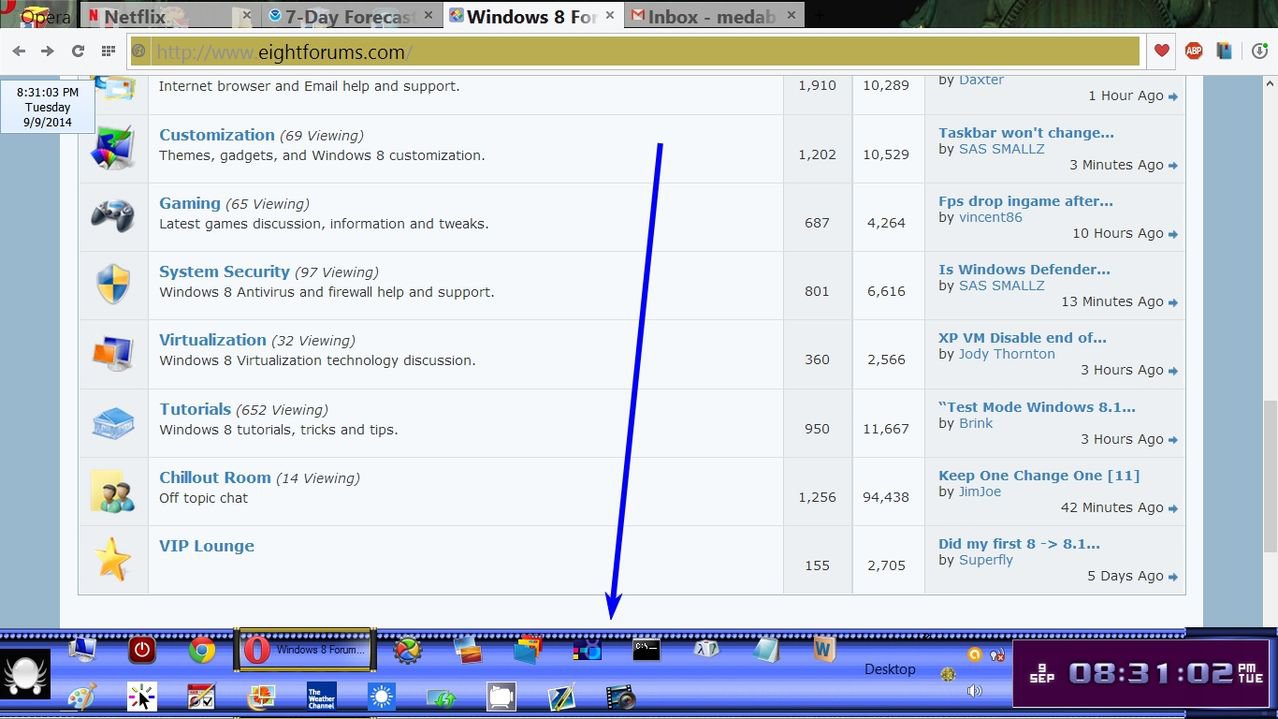The other day I changed my desktop background and then went to change the window border & taskbar colour to match. The window borders changed to the new colour, but the taskbar has stayed the same. So now my window borders and taskbars are actually different colours. Does anyone know how to fix this or why this is happening? Any help is appreciated.
My Computer
System One
-
- OS
- Windows 8.1
- Computer type
- Laptop
- System Manufacturer/Model
- Asus S56CA-BH51-CB
- CPU
- Intel® Core™ i5 3317U Processor
- Memory
- 6.00 GB
- Graphics Card(s)
- Integrated Intel® HD Graphics 4000
- Browser
- Mozilla Firefox
- Antivirus
- Windows Defender