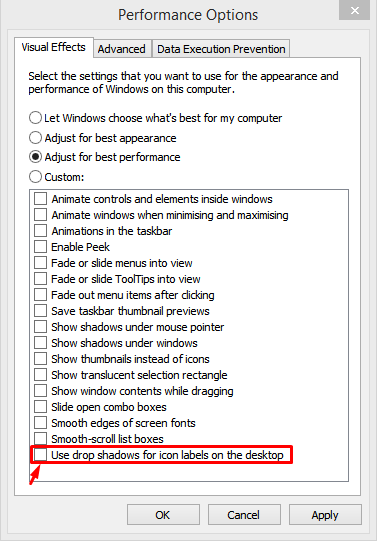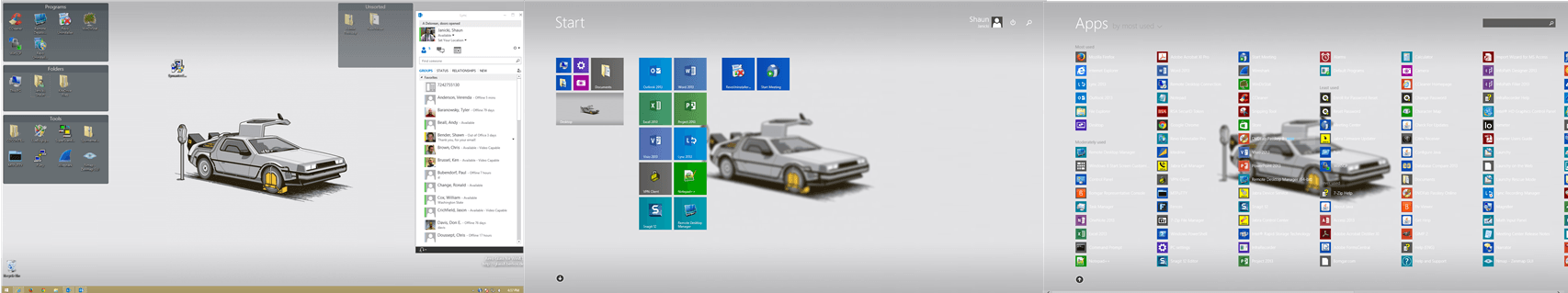captains1stm8
New Member

- Messages
- 6
So I've scoured the internet in hopes of finding a solution to my problem but no luck. Hopefully I will have better luck in a forum like this.
So here is my issue. I have a light colored background that looks fine with the tiles in the windows 8.1 start menu, but if I click the down arrow in the bottom left, the one that takes you to the list of apps installed, the text next to each program is basically washed out and unreadable (see attached screenshot). Does anyone know of any trick to add drop shadows to that text? It drives me crazy as I usually have light colored backgrounds.
(see attached screenshot). Does anyone know of any trick to add drop shadows to that text? It drives me crazy as I usually have light colored backgrounds.
Thanks All!
So here is my issue. I have a light colored background that looks fine with the tiles in the windows 8.1 start menu, but if I click the down arrow in the bottom left, the one that takes you to the list of apps installed, the text next to each program is basically washed out and unreadable
 (see attached screenshot). Does anyone know of any trick to add drop shadows to that text? It drives me crazy as I usually have light colored backgrounds.
(see attached screenshot). Does anyone know of any trick to add drop shadows to that text? It drives me crazy as I usually have light colored backgrounds.Thanks All!
Attachments
My Computer
System One
-
- OS
- Windows 8.1
- Computer type
- PC/Desktop
- Other Info
- I work from an Imation Ironkey W700 so the specs change all the time.

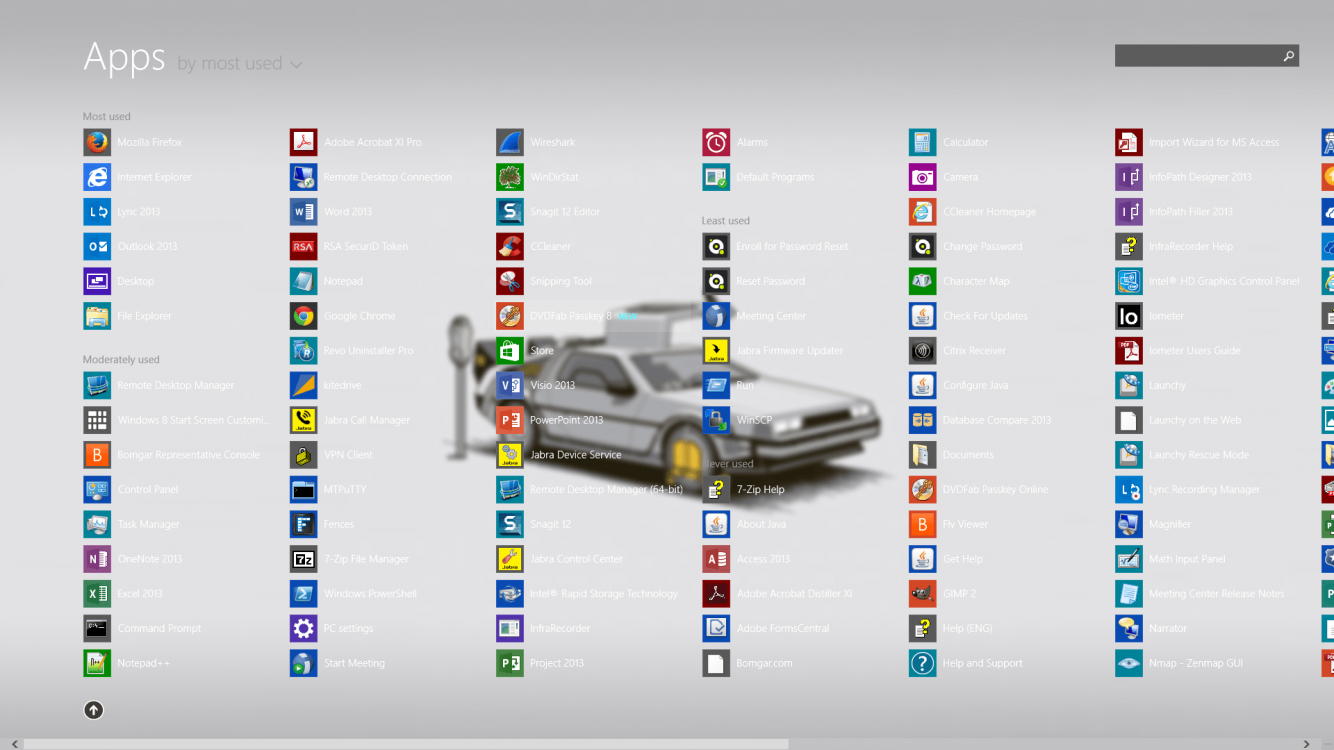

 ,
,