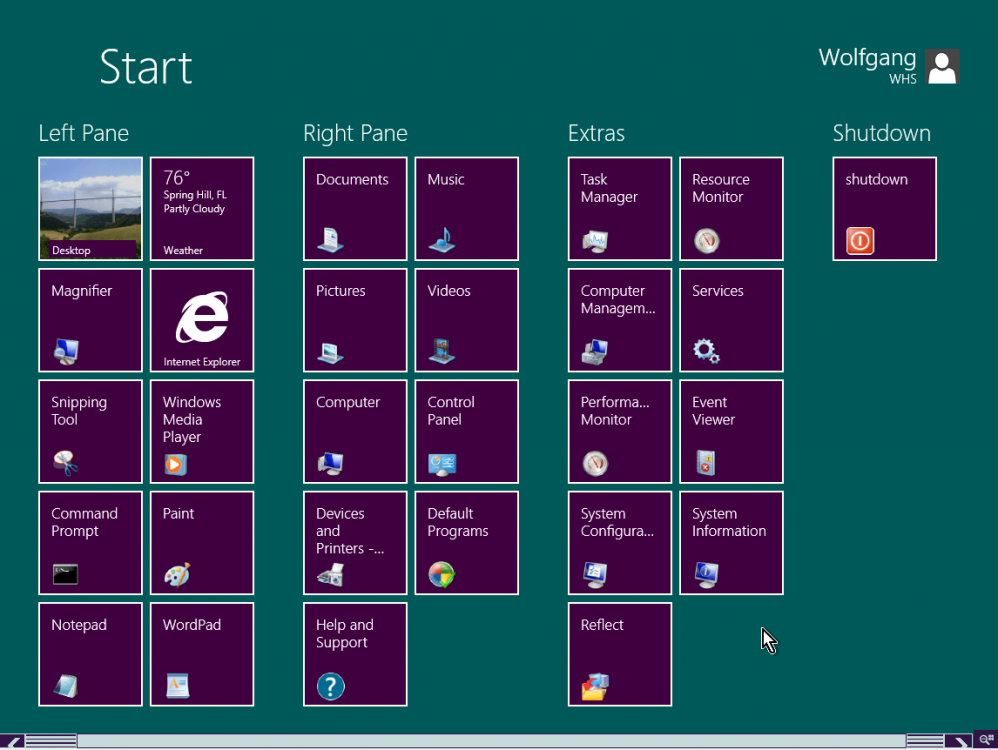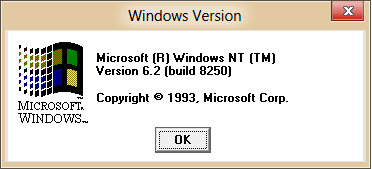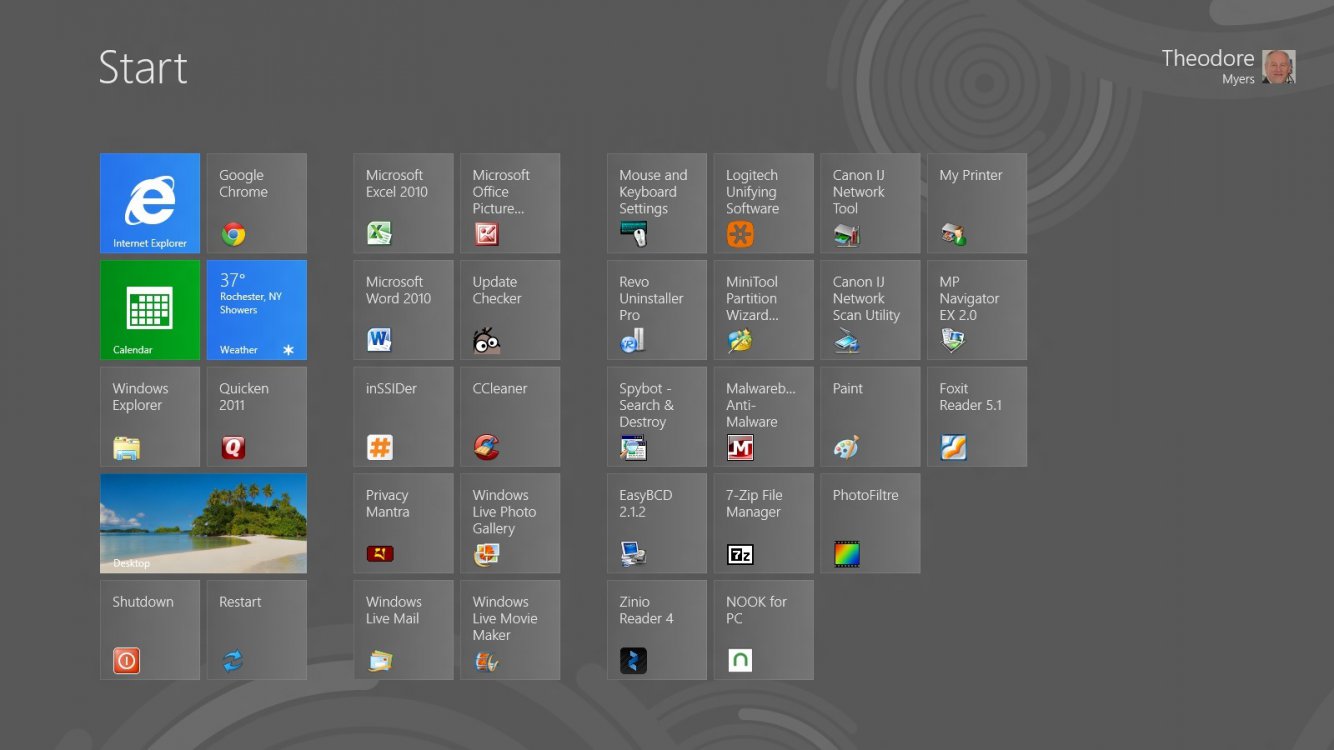- Messages
- 772
- Location
- Portsmouth Hants
Windows 8 appears retrograde, compared with 7 and Vista, which were both better looking OSs than previous versions, in particular, the Metro front-end which looks like the back end of a container terminal.
So what can be done with more exciting backgrounds, skins and transparency for the tiles, 3-D effects, as well as sounds and animations on mouse-over (finger-over), and visual transitions from Metro to Desktop?
So what can be done with more exciting backgrounds, skins and transparency for the tiles, 3-D effects, as well as sounds and animations on mouse-over (finger-over), and visual transitions from Metro to Desktop?
My Computer
System One
-
- OS
- Windows 8.1 Pro with Media Center
- Computer type
- PC/Desktop
- System Manufacturer/Model
- HP COMPAQ Presario CQ57
- CPU
- AMD E- 300 APU with Radion HD Graphics 1.30GHz
- Motherboard
- inbuilt
- Memory
- 4GB
- Graphics Card(s)
- ATI
- Sound Card
- High Definition Audio on-board
- Monitor(s) Displays
- notebook
- Screen Resolution
- 1366x768
- Hard Drives
- Seagate ST9500325AS
Google drive 15GB
Skydrive 25GB
BT Cloud
- PSU
- external 20v
- Case
- Laptop
- Cooling
- pretty good
- Keyboard
- inbuilt
- Mouse
- touchpad
- Internet Speed
- BT Infinity Unlimited - 80 up 20 down =70/16 really
- Browser
- Chrome Canary usually
- Antivirus
- Windows Defender and Malwarebytes
- Other Info
- no Start menu modifications
Upgraded with no issues to 8.0 and to 8.1