Stealthbird97
New Member
- Messages
- 1
Hi,
I think the title should be pretty explanatory.
Essentially, I have made a background with Adobe Illustrator and Photoshop. I have saved the file as PNG with Transparency. Windows Photoviewer shows the transparency but when I set it as my desktop wallpaper this transparency suddenly no longer exists and where is should be transparent it is a matt black.
Even when in a position mode where I can change the background, when I set it to white, it does change the background to white, but it doesn't effect the transparent area and it stays back.
Refer to image.
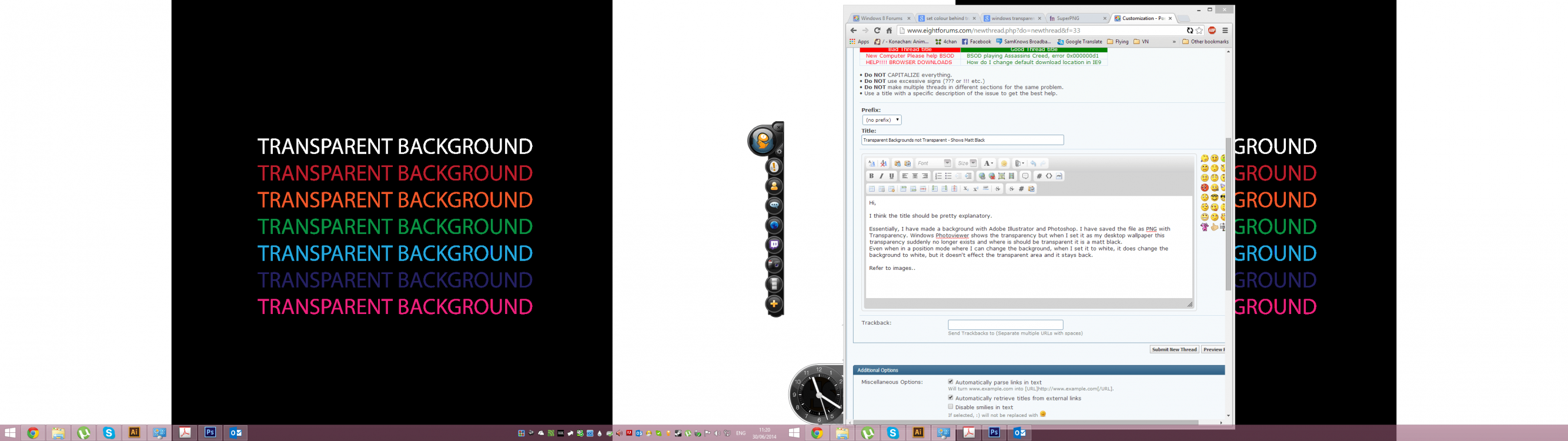
Is there any way to make the transparency work correctly.
Thanks in Advance.
I think the title should be pretty explanatory.
Essentially, I have made a background with Adobe Illustrator and Photoshop. I have saved the file as PNG with Transparency. Windows Photoviewer shows the transparency but when I set it as my desktop wallpaper this transparency suddenly no longer exists and where is should be transparent it is a matt black.
Even when in a position mode where I can change the background, when I set it to white, it does change the background to white, but it doesn't effect the transparent area and it stays back.
Refer to image.
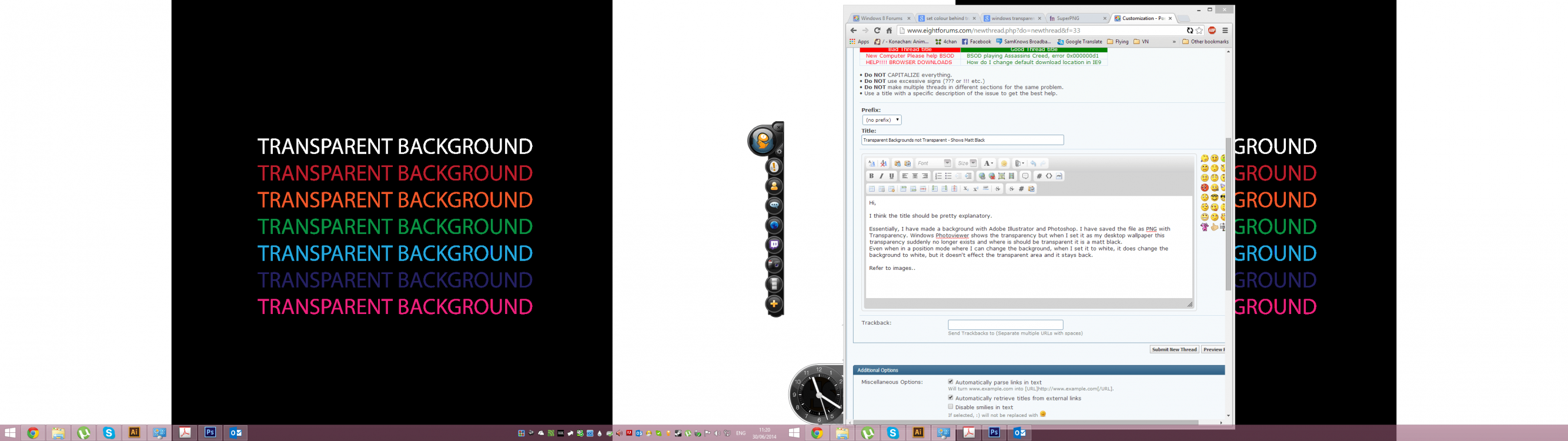
Is there any way to make the transparency work correctly.
Thanks in Advance.
My Computer
System One
-
- OS
- Windows 8.1

